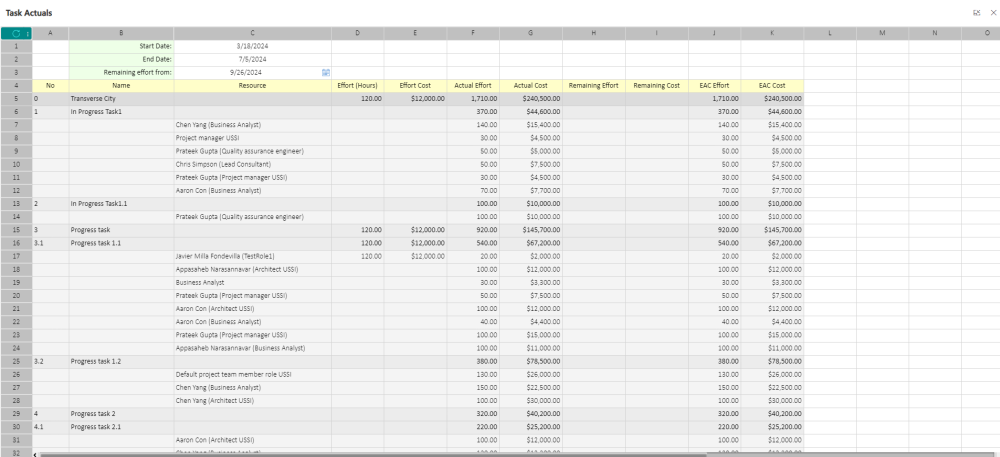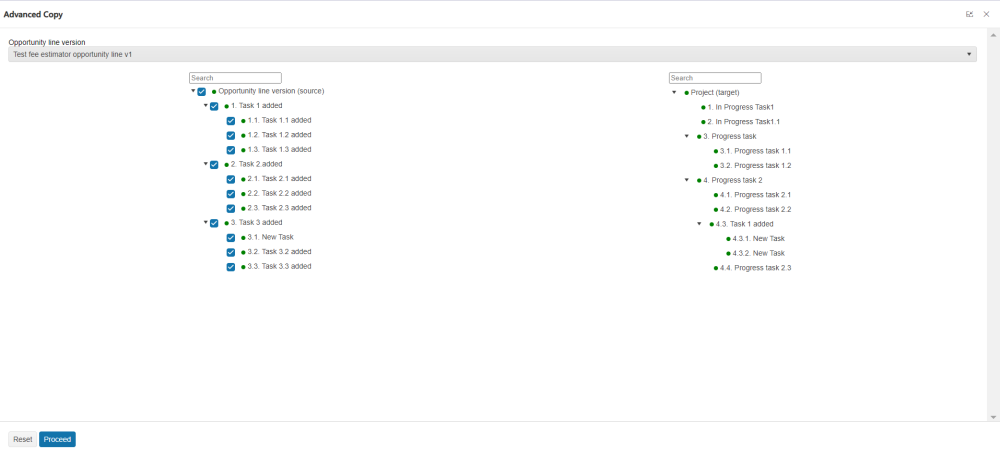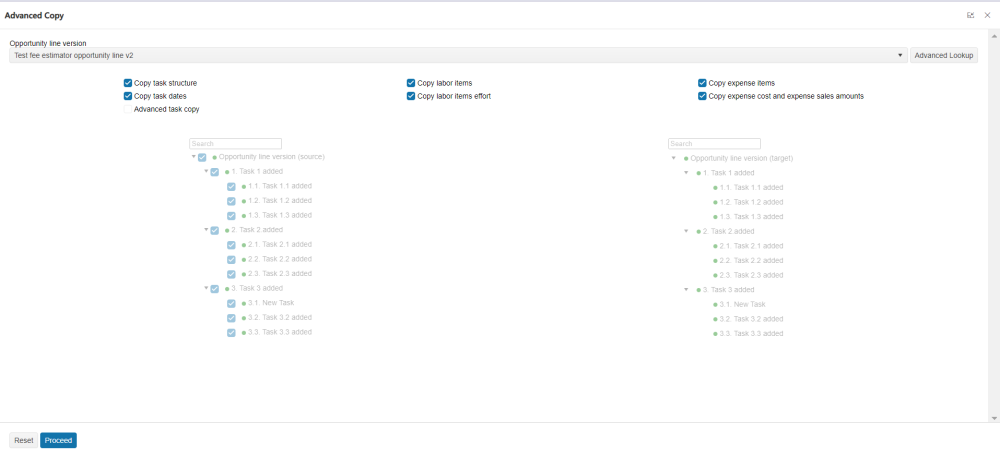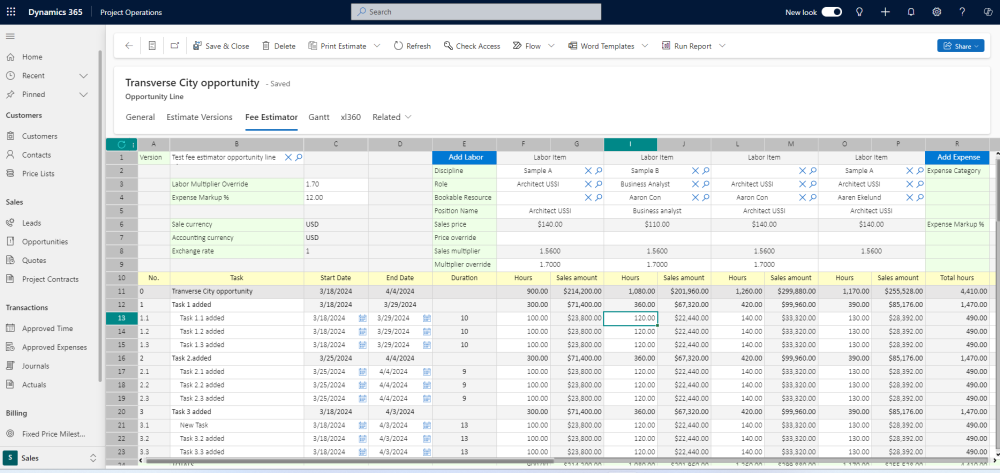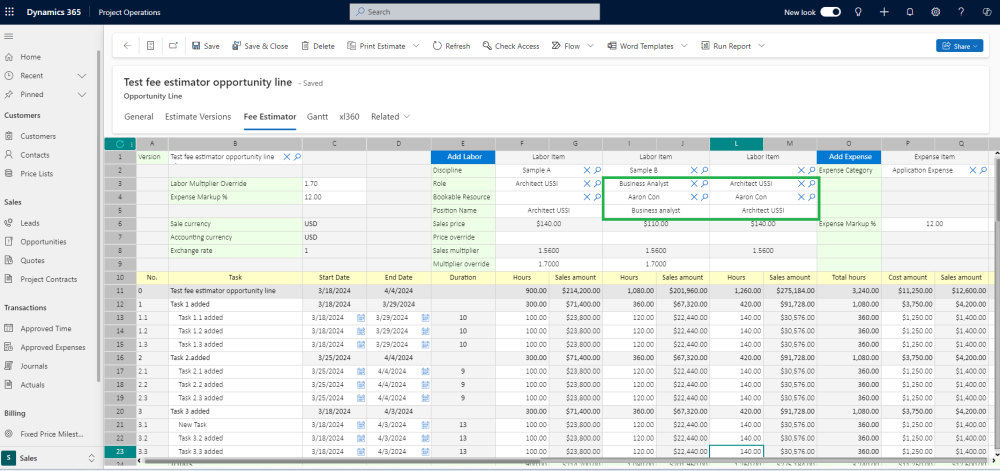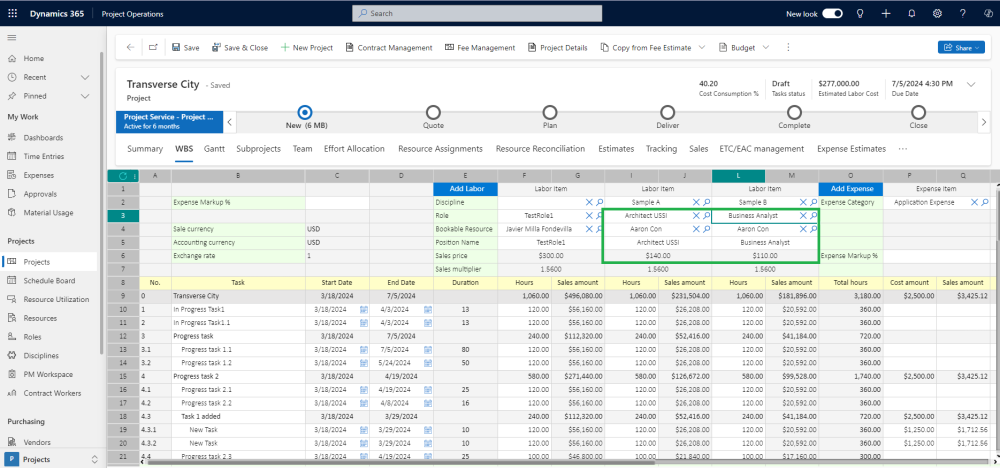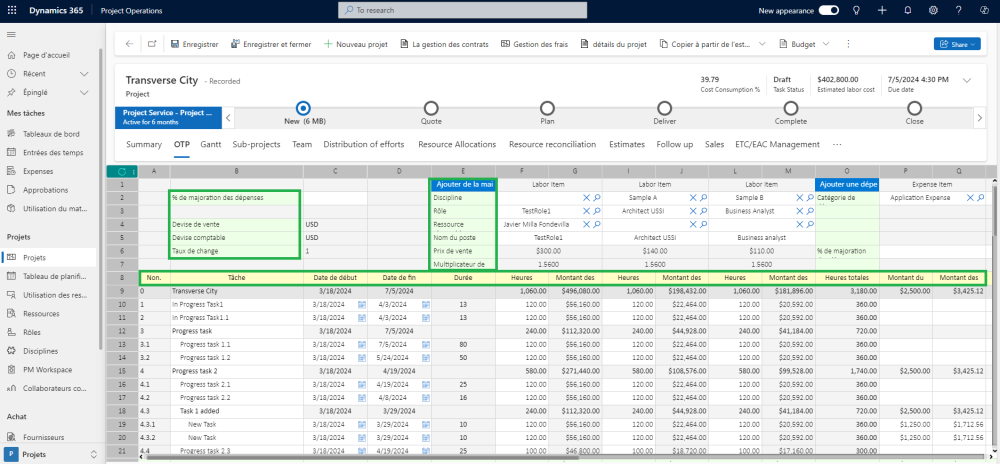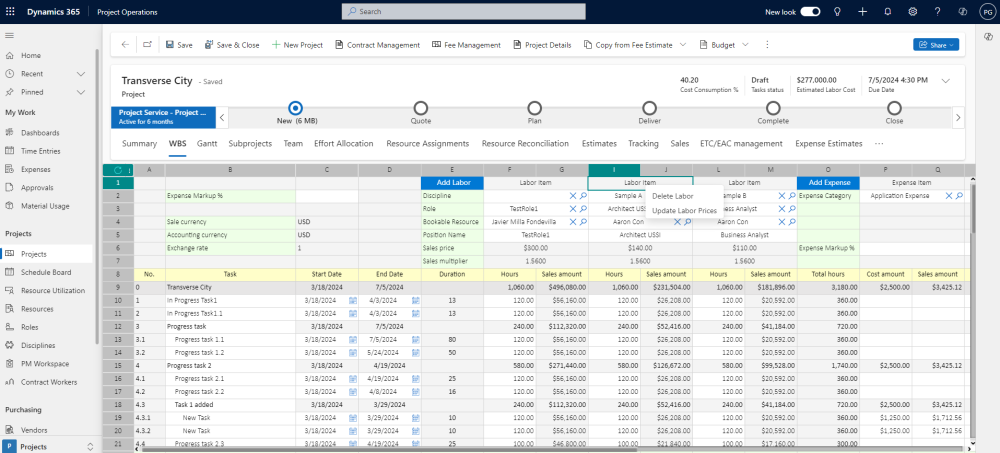projects360 10.0.41 for Project Operations introduces a set of new features such as new xl360 view ‘Actuals by tasks and Bookable Resources’, Advanced copy from Fee Estimates to Projects, Advanced copy for Fee Estimate versions in opportunity lines, Refactored WBS Planner and Fee Estimator xl360 spreadsheets. This release also includes enhancements to existing features such as WBS Planner, Effort Allocation and Fee Management.
New Features
Actuals by tasks and bookable resources
The new xl360 view allows users to visualize task data alongside Bookable Resources, offering insights into the differences between estimated and actual costs and efforts.
- Users can access this feature through the WBS Planner and the Effort Allocation contextual menu. By selecting the ‘Task Actuals’ option, they are directed to the new xl360 view.
- When a Bookable Resource works on a task as scheduled in the WBS Planner, the xl360 view provides a direct comparison of planned versus actual costs and efforts, as well as remaining and EAC data, all presented in a single line for easy reference.
- If a Bookable Resource is not included in the WBS, the xl360 view will display only the actual costs and efforts, with the planned costs and efforts showing as zero
Advanced copy from Fee Estimates to Projects
This new feature provides the ability to partially copy specific tasks from a fee estimate to a project allowing users to select only the tasks they need, rather than copying the entire project structure.
- Users can choose individual tasks or a subset of tasks from the fee estimator that are relevant to their projects, helping to avoid unnecessary duplication of tasks that may not apply.
- The Advanced Copy feature allows users to create a new task structure from multiple estimate versions in the fee estimator. Users can easily drag and drop tasks from the source to the target area, ensuring that all related labor items, hours, and expenses are copied to the WBS.
- Additionally, the Advanced Copy functionality enables users to copy tasks from the fee estimate to the WBS even after the project has been released to F&O.
Advanced copy for Fee Estimate versions in opportunity line
This new feature provides additional configuration options for copying fee estimate versions allowing users to adjust the copy process to suit their specific needs.
- Users can select which data elements they want to transfer from the original estimate version to the new one, including labor items, expenses, or hours. This ensures that only relevant information is copied.
- Users can also configure various parameters that control the copying process, with each parameter dependent on the others. For example, the ‘Copy Labor Items Efforts’ parameter will only copy data if both the ‘Copy Labor Items’ and ‘Copy Task Structure’ parameters are selected.
Refactored WBS Planner and Fee Estimator xl360 spreadsheets
We have improved the functionality and user experience of the WBS Planner and Fee Estimator xl360 spreadsheets.
- We now have the ability to extend xl360 templates, giving us the flexibility to customize them to better fit our specific needs. This allows us to build on the existing templates for a more tailored experience.
- Additionally, we have optimized the underlying code to enhance the performance and efficiency of the current xl360 template functionalities.
Features Enhanced
Ability to assign multiple roles for the same bookable resource in Fee Estimator
This feature enables users to assign the same Bookable Resource multiple times within a task in the fee estimator. Users can assign the same resource with different roles, and the cost and sales prices will adjust according to the assigned role.
Ability to assign multiple roles for the same bookable resource in WBS
This feature allows users to assign the same Bookable Resource with different multiple roles within a task in the WBS Planner.
- The same resource assigned to different multiple roles in the WBS is also visible in Team Members, Effort Allocation, Resource Assignment, Resource Reconciliation, Estimates, and Bookable Resource Bookings within Project Operations.
- This functionality simplifies cost and sales estimation for a single Bookable Resource with multiple roles, enhancing resource and hour forecasts in Finance and Operations
Multi-language capabilities in xl360 templates
We have introduced new multi-language capabilities in xl360 templates, enabling users from various locations to access these templates in their preferred languages.
- Currently, we support seven languages: English, Italian, German, Chinese, French, Spanish, and Japanese.
- To configure their language preferences in CE, users can navigate to Settings -> Personalization Settings -> Languages -> User Interface Language.
WBS calculation of Cost and Sales amounts based on price variations
The sales and cost prices of roles and resources in the WBS adjust dynamically based on values from contract price lists, which define role prices for different time periods. Depending on the task’s start and end dates, the system automatically applies the applicable price during that period. This ensures that the WBS provides accurate cost and sales calculations based on real-time pricing, offering better financial insights.
- The WBS guarantees that the prices assigned to each task reflect the active pricing during the task’s execution.
- Cost and sales calculations are updated in real-time based on the latest pricing. Users can retrieve the current sales and cost amounts by clicking the ‘Update Labor Prices’ button.