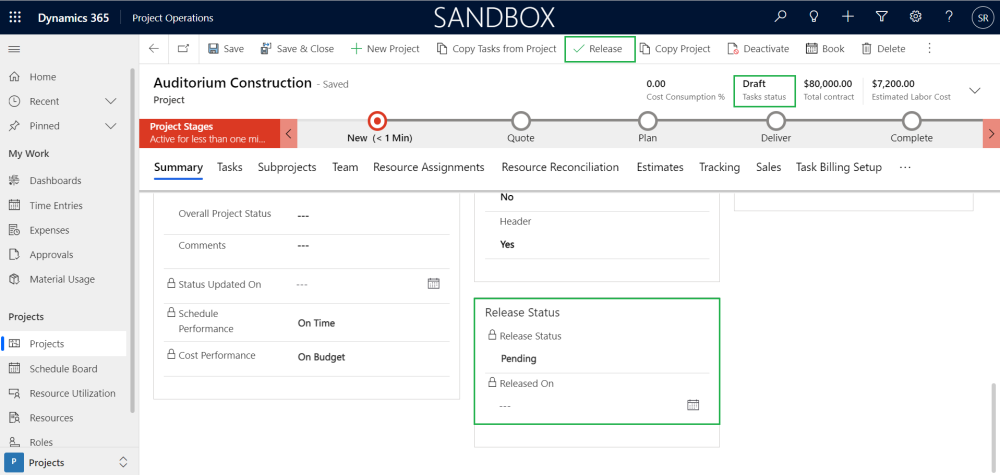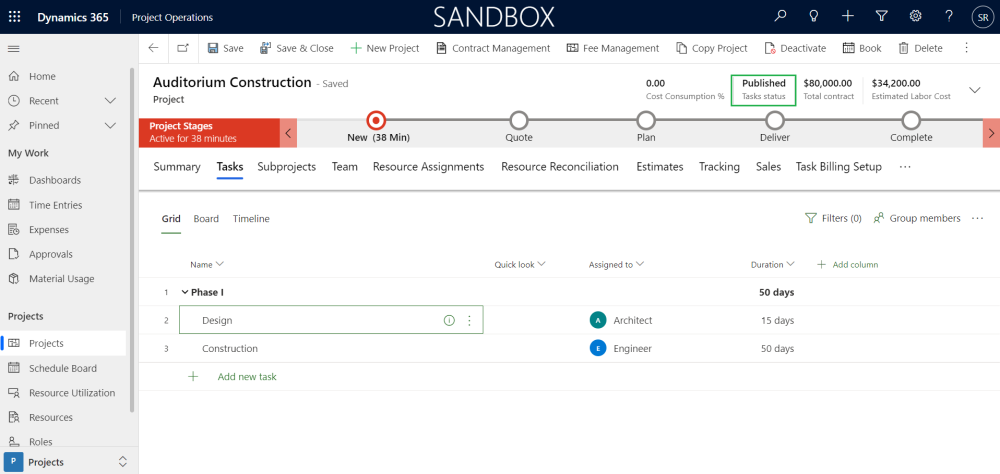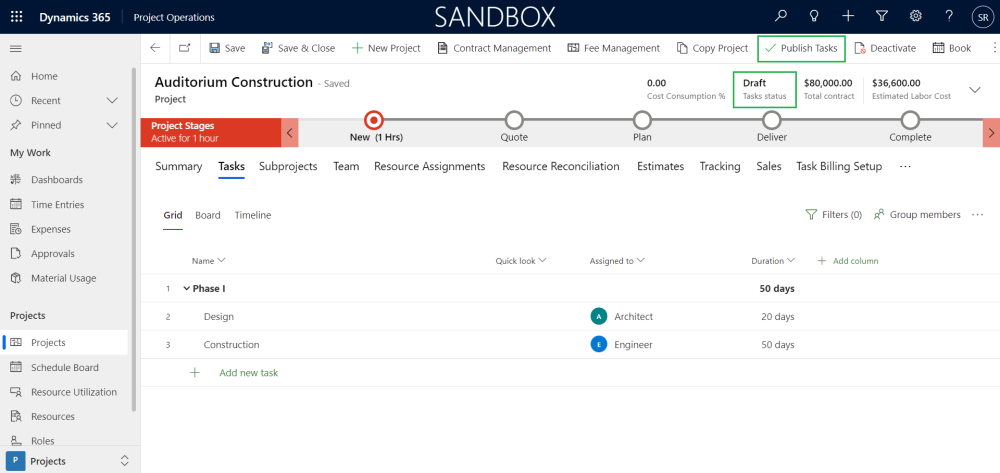This section dives into the “Release status” and release process for projects in Project Operations. A new “Release” button has been added to the Projects form, but it is only visible when the project’s “Release status” is “Pending.” This new field directly affects the following dual-write synchronization processes:.
- Project sync
- Tasks sync
- Assigned resources sync
A new release process will be executed when ‘Release’ button is clicked on projects form. If the ‘Release status’ is ‘Releasing’ then the process is currently happening between Project Operations and Finance and Operations. Once the release process is completed the projects form will refresh in Project Operations.
During the release process field updates and dual-write synchronization processes will be executed:
- Project ‘Release status’ field will be updated as ‘Released’.
- Project ‘Released on’ field will be updated with Current date and time.
- Project sync
- Creation of project and Billing rules against Project contract in Finance and Operations.
- Contract lines will be created in Finance and Operations.
- Tasks sync
- Creation of subprojects and WBS activities in Finance and Operations.
- Assigned resources sync
- Creating forecast hours against the created project in Finance and Operations.
| Note – The project release process includes a validation check to ensure that both “Contract” and “Customer” fields have valid values for all non-internal projects. Additionally, any expense estimates associated with the project are only synchronized to Finance and Operations after the project officially “Releases”. |
Publish tasks
This section explains how changes to tasks are handled after a project is released for publication or ‘publishing’. A new field named “Task status’” has been added to the Project record in Project Operations to indicate this state change.
| Note – Upon modifying any linked task for a project already released with a “Published” Task status, the system automatically reverts the Task status to “Draft”. |
A new “Publish tasks” button has been introduced to the Projects form, but it only becomes visible when the project has a “Released” status and the “Task status” is “Draft.” Engaging this button initiates the “Publish tasks” process, during which the “Task status” temporarily shifts to “Publishing” and the tasks grid becomes non-editable to ensure data integrity.
| Note – Modifying certain task details or subproject fields, such as “Is subproject,” “Project group,” “Project Manager,” and “Vendor PWP,” should automatically trigger a change in the “Task status” back to “Draft”. |