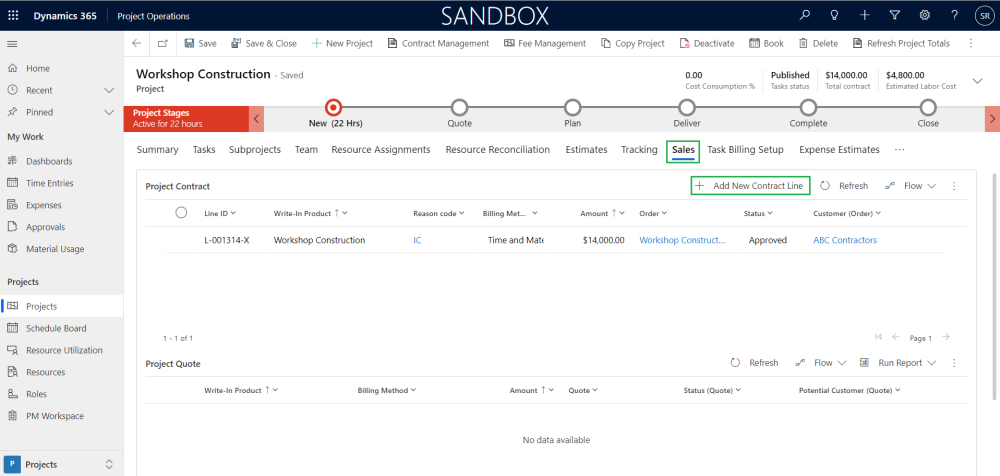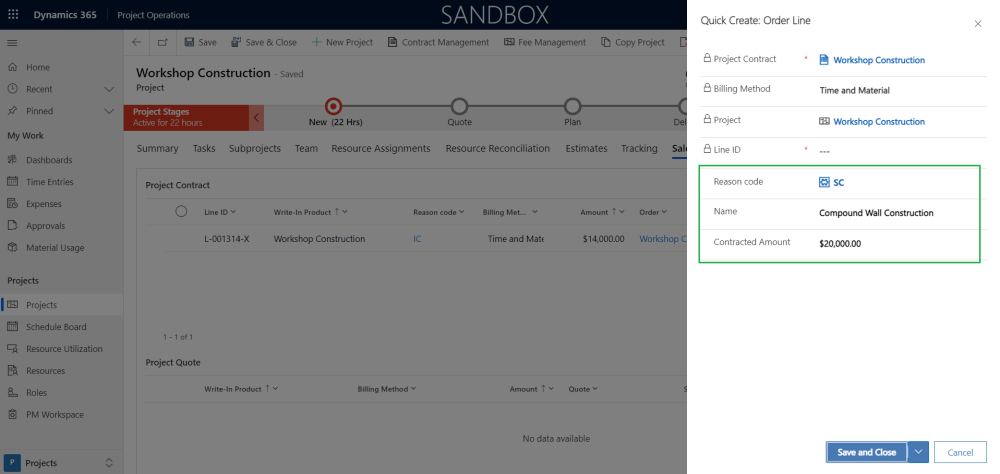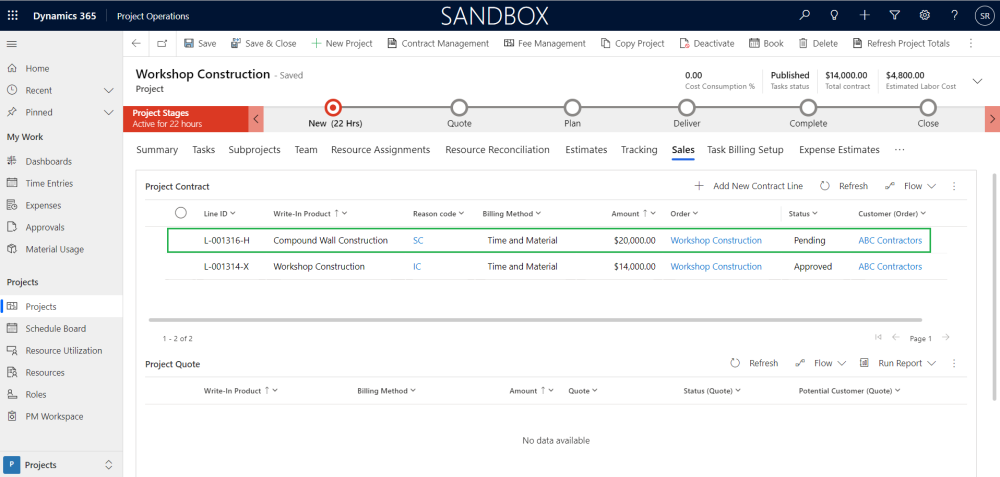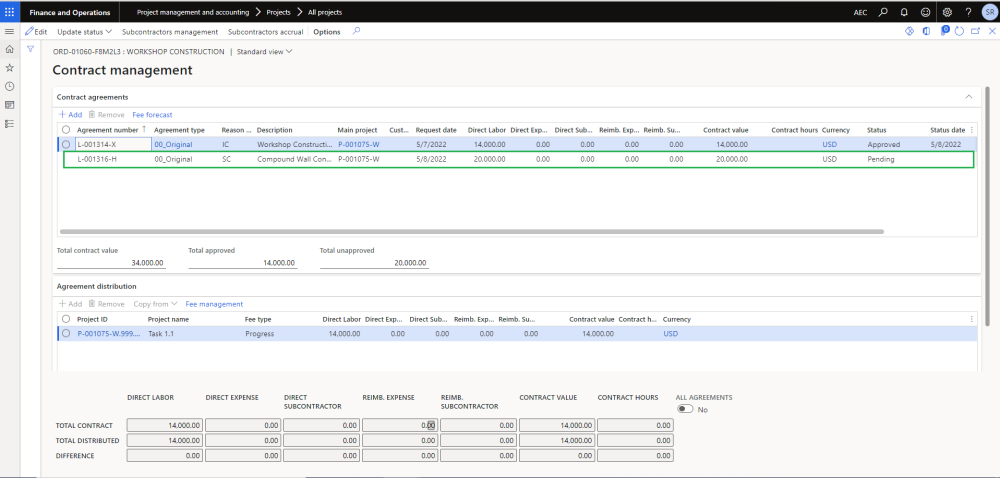As part of this enhancement a new button ‘Add New Contract Line’ is added to quickly create ‘Contract Line’ from ‘Projects > Sales’ tab. This button will open a new dialog form called ‘Quick Create: Order Line’.
This button will open a new dialog form called ‘Quick Create: Order Line’. It will be similar when a contract line is created from project contract form but only showing few fields. Details of the fields in the quick create form are as follows:
- The following fields will be defaulted and non-editable.
- ‘Project Contract’ from the selected ‘Project’
- ‘Billing Method’ as ‘Time and Material’
- ‘Project’ from the selected ‘Project’
- ‘Line ID’ using the standard sequence.
- Fields ‘Name’ and ‘Contracted Amount’ will be available and editable.
- When ‘Save and Close’ button is clicked, then a new Order Line/Contract Line record will be created.
- ‘Project Contract’ grid will be refreshed after this dialog form is closed.
- New contract agreement record will be created in Finance and Operations against the project.