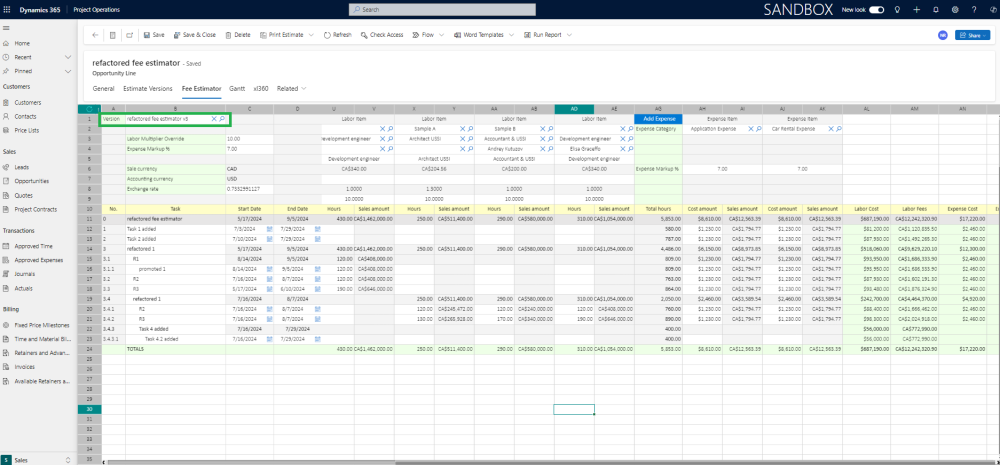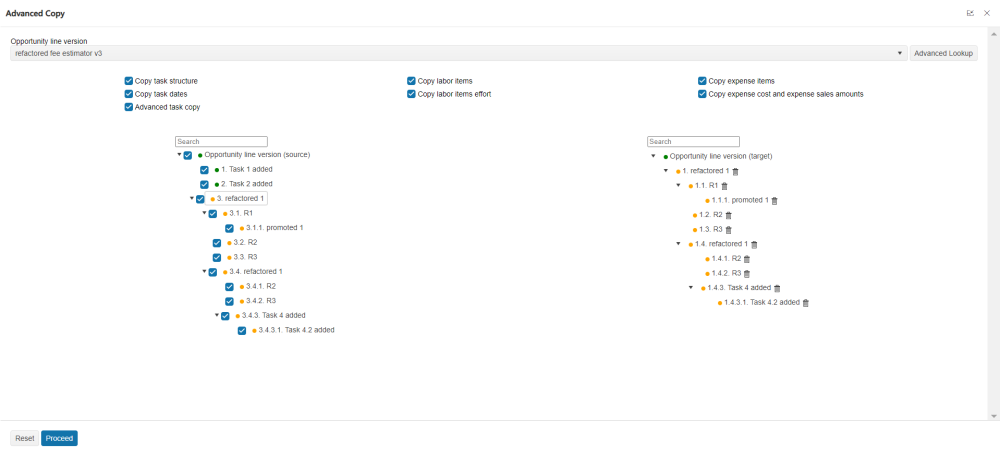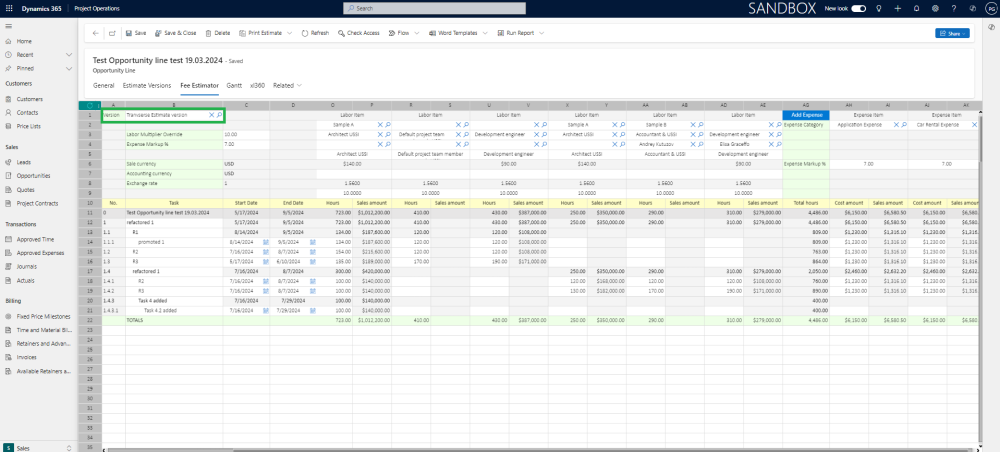The advanced copy of Fee estimates allows users to tailor the copying process to meet their specific needs.
- Users can choose which specific data elements they want to transfer from the original estimate version to the new one, such as labor items, expenses, or hours. This ensures that only relevant information is copied.
- Users can configure various parameters that control the copying process. Each parameter is dependent on the others. For example, the “Copy Labor Items Efforts” parameter will not copy data unless both the “Copy Labor Items” and “Copy Task Structure” parameters are selected.
- Users can selectively copy specific line items or sections of the fee estimate instead of duplicating the entire estimat version, allowing for targeted adjustments.
- Options to overwrite existing estimates or create entirely new ones, providing flexibility in managing project financials.
Additional configuration options
Details of fields required for configuring and copying estimate version from Advance copy dialog box are as followed:
Source Estimate Version
Advanced copy fee estimate dialog box
Target Estimate Version
| Fields | Description |
| Copy task structure | If this option is selected then it will copy the task structure from the opportunity estimate line version which is selected, only the related tasks will get copied. |
| Copy task dates | The Copy task dates parameter allows users to seamlessly replicate the task start and end dates, as well as the duration of tasks from a selected estimate version. To ensure that these dates are accurately copied, it is essential to have the Copy task structure field selected.
|
| Advanced task copy | The Advanced task copy feature lets users select specific tasks from the source area and move them to the target area. Users can easily drag and drop tasks from the source to the target for a smooth copying process. This parameter can only be enabled when the Copy task structure parameter is selected.
|
| Copy Labor items | When the Copy Labor Items parameter is enabled, users can copy all labor items from the selected estimate version to the new estimate version, regardless of whether the Copy task structure option is selected.
|
| Copy Labor items efforts | The Copy Labor item efforts parameter can be activated by enabling the Copy Labor items parameter. However, to successfully copy the labor item efforts from the original estimate version, users must ensure that both the Copy task structure and Copy Labor items parameters are enabled, along with the Copy Labor item efforts parameter. If any of these parameters are not selected, the labor item efforts will not be copied. |
| Copy Expense items | When the Copy Expense items parameter is enabled, users can copy all expense items from the selected estimate version to the new estimate version, regardless of whether the Copy task structure option is selected.
|
| Copy Expense items efforts | The Copy Expense item efforts parameter can be activated by enabling the Copy Expense items parameter. However, to successfully copy the expense item efforts from the original estimate version, users must ensure that both the Copy task structure and Copy Expense items parameters are enabled, along with the Copy Expense item efforts parameter. If any of these parameters are not selected, the expense item efforts will not be copied. |