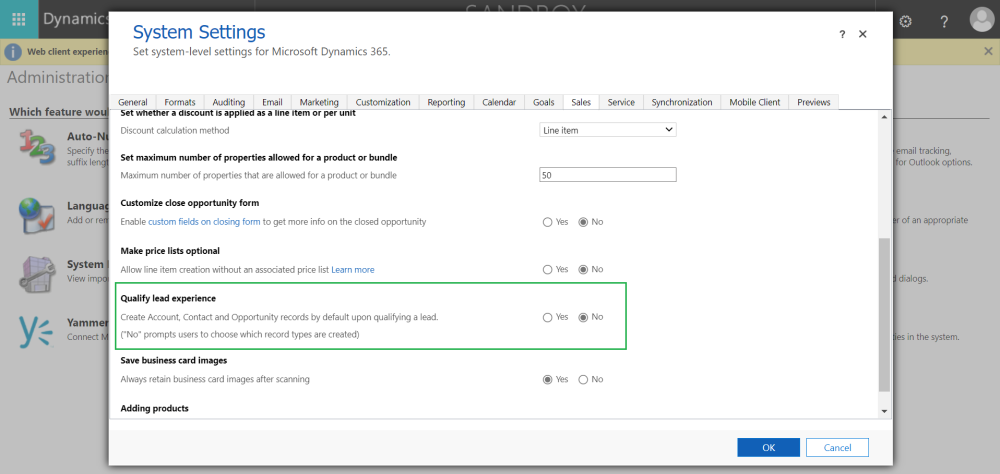Update the “Qualify Lead Experience” parameter to “No” in the System settings. This action will prompt users to choose which records to create. This is necessary as part of the enhancement to the current “Qualify Lead” logic, where a new account is created as a “Prospect.” Additionally, the existing logic, when an opportunity line is won, will be improved to update “Prospect” to “Customer.”
Go to Advanced Settings > Administration > System Settings > Sales tab