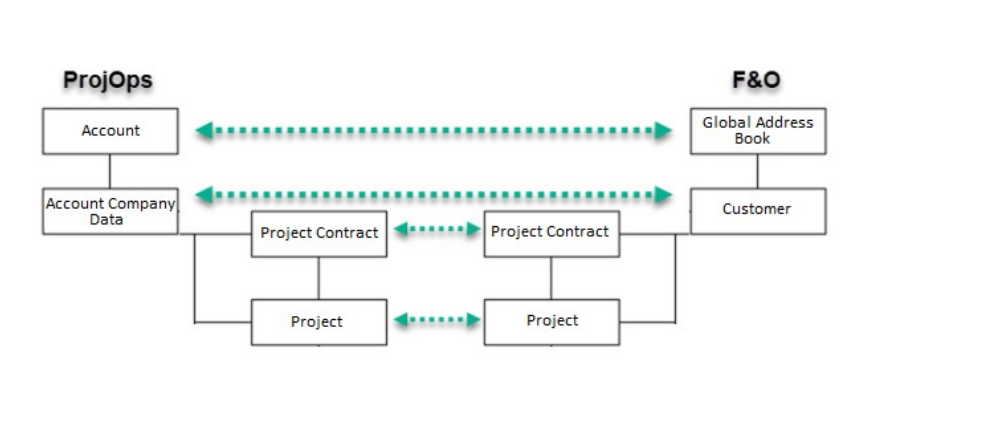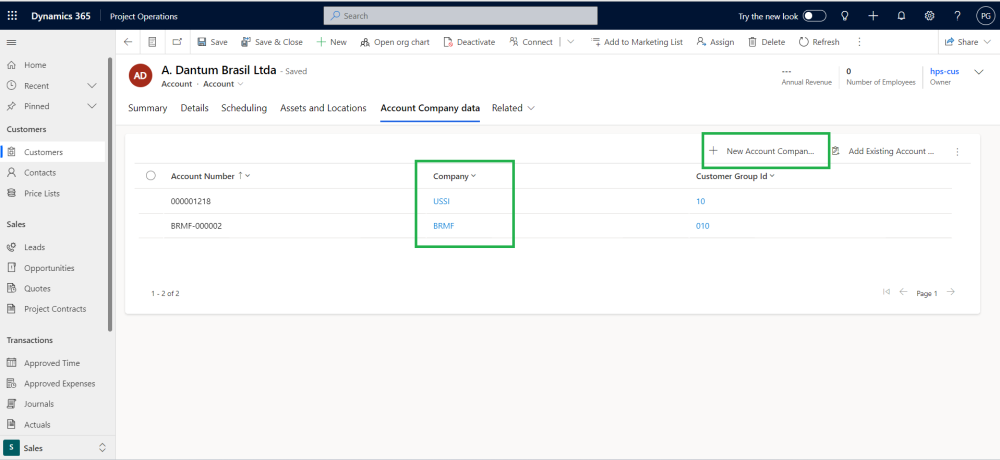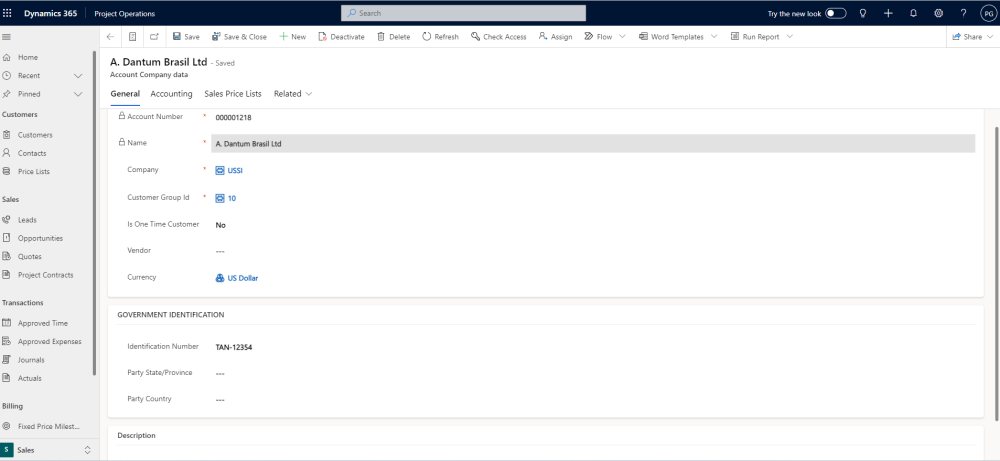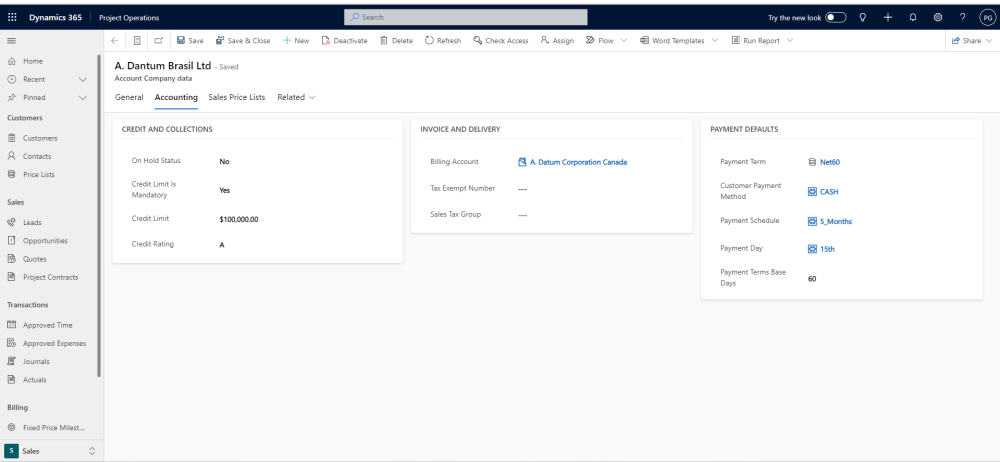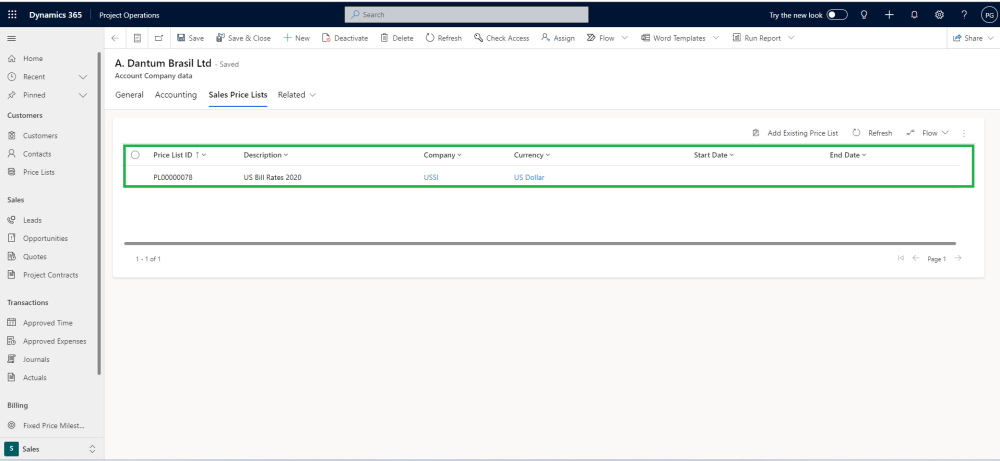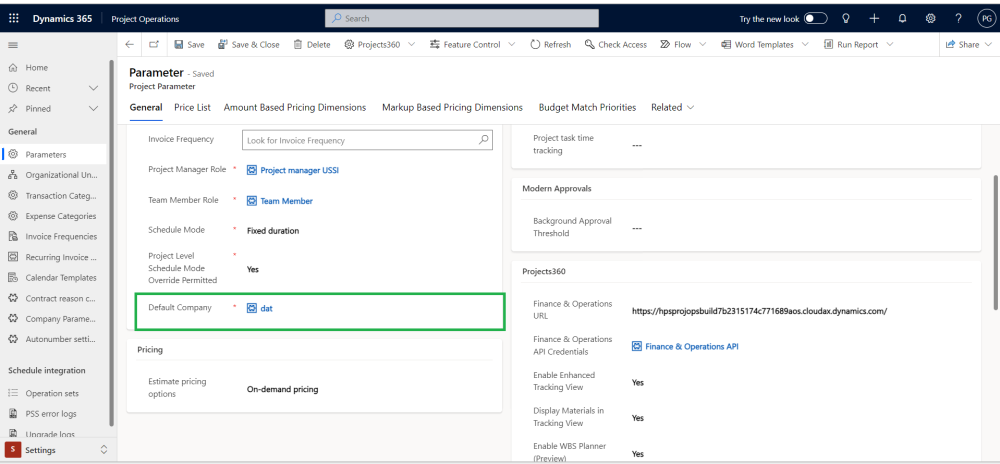The synchronization of accounts and customers between Project Operations and F&O has been enhanced allowing to use shared customers across all legal entities.
Overview of the “Shared customers/accounts” dual-write structure
The graph below outlines the new dual-write data entities structure that supports shared customers/accounts across multiple companies:
| Dual-write Data Entities | Description |
| Account – Organization | Replacing the standard one. Accounts will be synced as “Book address organization” in Finance & Operations. |
| Account Company data – Customer | Replacing the standard one. Account Company Data will be synced as “Customers” in Finance and Operations. |
Account Company Data
A new entity “Account Company Data” will contain the specific data for each legal entity.
- All necessary fields to create customers for specific legal entity will be contained on this entity.
- “Account company data” is accessible from the “Customer/Account” form in Project Operations.
- The “Account Company Data” field will also be available from the entities “Project” and “Contract”. This field is auto-populated based on the combination of the “Account” field and the new “Company” fields. When both fields are selected, the projects360 logic will populate the “Account Company Data” field.
| Note – An error message will appear if “Account Company Data” does not exist for the combination of “Account” and “Company”. The error message will be: “Account %1 is not configured for Company %2”. |
A new tab labeled “Account Company Data” is now available from the Account form only when the Relationship type of the Account is set to “Customer”.
- New “Account Company Data” records can be created directly from this grid.
- A new grid is displaying the “Account Company Data” records filtered by the selected Account.
| Note – “Account Company Data” records can be deleted only if there are no related “Projects” or “Contracts” associated with Account otherwise an error message will be displayed. |
Account Company Data form consists of different tabs like “General”, “Accounting” and “Sales Price List”:
- General
The General tab of the “Account Company Data” typically highlights basic information about the account or customer. The detailed explanation of fields are highlighted below.
| Fields | Description |
| Account Number | A unique identifier of the Account. |
| Name | Account Name will be auto populated. |
| Company | Select the Company for which you want to configure Account Company Data. |
| Customer Group Id | This field will be filtered based on the company we are selecting. |
| Is One Time Customer | “Is One time Customer” field typically reflects whether the account is classified as a one-time customer or not. When this field is enabled or checked, it indicates that the account is considered to be a one-time customer, meaning they are not expected to be repeat customers. |
| Vendor | When you select a vendor , it establishes a connection between the account and the vendor. This relationship might indicate that the account is associated with or managed by the selected vendor. |
| Currency | The “Currency” field on the Account Company Data form typically reflects the currency associated with the account. This field allows users to specify the currency in which financial transactions related to the account of specific company are conducted. |
| Identification Number | This field might represent various types of identification numbers like Tax Identification Number, Company Registration Number depending on the organization’s needs. |
| Party State/Province | This field reflects the state or province associated with the primary contact or party related to the account. |
| Party Country | This field reflects the country associated with the primary contact or party related to the account. This field helps in identifying the geographical location related to the account. |
| Description | This field reflects additional information or notes about the account company data been configured for specific company. |
- Accounting
The Accounting tab on the Account form typically reflects financial and accounting information related to the account and are basically divided into three sections like “Credit and Collections”, “Invoice and Delivery” and “Payment Details”. The fields related to these sections are highlighted below.
| Fields | Description |
| On Hold Status | This optionset field reflects the status of the account company data in relation to its activity or engagement. Different On Hold Status which are available are “No”, “Invoice”, “All” etc. |
| Credit Limit Is Mandatory | This field reflects whether the credit limit is a mandatory field for the account or not. |
| Credit Limit | This field reflects the maximum amount of credit extended to the account. |
| Credit Rating | This field allows users to assign a rating or score to the account based on various factors such as payment history, credit checks, or other financial metrics. |
| Billing Account | This field reflects a relationship between the current account and another account designated as the billing account. This field allows users to associate the current account with another account that handles billing-related activities.When users select a billing account using this lookup field, it indicates that the selected account is responsible for billing or invoicing purposes related to the current account. |
| Tax Exempt Number | This field is used to record any tax exemption identification numbers associated with the account, indicating that the account is exempt from certain taxes. |
| Sales Tax Group | This field is often used to specify the tax group or category that applies to sales transactions related to the account. |
| Payment Term | This field reflects the payment terms associated with the specific account or customer. The Payment Term lookup field allows users to specify the agreed-upon payment terms for the account, such as “Net 30 days,” “Net 60 days,” or other custom payment arrangements. This information helps different teams to understand the payment schedule and manage customer accounts effectively. |
| Customer Payment Method | This field reflects the preferred payment method associated with the customer account. This field typically allows users to select from a list of payment methods that have been predefined in the system. |
| Payment Schedule | This field allows users to link specific payment schedules to the account record, providing quick access to relevant payment information. |
| Payment Day | This field reflects the preferred payment day for the account. This field might be configured to display a list of predefined payment day options, such as specific dates of the month or weekdays, allowing users to select the preferred payment day for the account. |
| Payment Terms Base Days | This field reflects the number of days added to the transaction date to calculate the due date for payments. |
- Sales Price List
This tab enables the configuration of multiple default “Sales price lists” for each company. Sales price lists may vary over time, and different roles and prices are associated with different price lists. That’s why administrators have the privilege to add several Sales Price lists depending on the Legal Entity for which the Account Company Data is defined. These will serve as default Sales Price Lists for new Opportunities, Quotes, and Project contracts.
Configuration
The below table highlights “Default company” parameter added to Project Operations Parameters.
| Fields | Description |
| Default Company | This is a mandatory parameter, and it will be used to default the company for shared customers.Suggested to use company DAT if there will be multiple companies configured in the system. |
Important notes regarding this feature
- When a new “Opportunity” or “Opportunity line” record is created then:
- Microsoft Standard “Company” field is defaulted from the “Default Company” from Parameters.
- The new “Company” field (vs360_company) is defaulted using the “Company” from the “Bookable Resource” form. If no value is present, it will then default from the “Usage Company” from the “User”.
- When a new “Project” record is created:
- Microsoft Standard “Company” field will be defaulted using“Default company” from Parameters.
- New “Company” field is defaulted using the “Company” from “Bookable resource” form. If there is no value, then it will be defaulted from the “Usage Company”from“User”.
- The “Account Company Data” field was also be added to the “Project” and “Contract” entities, but it will not be visible on the form. This field will be automatically populated based on the combination of the “Account” field and the new “Company” fields. When both fields are selected, the new logic will populate the “Account Company Data” field.
- Additionally, when a new team member is added to the project, the “Resourcing Company” will be defaulted from the value of the new “Company” field (vs360_company).