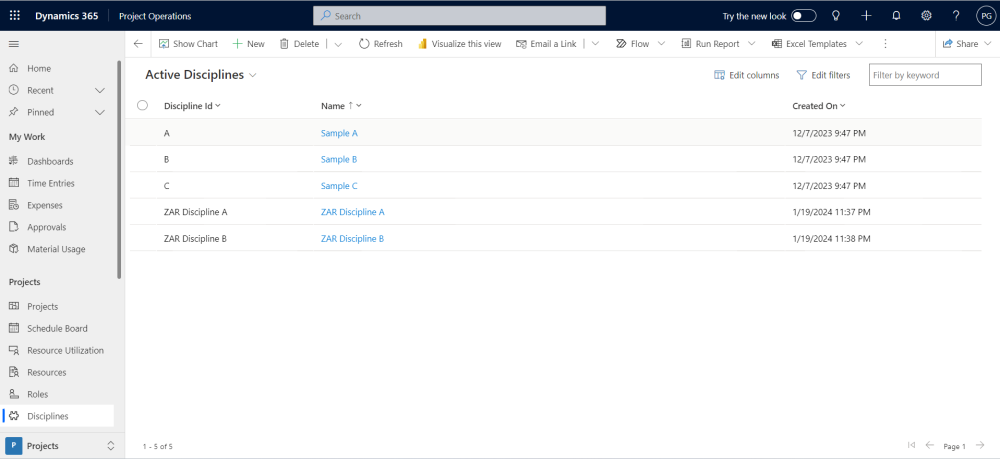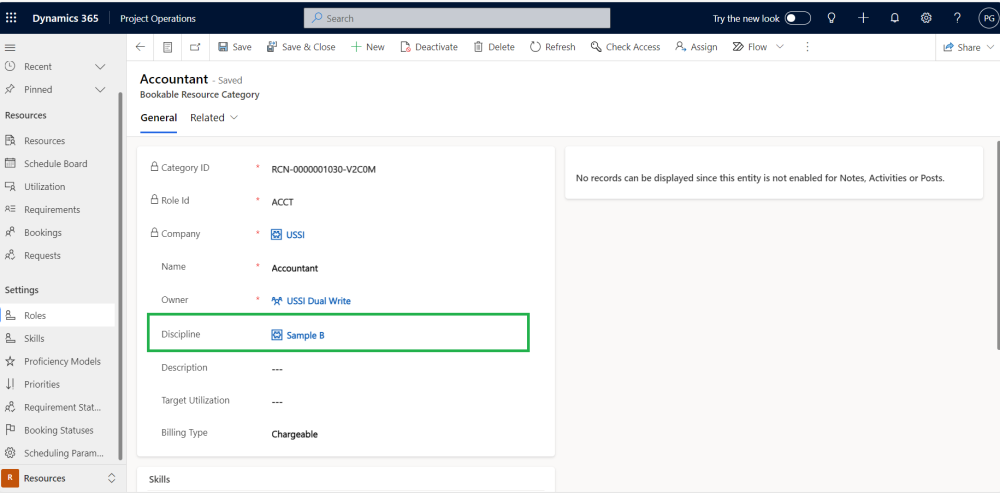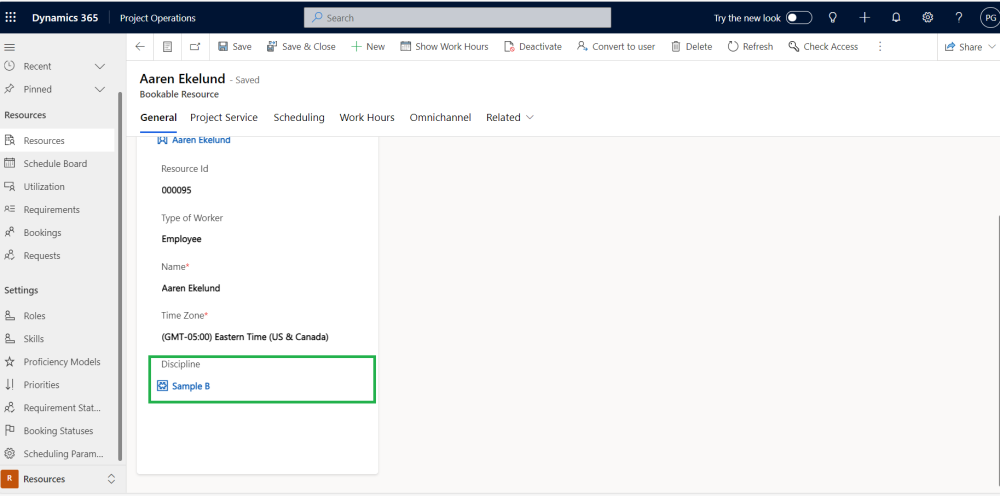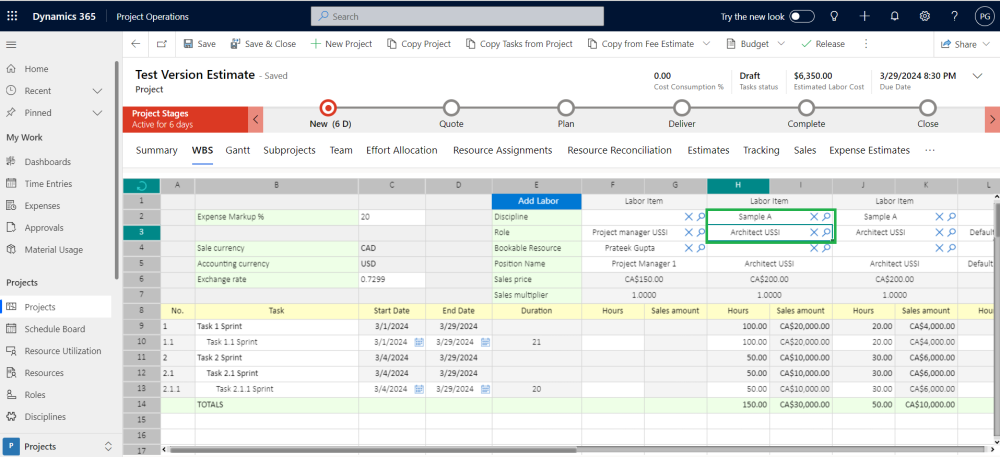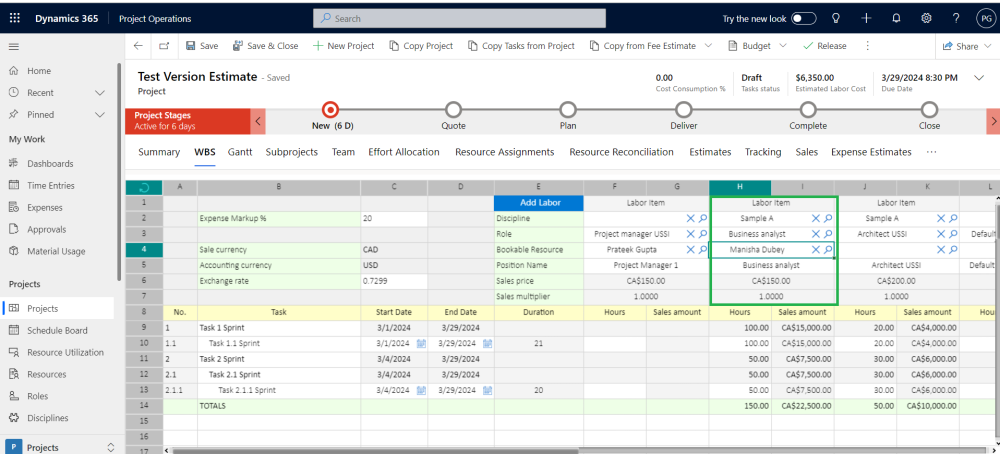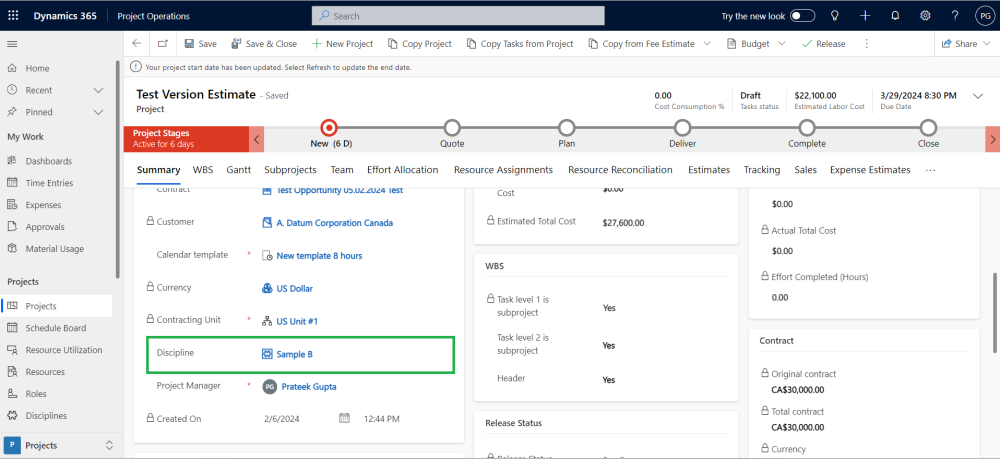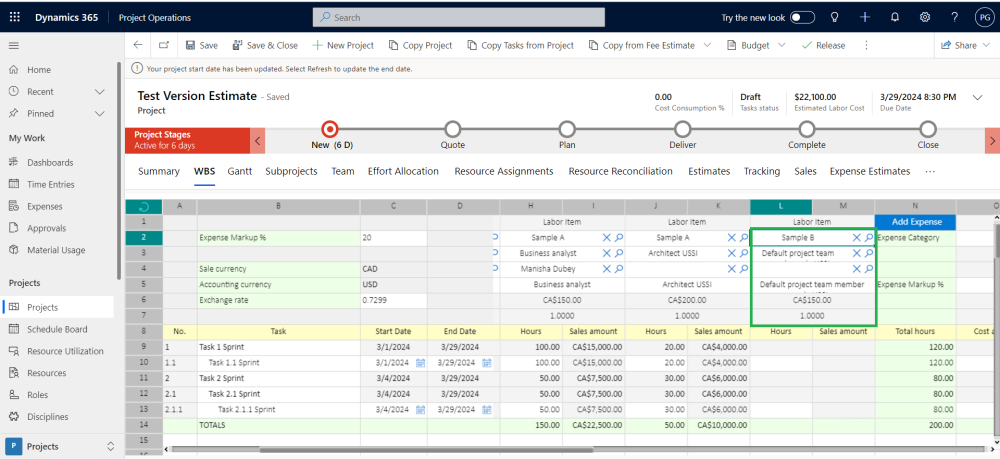A new entity named “Disciplines” is now accessible in Project Operations.
The user will be able to assign Disciplines to team members (Roles) and resources (Bookable Resources). When you assign these team members or resources to tasks in the WBS Planner or Fee Estimator spreadsheet, their corresponding Discipline will be automatically defaulted, saving you time.
We can assign Disciplines from the following forms.
- Roles: Each role can have a discipline assigned.
- Resources : Each bookable resource can have a discipline assigned.
When roles and resources are added to the spreadsheet, the “Discipline” field will be automatically defaulted based on discipline they’re assigned to.
- When “Role” is added and “Bookable Resources” is blank in WBS, then Discipline is automatically populated.
- When you assign a “Bookable Resource” to a task in the WBS, the “Discipline” field automatically gets populated. Their role, position, and Sales price will also be automatically populated.
When users default a Discipline in the Opportunity line or Project, it will automatically default in the “Discipline” field for Labor items in both the Fee Estimator and WBS Planner spreadsheet. This saves you time by automatically defaulting this information across the different spreadsheets.
Projects:
When users add a new “Labor Item” in the WBS, the chosen “Disciplines” from the project will automatically be included by default.
| Note – Disciplines can be defined at Project or Subproject level and used as financial dimension if needed. |