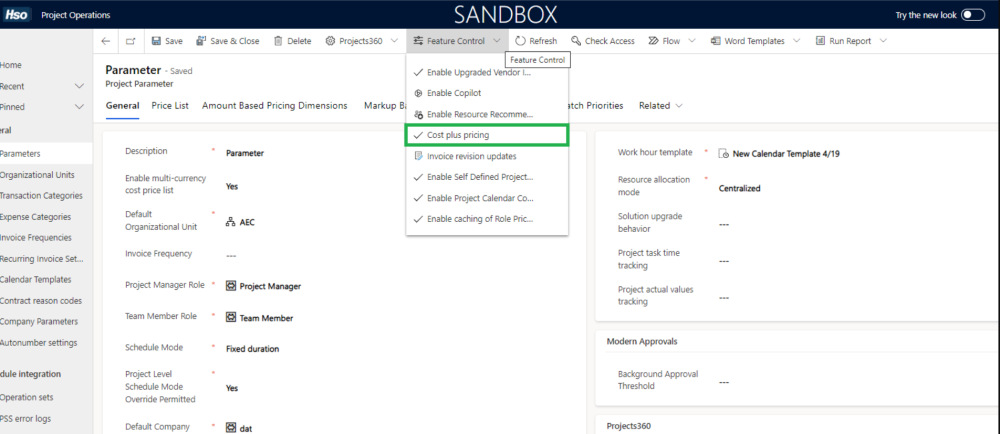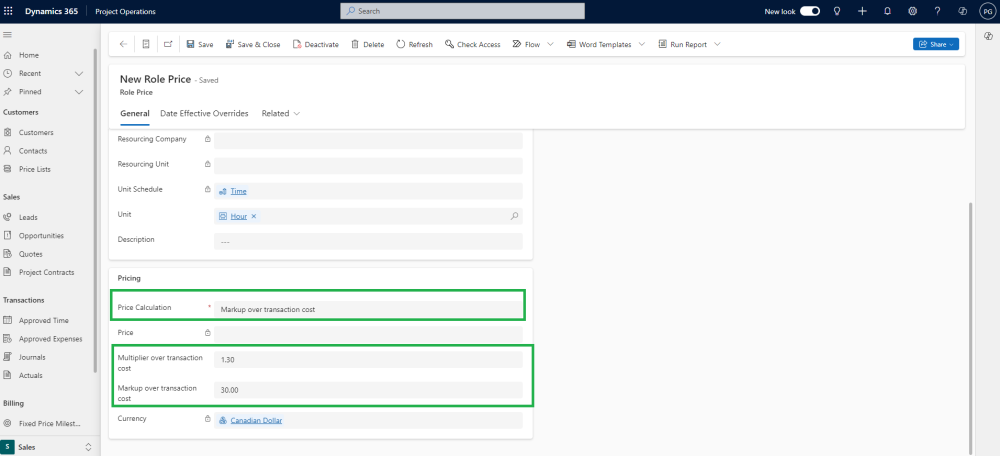The Cost-Plus Pricing logic in Microsoft Dynamics CE allows us to set prices for their roles or resources based on their cost plus an added markup. Existing xl360 templates, including WBS, Effort Allocation and Fee Estimator are now supporting this Microsoft pricing logic.
- After enabling the Microsoft “Cost plus” feature in CE, the new logic will be applied within the existing xl360 templates.
Cost Plus Pricing
After enabling the “Cost Plus Pricing” parameter from the Project Parameters feature control, users will see an additional option in the Price Calculation field called “Markup over transaction cost.” This means that an additional markup will be added to the cost price of the role/resource, which will then be considered the sales price of that role/resource in xl360 templates.
Once a user selects the “Markup over transaction cost” option, two fields will be unlocked. These fields remain locked if the Price Calculation field for role prices is set to a different option, such as “Price per unit” or “Transaction cost.” The fields are:
- Multiplier over transaction cost : A “Multiplier over transaction cost” is a method used to calculate the sales price of a role/resource based on a multiplier applied to the original transaction cost. When this field is populated, then Markup over transaction cost will be calculated. This multiplier value will directly flow into the “Sales Multiplier” field in xl360 templates.
- Markup over transaction cost : “Markup over transaction cost” is a pricing method where an additional amount, known as the markup, is added to the original transaction cost to determine the final sales price.