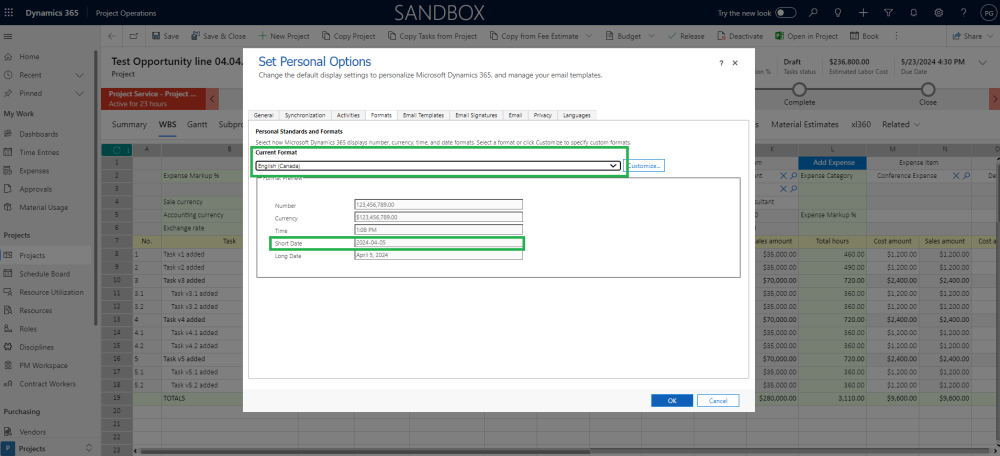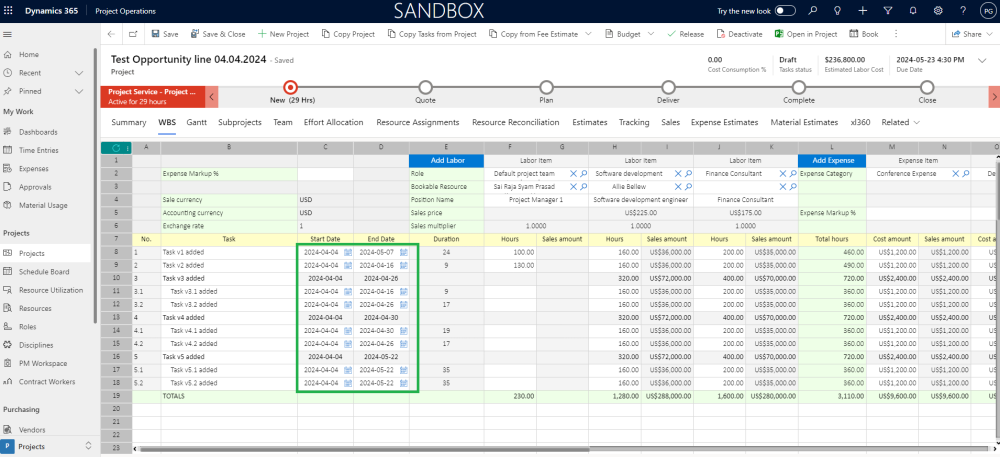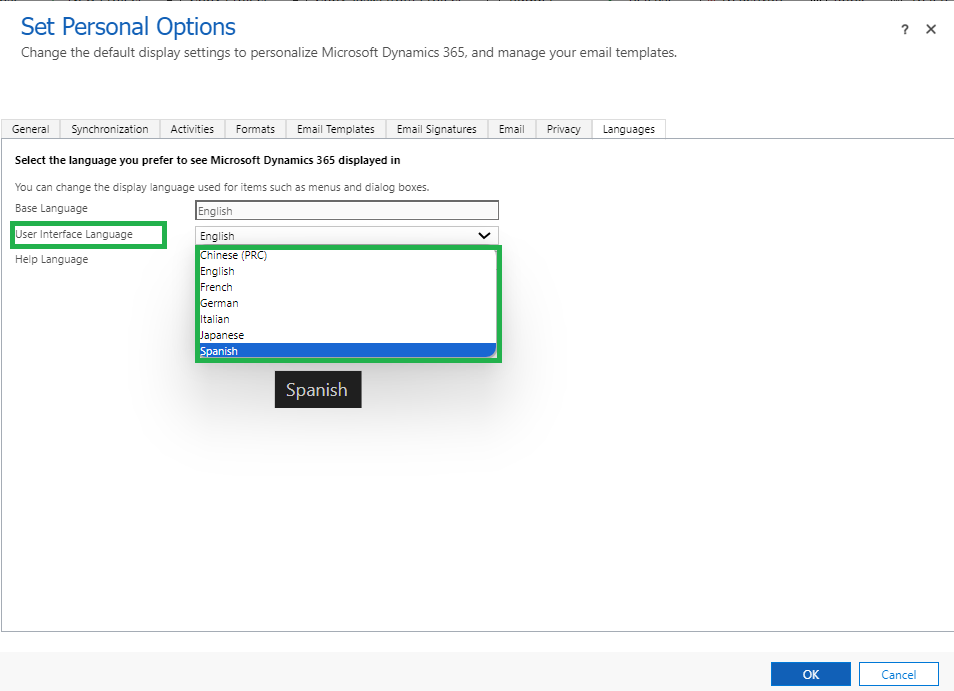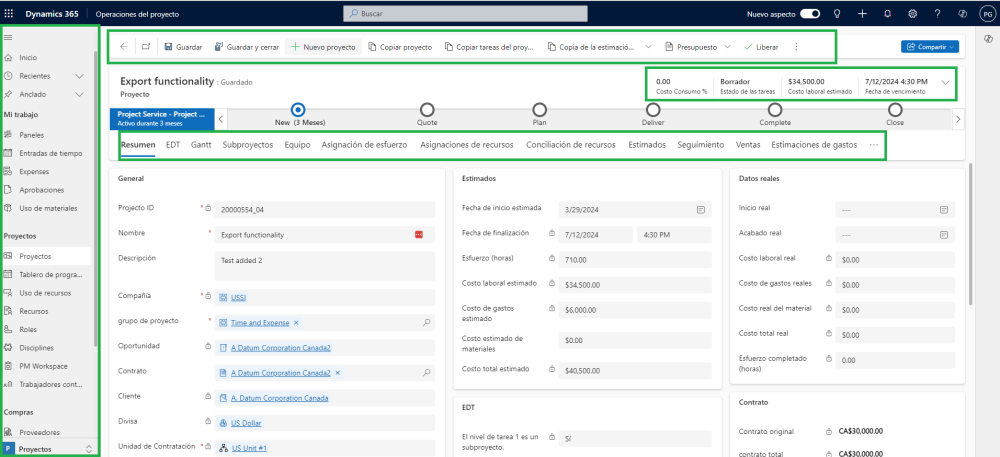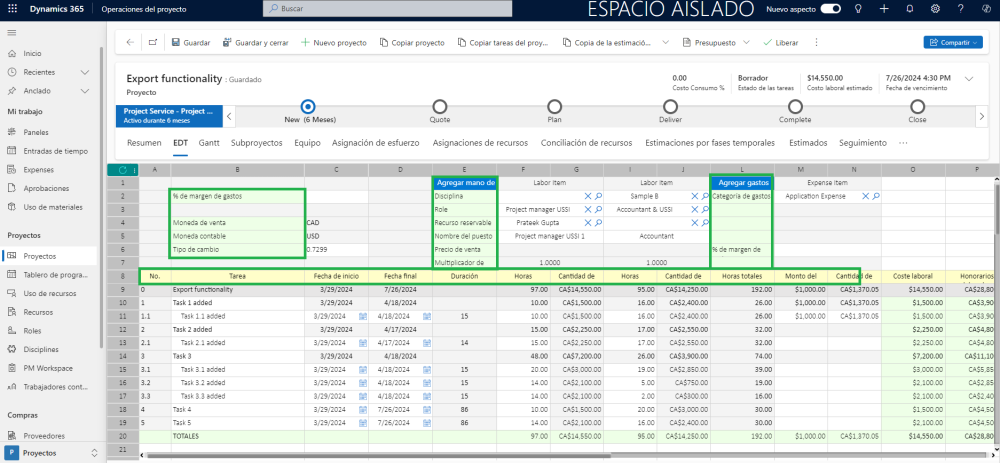User Localization settings in xl360 templates
This setting ensures that the date format is visualized and displayed to users based on their localization settings configured in the personalization settings within CE.
- Selecting a “Current format” in the personalization settings will automatically change how “Short dates” format will be displayed for Task Start and End Date to match your chosen country’s format.
- In addition, the WBS Planner, Effort Allocation, and Fee Estimator will also use this setting to display dates in your preferred format based on your location settings.
Multi language capabilities
The multi-language capability in CE and xl360 templates within Project Operations enables users from different geographical regions to easily set and use their preferred language, creating a more personalized and inclusive experience.
- Currently, our product is supporting 7 languages: English, Italian, German, Chinese, French, Spanish, and Japanese.
- To configure the user’s languages in CE, users can go to Settings -> Personalization Settings -> Languages -> User Interface Language.
- The user interface (UI) elements, including menus, buttons, labels, forms and views are translated to configured language.