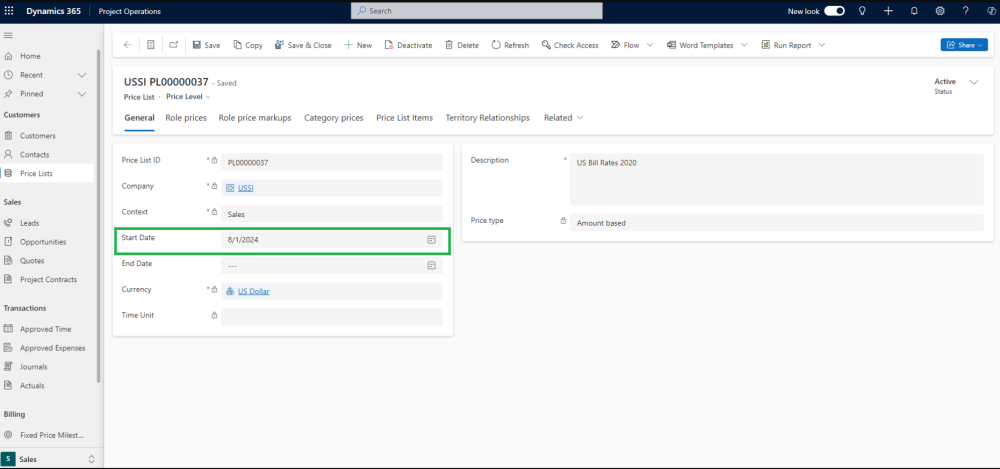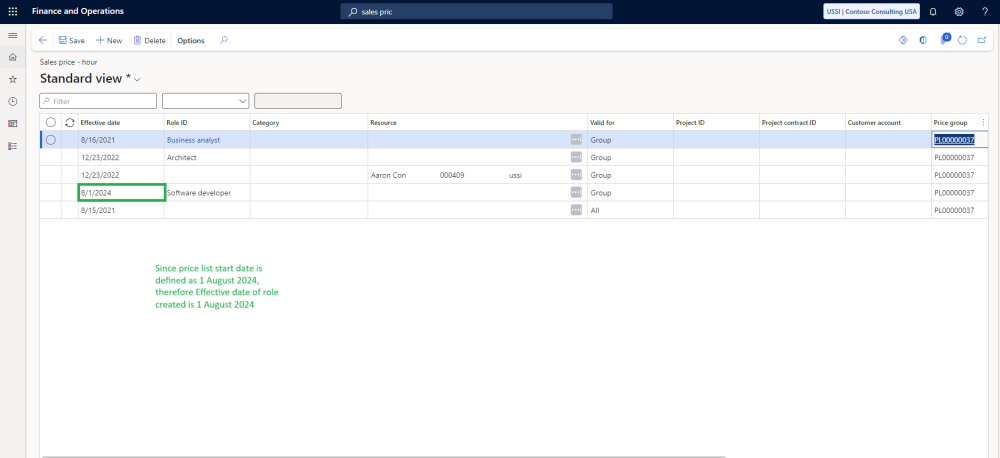The following are the list of data integrates from Finance and Operations to Project Operations as part of dual write initial sync or as and when data created or updated in the Finance and Operations.
Project groups
Project groups created or updated in Finance and Operations will be synced to Project Operations using dual-write and available for selection while creating or updating company parameter settings, opportunity lines and projects.
Go to Project management and accounting > Setup > Posting > Project groups
Shared categories
Shared project categories created or updated in Finance and Operations will be created or updated in Project Operations as Transaction categories using dual-write. Only records with “Can be used in Project” marked as “Yes” will be synced to Project Operations.
Go to Project management and accounting > Setup > Categories > Shared Categories
Project resources (Workers)
Resources created or updated in Finance and Operations will be created or updated in Project Operations as Bookable resource using dual-write. The resource will be synced only after the Project setup is configured in Finance and Operations. New field Resource Id is added in the Project Operations Bookable resource form to update the Resource ID of resource integrating from Finance and Operations.
- If the person is not available as a user in Project Operations or Finance and Operations or in both, then the Bookable Resource will be created as a “Contact” in Project Operations.
- When the employee/person is given access in both Project Operations and Finance and Operations, the system administrator can change the Bookable Resource type from “Contact” to “User” using the “Convert to User” button on the Bookable Resource form.
| Note – The conversion of the Bookable Resource from “Contact” to “User” can only occur if the user “User name” in Project Operations matches the user’s “Primary Email” in Finance and Operations. |
Go to Project management and accounting > Project resources > Resources list
Resource roles
Roles created or updated in Finance and Operations will be created or updated in Project Operations using dual-write. New fields Role Id and Company added to Resource categories form in Project Operations to update the Role integrating from specific legal entity.
Go to Project management accounting > Setup > Resources > Resource roles
Price groups
Price/discount group records created or updated in Finance and Operations will be created or updated in Project Operations using dual-write where Price/Discount group type = Price type and Module = Customer as Price lists.
Go to Sales and marketing > Price and discounts > Customer price/discount groups
Role cost/sales prices
Sales prices created or updated in Finance and Operations will be created or updated in the Project Operations using dual-write as Price list for role prices. It is applicable for the hour sales prices created or updated in Finance and Operations where “Role ID” is not blank, “Valid for” = All, “Sales price model” = Qty. and following fields are blank.
- Category, Resource, Project ID, Project contract ID, Customer account and Price group
Go to Project management and accounting > Setup > Prices > Sales price (hour)
Cost prices created or updated in Finance and Operations will be created or updated in the Project Operations using dual-write.
Go to Project management and accounting > Setup > Prices > Cost price (hour)
| Note – Only “Cost price (hour)”, “Sales price (hour)” configured by role will be synced between Finance and Operations and Project Operations. |
| Note – The effective date for the regular role price will use the start date from the sales price list. If a price list start date is specified, the regular role price in Project Operations will use that date when syncing with Finance and Operations. If no price list start date is set, then the effective date will default from the creation date in F&O. |
Actual transactions
Project transactions posted or updated in Finance and Operations will be created or updated in the Project Operations actuals using dual-write. Only project transactions created in Finance and Operations will be synced to Project Operations and the sync is applicable only for transaction types Hour, Expense and Fee. In case of Hour and Expense transaction it will create or update two actual transactions i.e., A cost transaction and a revenue transaction where-as in case of Fee transaction only revenue transaction will be created or updated in Project Operations.
Contract reason codes
Contract reason codes created or updated in the Finance and Operations will be created or updated in the Project Operations and vice versa.
Go to Project management and accounting > projects360 Setup > Contract management > Contract reason codes