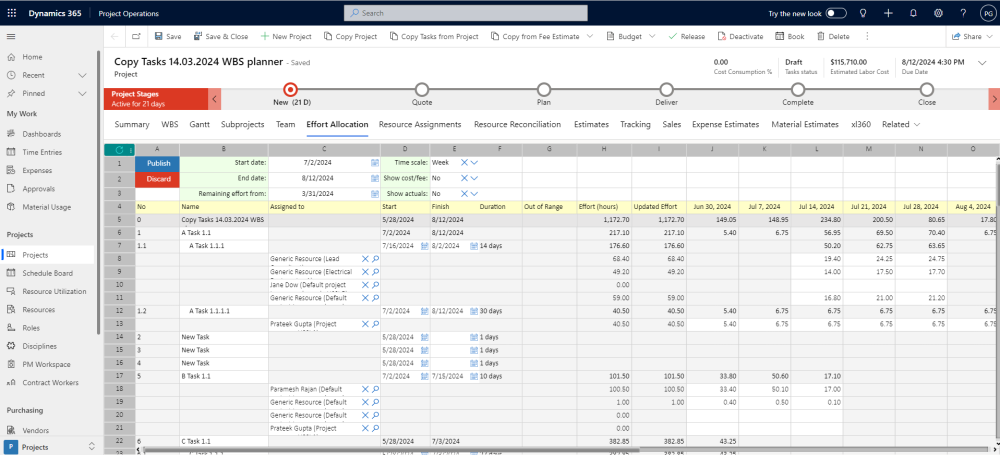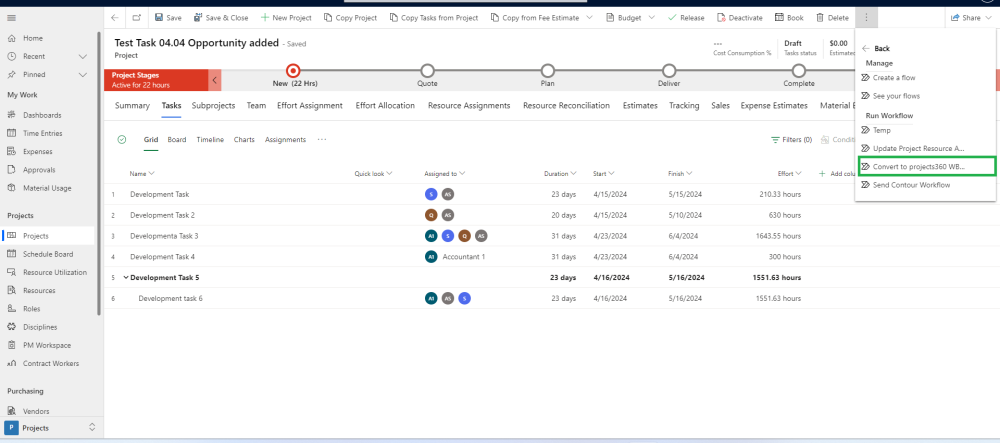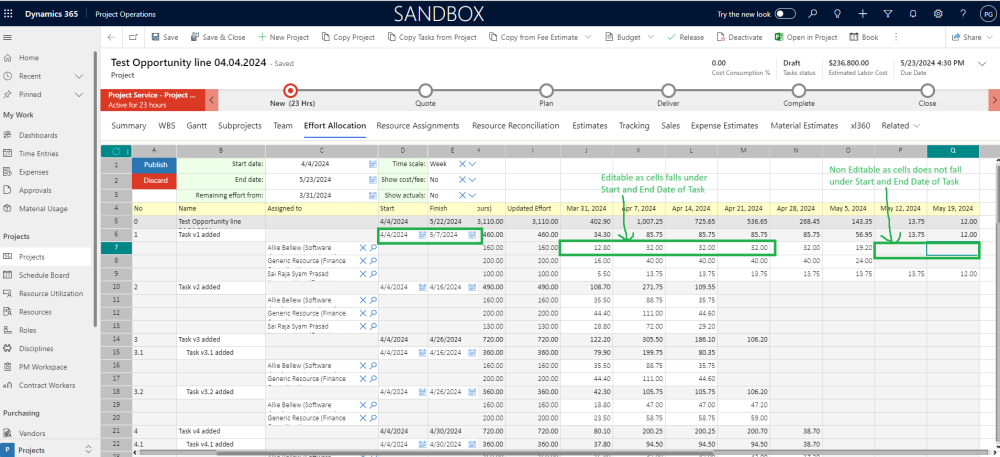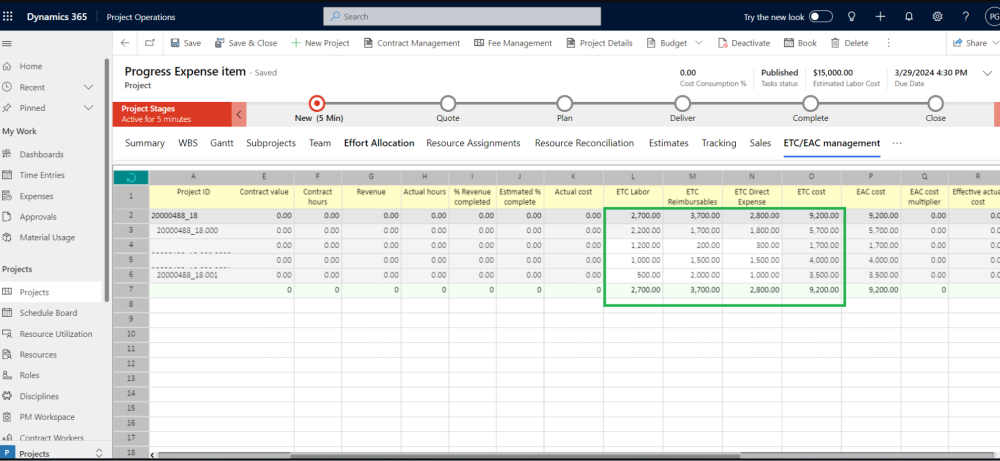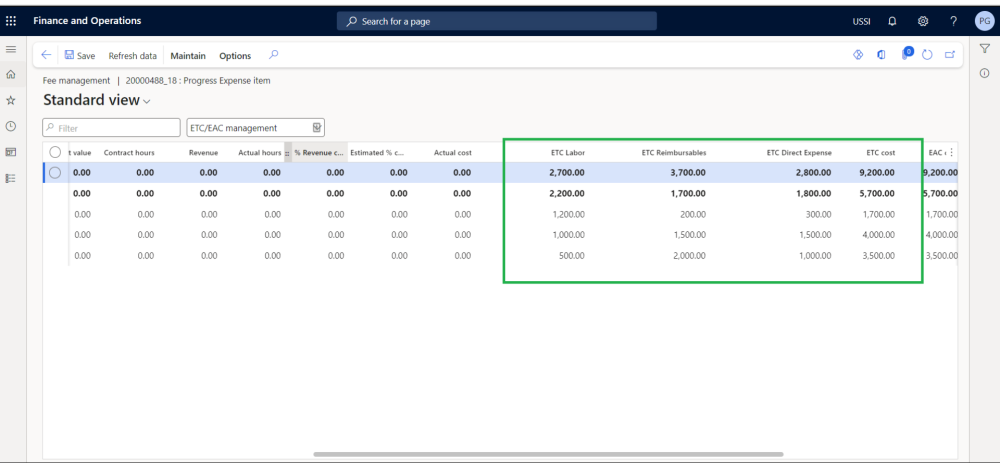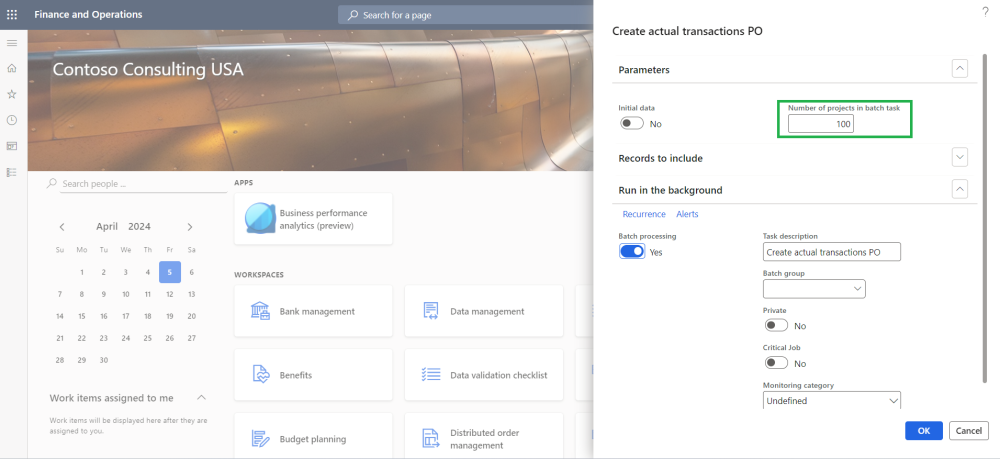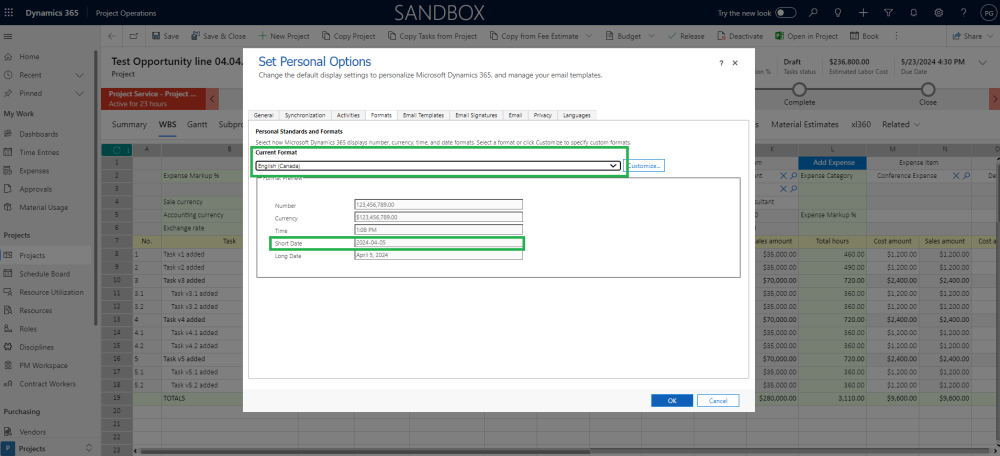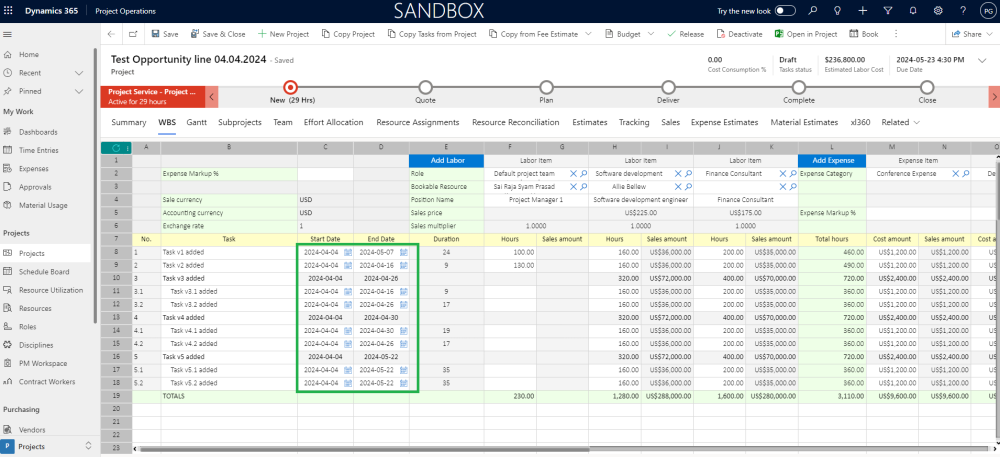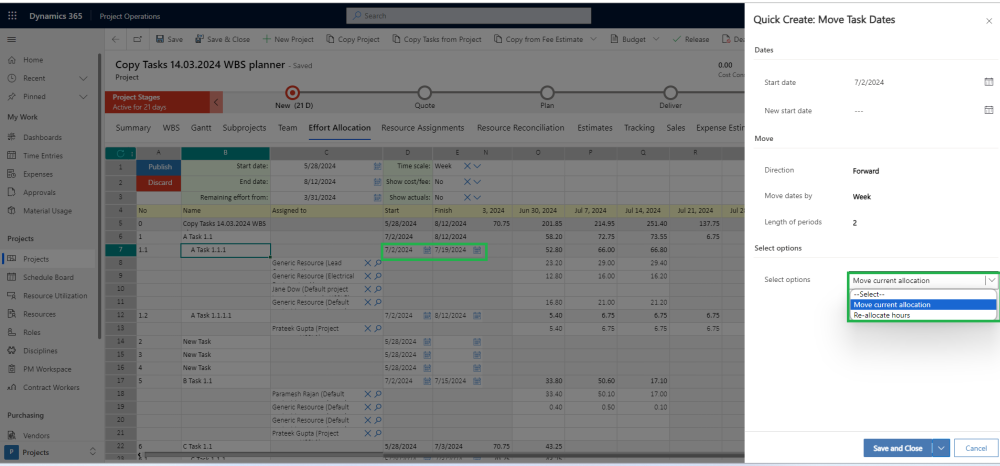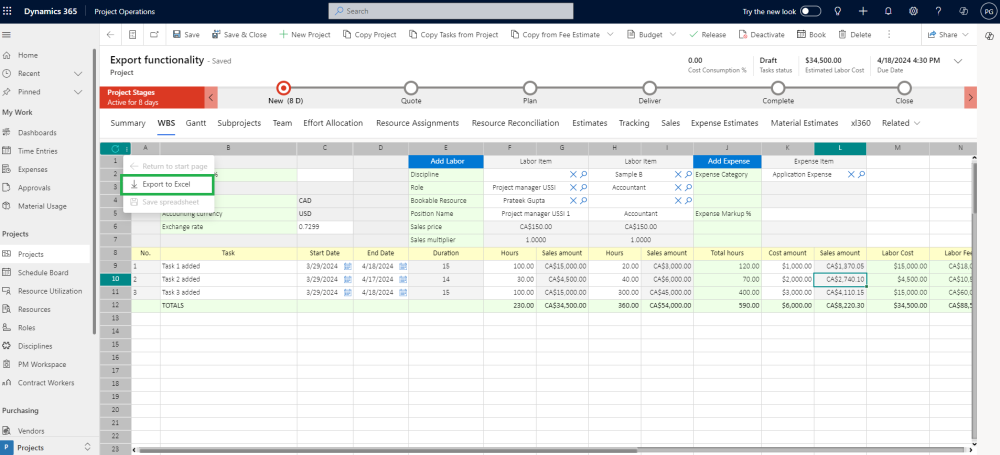projects360 10.0.39 for Project Operations introduces new features and enhancements such as Effort Allocation and WBS performance enhancements, Convert P4W tasks to WBS Planner tasks, Implemented cell locking for out of range and non-working periods in Effort Allocation, Included edit capabilities to ETC/EAC Management view, Improved performance during Actuals sync, User localization settings in xl360, Enhanced functionality to Move Task dates, Export to Excel button to different spreadsheets.
New Features
Effort Allocation and WBS performance enhancements
Performance enhanced by implementing a new JSON structure
The performance of effort allocation has been significantly improved through the implementation of a new JSON format
- The new JSON structure solves the problem of handling large amounts of Project data which earlier followed the traditional data structures approach.
- This involves restructuring the way data is organized and stored, which allows for more efficient handling and processing of information related to effort allocation tasks.
- New JSON structure stores information by year and month efficiently saving and retrieving big amounts of data.
- This new JSON will be used to optimize the performance when updating the Effort Allocation and WBS from front end.
- Copy the project structure from a ‘Fee Estimate version’ is now optimized as well.
- P4W with ‘Effort Allocation’ experience using the new JSON structure is also improving performance.
‘Update multiple’ capability enables users to minimize operations in WBS and Effort Allocation
The ‘Update multiple’ capability empowers users to streamline their operations within the WBS and Effort Allocation spreadsheets.
- This will allow xl360 to perform multiple updates or modifications simultaneously in one operation, rather than having to make individual changes as part of different operations.
- Reducing the number of operations also reduces the necessary total time to perform the data modifications. It is especially important when we have multiple users working concurrently in the system.
Convert P4W tasks to WBS Planner tasks
A new workflow called “Convert to Projects360 WBS Planner” has been introduced to convert P4W tasks into WBS Planner tasks.
- This feature enables users to instantly convert their project into an externally scheduled project. All tasks, durations, hours, efforts, and Bookable Resources will be directly shown in the WBS Planner project. This saves users from having to recreate the entire process and allows them to utilize the enhanced version of projects360 seamlessly.
Implemented cell locking for out of range and non-working periods in Effort Allocation
Cells are now locked to prevent updating efforts for roles/resources during time periods where Task Start and End Dates do not occur. This precautionary measure aims to minimize human errors.
- This feature allows users to make changes only within the designated task period. Any cells outside of this period will be now locked down.
- In addition, non-working periods will be now non-editable as well, ensuring data accuracy.
Included editing capabilities to ETC/EAC Management view
The following modifications were made for ‘ETC/EAC management’ tab in Project form.
- Columns/cells related to ETC cost buckets are now editable.
- Data will be synced to Finance and Operations from Project Operations as soon as modifications are made for above editable fields.
- Cost buckets will be automatically updated in F&O through the service connection.
Improved performance during Actuals synchronization from F&O to Project Operations
A new parameter called ‘Number of Projects in batch task’ is now available from the “Create actual transactions PO” process dialog form in F&O.
- The improved logic will divide the batch process into several threads.
- Each thread will include the specific number of projects specified in the new parameter.
- By default, the ‘Number of Projects in batch task’ parameter is set to 100, but users have the ability to adjust this number.
User localization settings are now used in xl360 templates
Changes have been implemented to ensure that the date is visualized and displayed to users based on their localization settings configured in the personalization settings within CRM.
- Selecting a “Current format” in the personalization settings will automatically change how “Short dates” format will be displayed for Task Start and End Date to match your chosen country’s format.
- The WBS Planner, Effort Allocation, and Fee Estimator automatically display task dates in your preferred format based on your location settings. No more confusion about day, month, and year format.
Enhanced functionality to either re-allocate hours or not using the Move Task date feature
The Move Task Dates feature now offers more flexibility when adjusting the tasks dates to move the current allocation forward or backward.
- Move current allocation : When you move task dates using the ‘Move Current Allocation’ option, then existing allocated hours for bookable resources will be automatically shifted forward or backward based on the new dates. Any specific allocated hours will be kept instead of recalculated.
- Re-allocate hours : When using ‘Re-allocate hours’ option, then effort will be recalculated for each day allocating equally across the new timeframe, disregarding previously allocated hours.
Export to Excel button for WBS planner, Effort Allocation and Fee Estimator
The ‘Export to Excel’ functionality allows users to transfer data from the different xl360 spreadsheets directly into a Microsoft Excel file.
- This new feature is currently available for WBS planner, Effort allocation and Fee Estimator.
- Allows users to export xl360 data in one click from the three dots menu button as shown below.