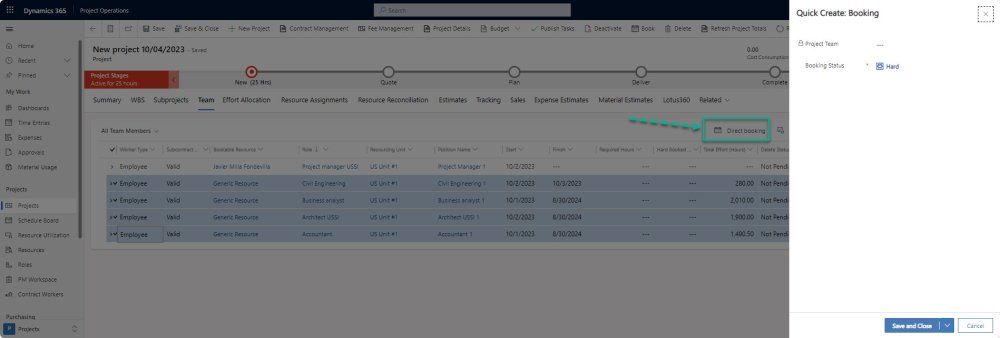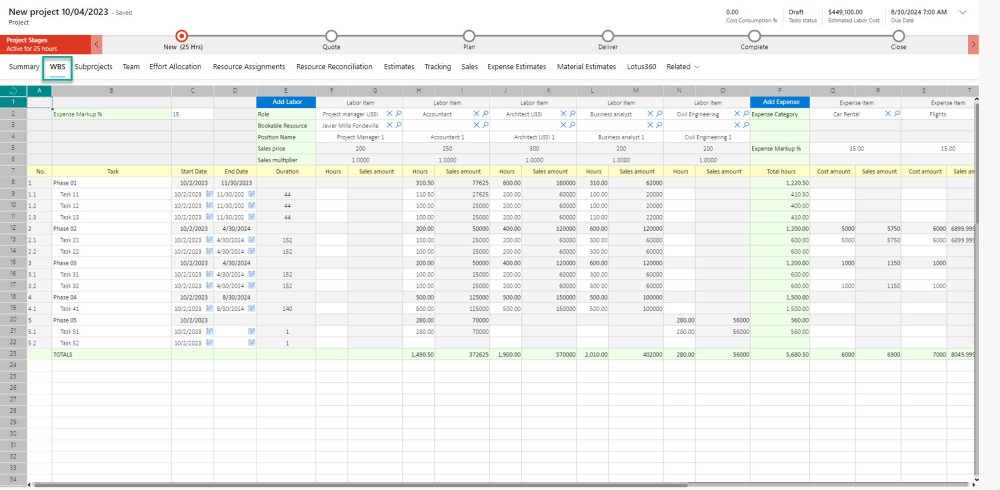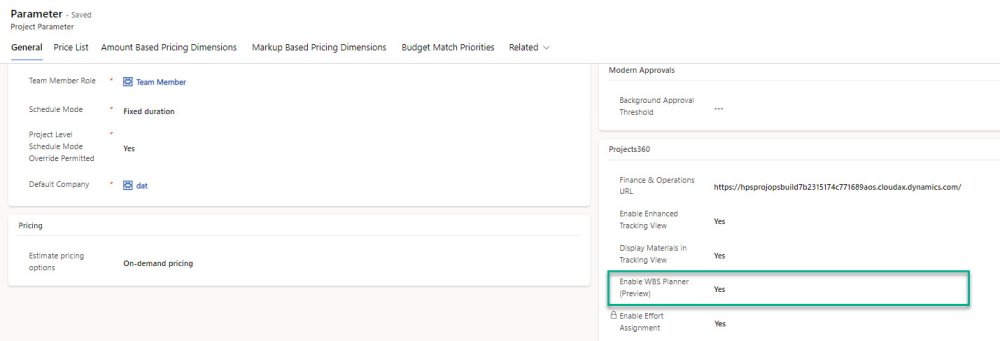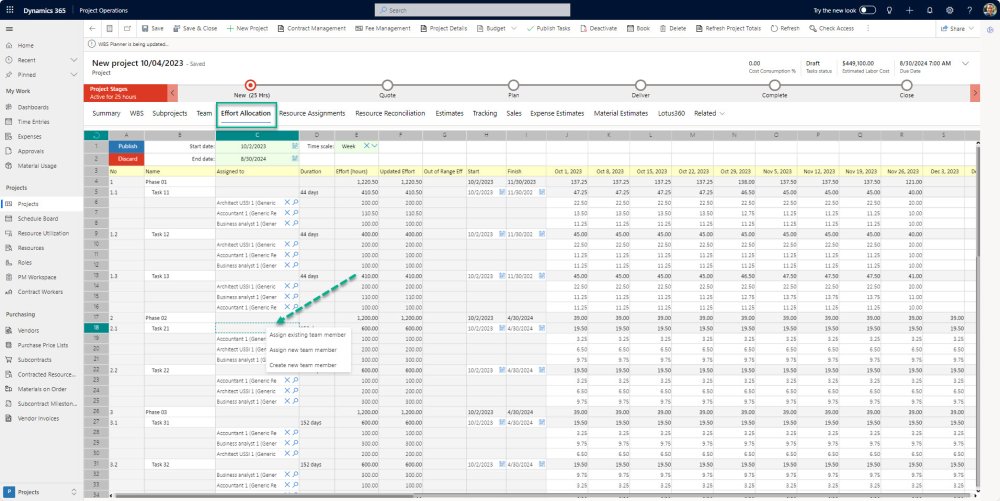projects360 10.0.36 for Project Operations introduces new features such as WBS Planner (Preview), enhanced Effort Allocation, and Direct Booking.
New Features
WBS Planner (Preview)
“WBS Planner (Preview)” is a key new feature that will replace MS Projects for the Web when activated. This feature will allow users to maintain the project structure, fee and expense estimates as well as resource assignment from just one view.
- This feature leverages the new XL360 platform (former Lotus360) built as canvas application with better performance.
- Disconnected from MS P4W, it will allow us to use almost unlimited level of tasks and resource assignments (solving the known MS P4W limitations).
- Tasks, Team members, Expenses and Effort assignments can be maintained on real time from a single screen directly in the Project form.
- Note: This is a “Preview” feature, and it can be activated and deactivated by configuration. Implementations using MS P4W can continue using it.
Enhanced Effort Allocation
“Effort Allocation” was now enhanced to use our new “WBS planner” feature leveraging the new XL360 Canvas platform.
- The enhanced “Effort Allocation” will be activated automatically when “WBS Planner (Preview)” feature is activated.
- The enhanced experience will allow users to maintain Tasks, Team members and Effort assignments directly from the same “Effort allocation” screen.
Direct Booking
This new feature provides the ability to generate booking directly from the “Team members” tab in the “Project” form.
- The user will be able to select the type of booking (Hard/Soft/Custom type).
- The booking will be directly made based on the effort allocation data in a single click.
!(zoom)