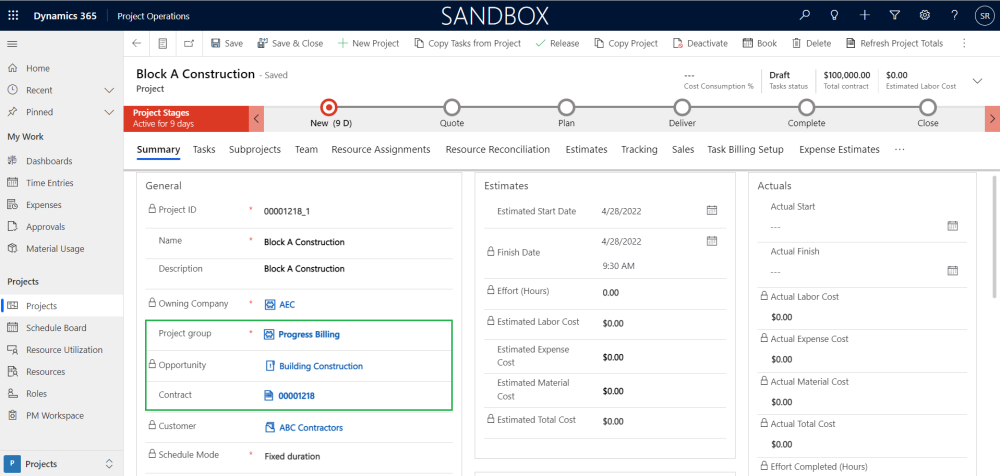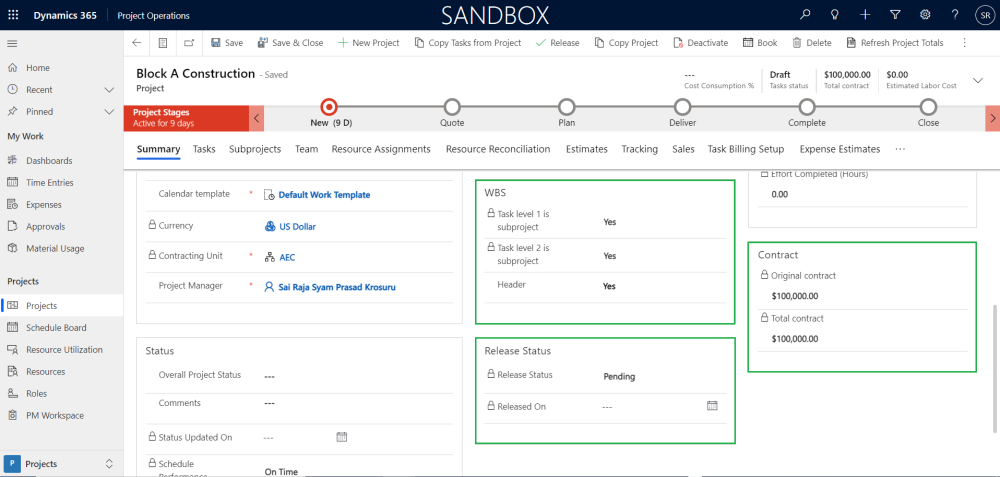This section details out the various new fields and buttons added at Project level to enhance the functionalities. Users can create projects in Project Operations either manually or through opportunity management process. The new project will use a ‘Project ID’ based on the combination of ‘Opportunity Id’ + ‘_’ + Opportunity line number, for ex: if the ‘Opportunity Id’ value is ‘00001218’ and for the first opportunity line if we are applying either ‘Create project draft’ or ‘Close as Won’ then the value for field ‘Project ID’ for the newly created project will be ‘00001218_1’.
Users can also create new project directly from the Projects form by updating the required fields and the ‘Project ID’ value for these will be like ‘P-001070-X’, ‘P-001074-W’ …etc., using standard numbering sequence.
Go to Projects > Projects
Details of the new fields added on the Projects form ‘Summary tab’ are as follows:
| Fields | Description |
| Project group | This field is editable and mandatory. Lists all the project groups available for selection. If project is created from opportunity management process then value will be defaulting from ‘Project group’ field of opportunity line. |
| Opportunity | This field optional and not editable, value for field will default from field ‘Topic’ from Opportunity form when the project is created through opportunity management process. |
| Contract | This field is optional and editable. Based on the ‘Contract’ selected ‘Customer’ will be defaulted from the selected ‘Contract’. If the project is created through opportunity management process, the value for this field will be same as the Opportunity Name as Project Contract Name is ideally equal to Opportunity Topic Name but user can change name of Contract associated with Project. |
| WBS field group | |
| Task level 1 is subproject | This is optional and editable field, value for this field defaults from ‘Company Parameters > Task level 1 is subproject’ field. User can modify this value only when there are no tasks exists in the Tasks and WBS Tab. |
| Task level 2 is subproject | This is optional and editable field, value for this field defaults from ‘Company Parameters > Task level 2 is subproject’ field. User can modify this value only when there are no tasks exists in the Tasks and WBS tab. ‘Task level 2 is subproject’ can be selected as ‘Yes’ only if ‘Task level 1 is subproject’ set as ‘Yes’. |
| Header | This is optional and editable field, value for this field defaults from ‘Company Parameters > Default parent project as header’ field. User can modify this value only when there are no tasks exists in the Tasks and WBS tab. |
| Contract field group | |
| Original contract | This field is not editable. Displays the first contract line amount for the project. |
| Total contract | This field is not editable. Displays the sum of the all contract line amounts for the project. |
| Release status field group | |
| Release status | This field is not editable. Default status will be ‘Pending’ when the new project created. Other options for this field are ‘Released’ and ‘Release failed’. If ‘Auto-release P-project’/‘Auto-release project when opportunity is won’ is set to ‘Yes’ in Company Parameters then the Release status will be ‘Released’ once the project is created. |
| Released on | This field is not editable and date time field. This field will auto-populate with date and time once the ‘Release status’ is updated as ‘Released’. |