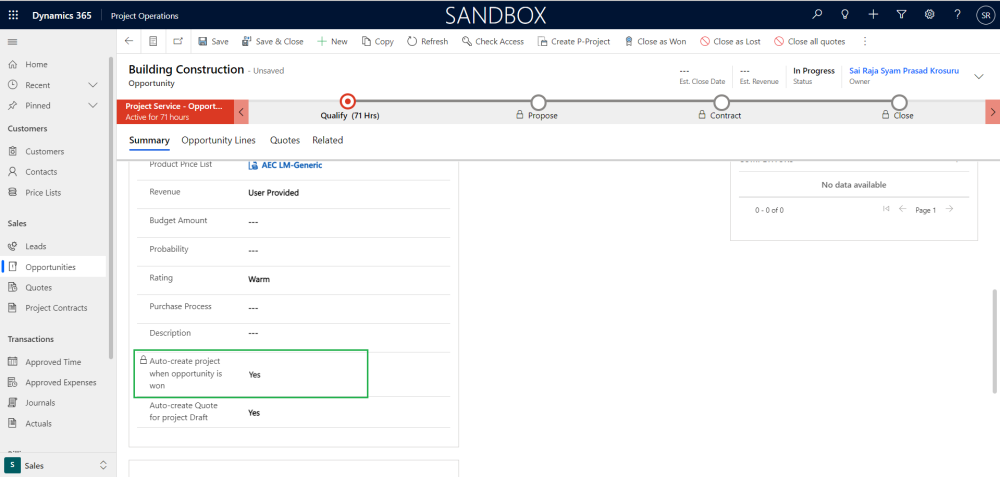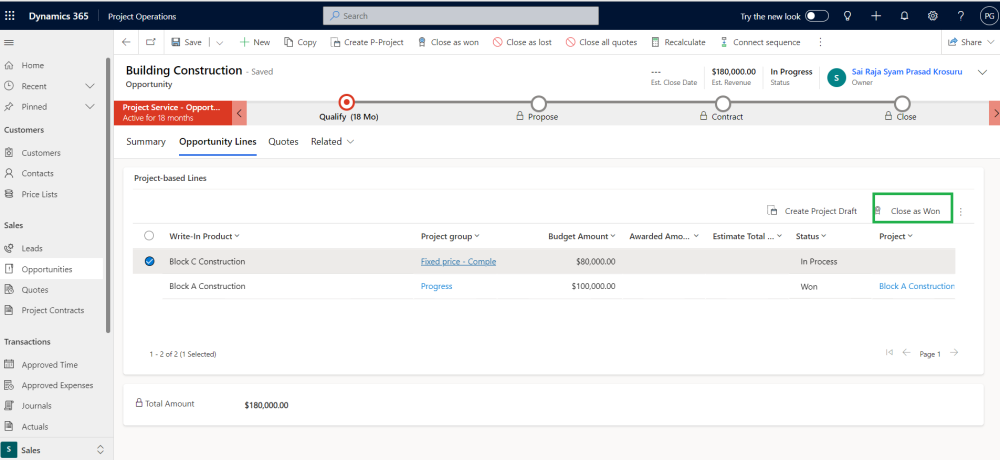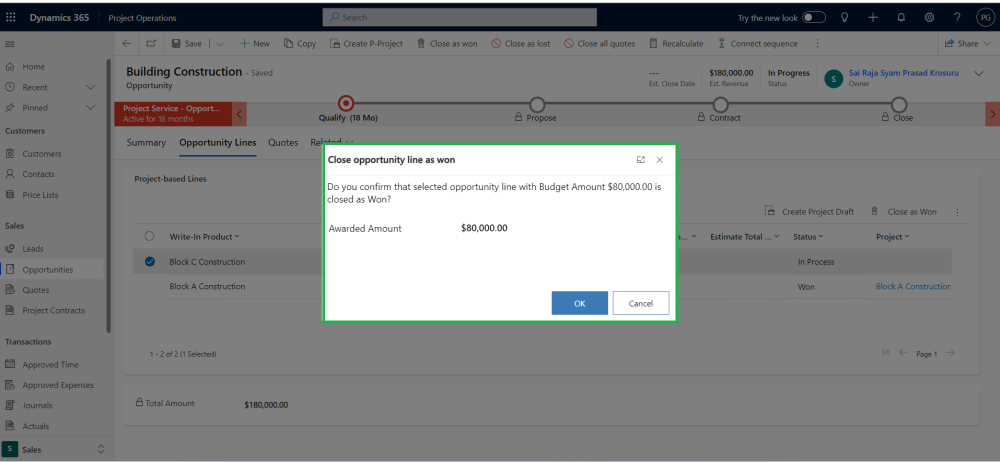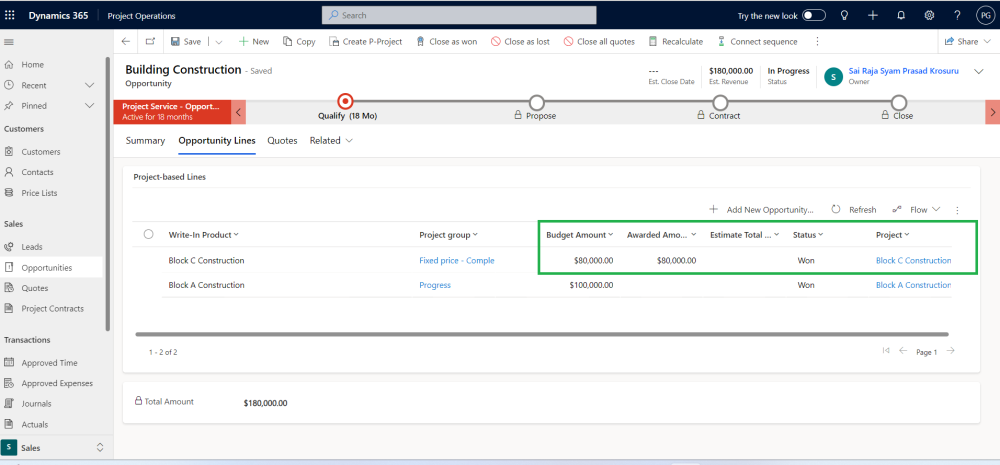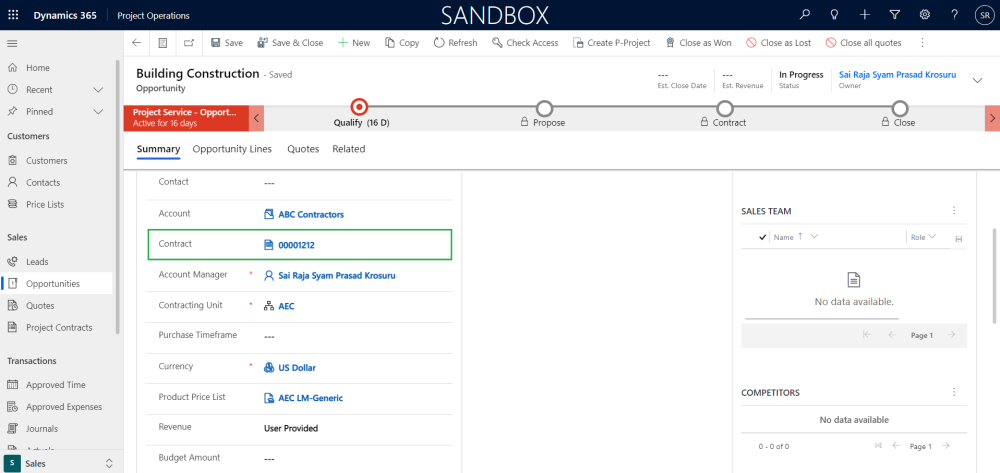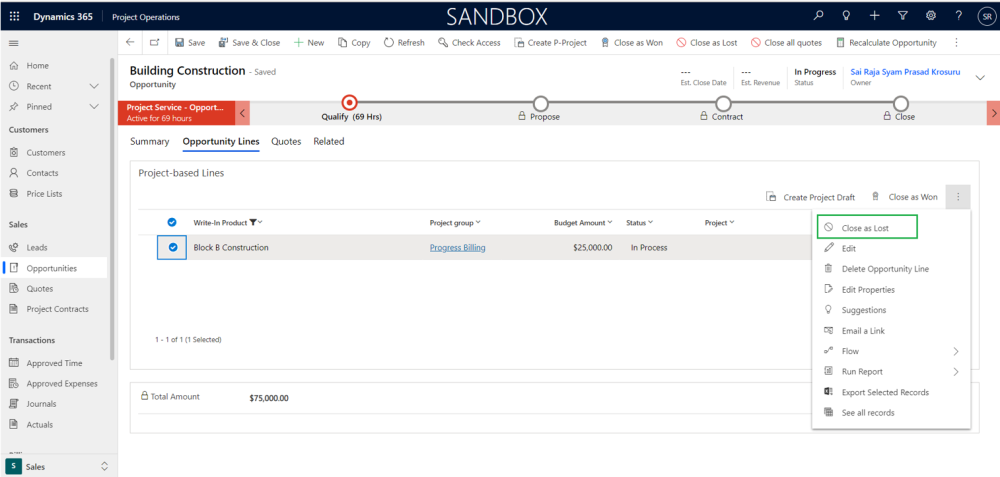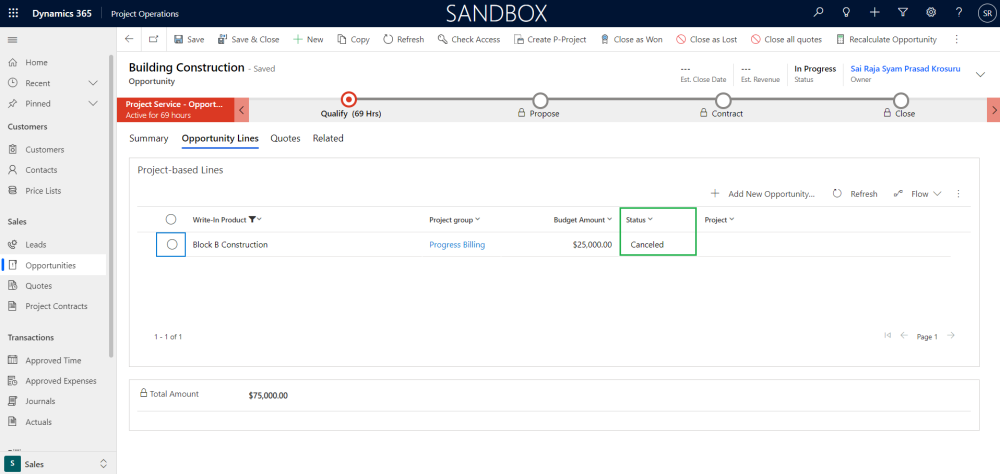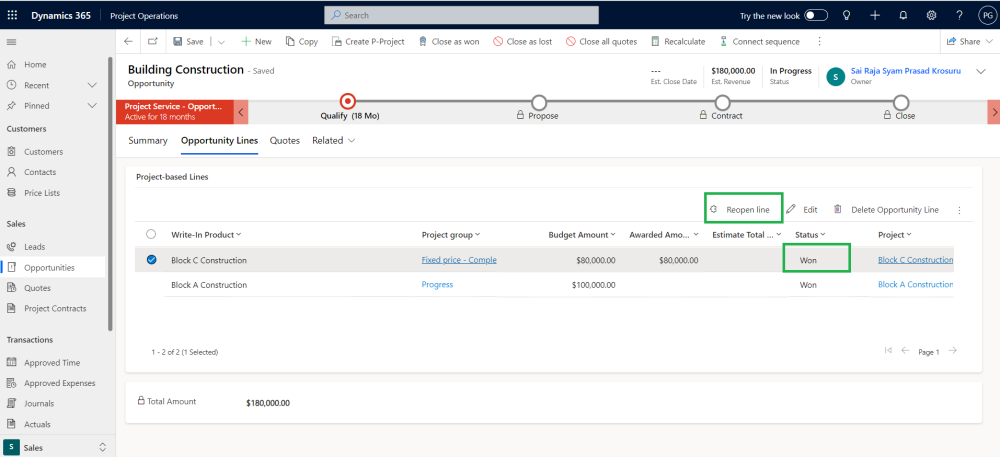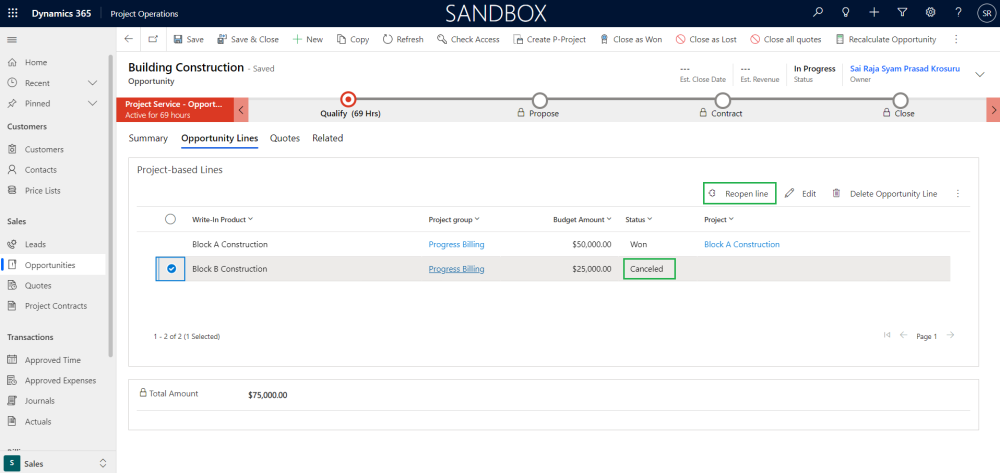Standard out of box Project Operations allows to perform actions ‘Close as Won’ or ‘Close or Lost’ or ‘Reopen Opportunity’ only at the opportunity header level not at the individual opportunity line levels. This functionality is enhanced further by adding three new buttons to allow the users to perform ‘Close as Won’, ‘Close as Lost’ and ‘Reopen line’ for the selected individual opportunity lines.
A new parameter ‘Auto-create project when opportunity is won’ is added in the Opportunity form to control whether new project to be created or not when the opportunity is won. Default value for this parameter comes from Company Parameters form field ‘Auto-create project when opportunity is won’.
Close as Won
‘Close as Won’ action performed towards selected opportunity line will create project automatically along with the project contract and contract line.
- For the selected opportunity line button ‘Close as Won’ is visible and enabled only when the status of the opportunity line is ‘In Process’ and ‘Budget Amount’ is not blank.
- Once the ‘Close as Won’ action is performed values for fields ‘Status’ will be updated as ‘Won’ and ‘Project’ field will be updated with the name of the Opportunity line.
- ‘Close as Won’ action can be performed for the opportunity line for which draft project is created, this action will create project contract record and assigns against the already created draft project.
Apart from this new functionality of Awarded Amount is also introduced which will come into the action before the “Opportunity lines” are closed as Won.
- Clicking on “Close as Won” button will enable Awarded Amount pop up box where “Awarded Amount” will be initially equal to “Budgeted Amount” of “Opportunity Line” allowing users to change the final amount before winning the “Opportunity Line”.
- This Information will segregate Budgeted Amount from Awarded Amount which will help in comparative and reporting analysis.
Details of the new fields added in the Opportunity form are as follows:
| Fields | Description |
| Contract | This field is optional and blank when the opportunity is created. This field will be updated with ‘Contract Id (Sales Order Number)’ created when and opportunity line is ‘Won’. |
| Note – The project will be created only when the ‘Auto-create project when opportunity is won’ set as ‘Yes’ at Opportunities form > Summary tab. |
Close as Lost
‘Close as Lost’ action performed towards selected opportunity line will update the ‘Status’ as ‘Canceled’. For the selected opportunity line button ‘Close as Lost’ visible and enabled only when the status of the opportunity line is ‘In Process’. ‘Close as Lost’ action can be performed for the opportunity line for which draft project is created also.
Reopen line
‘Reopen line’ option allows the user to change the status of the opportunity line to ‘In Process’. This button will be visible and enabled only when the ‘Status’ of the opportunity line is ‘Won’ or ‘Canceled’.
| Note – When Reopen line action performed against opportunity line with ‘Status’ as ‘Won’ then it will be deleting the project and associated contract and contract line. |
| Note – When Reopen line action performed against opportunity line with ‘Status’ as ‘Won’ and the project is already in ‘Released’ status then it will trigger warning message. |