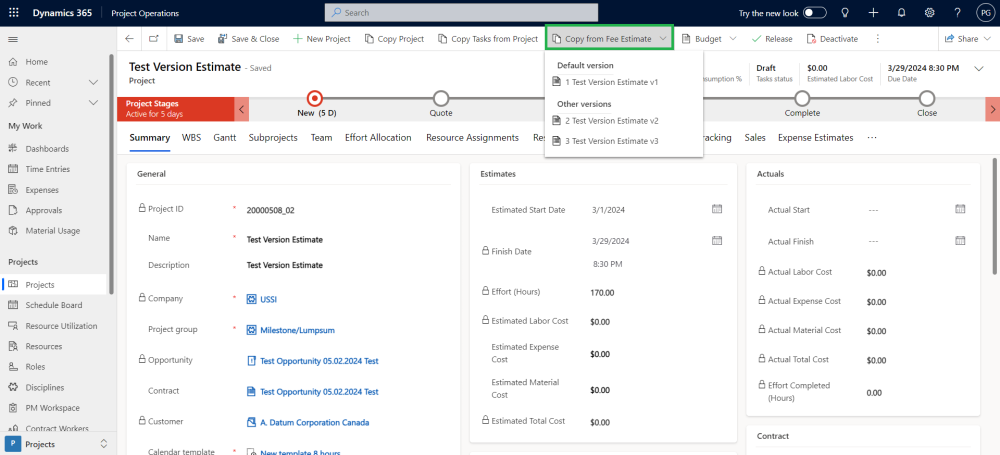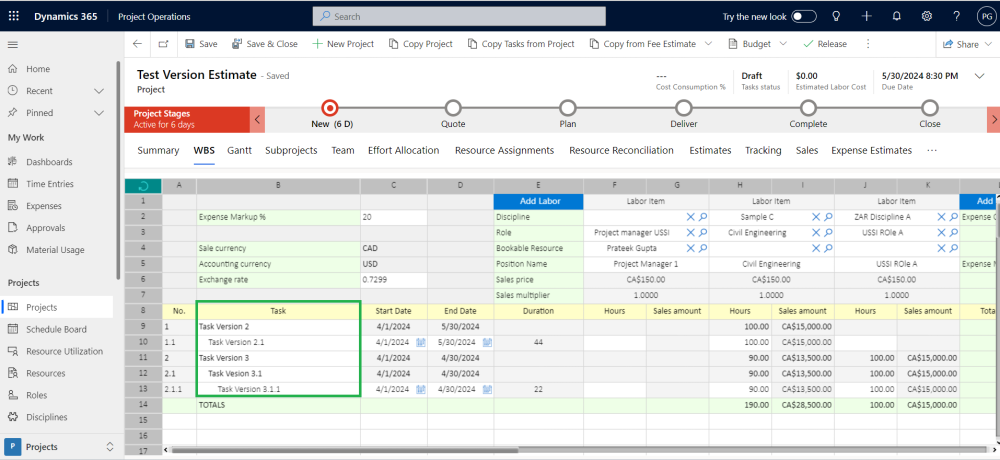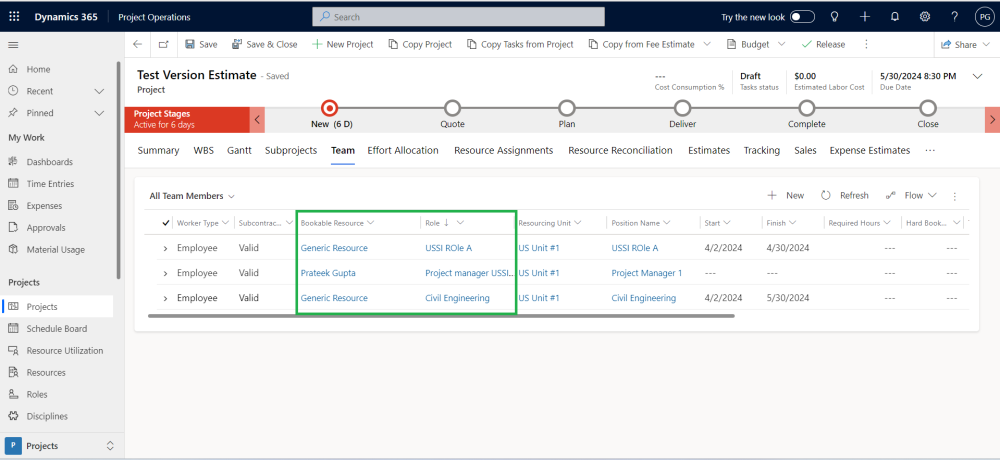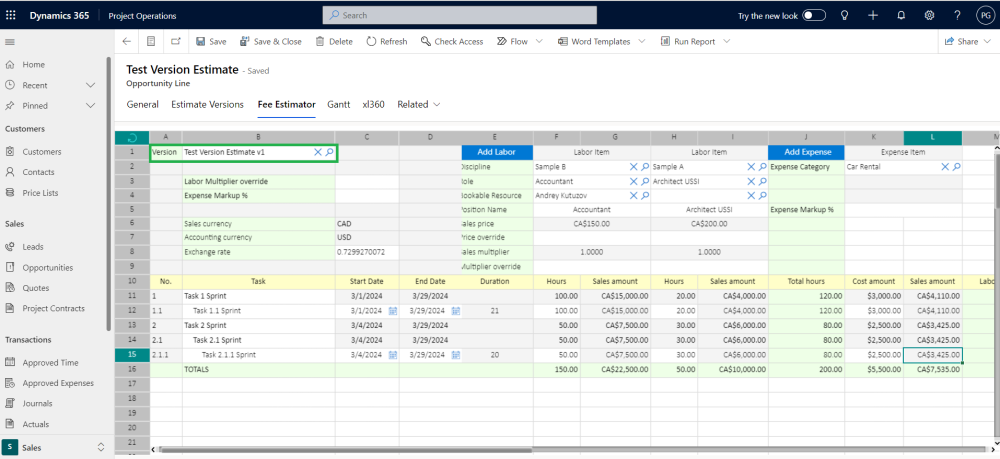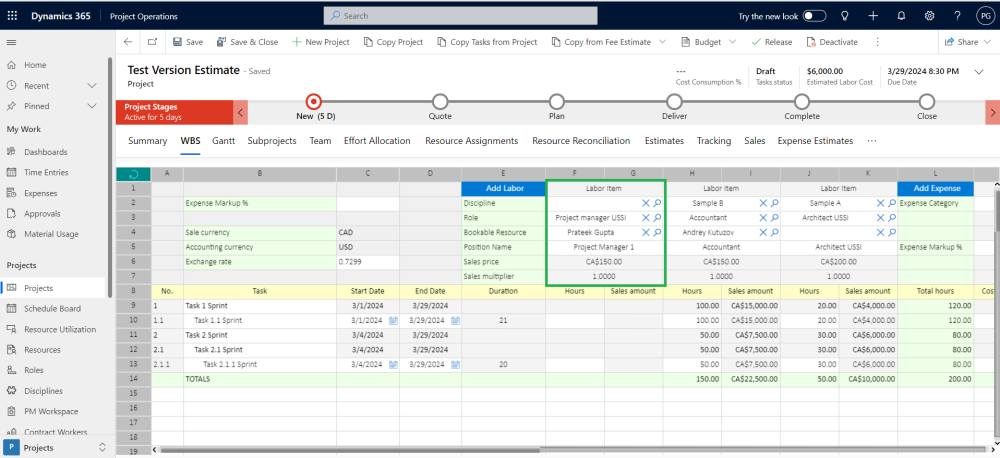Fee Estimates allow users to copy them into the Work Breakdown Structure (WBS). This feature proves useful as estimates are typically generated before a potential customer becomes a confirmed client. Moreover, each version displays the total estimated cost, sales price, and the variance between them directly within the WBS Planner interface. What sets this tool apart is its flexibility, enabling users to choose any version at any stage of the project to plan, track, and manage resource allocation.
Copying Fee Estimates transfers the assigned roles and bookable resources while also triggering the allocation of hours based on the Start/End dates. However, it’s important to note that labor costs and sales prices are not copied; instead, they will be calculated based on the configured price lists.
Go to Projects > Projects
Click on “Copy from Fee Estimate Button”
This new feature provides the ability to copy a “Fee Estimate Version” from the Opportunity Line to the Project.
- The users will be able to select between all the existing estimate versions.
- Tasks will be copied creating the project structure.
- Labor items will be copied as Team members.
- Hours will be copied as assigned effort.
- Expense items will be copied as Expense estimates.
Copy fee estimate version to Project
Selecting a version in the project using the “Copy from Fee Estimate” button retrieves all the data from that version in the Fee Estimator and places it into the WBS planner spreadsheet. This includes details such as scheduling, task assignments, and costs, all of which are updated based on the chosen version. It’s important to keep in mind that each version has distinct plans, so switching versions alters the entire financial outlook of the project.
Like in the below screenshot we have selected “Test Version Estimate V1”, the same data will get copied from “Fee Estimator” to “WBS planner” spreadsheet.
Fee Estimator
WBS Planner
The Project Manager Labor item will always be included in the Work Breakdown Structure Planner, no matter which version you choose.