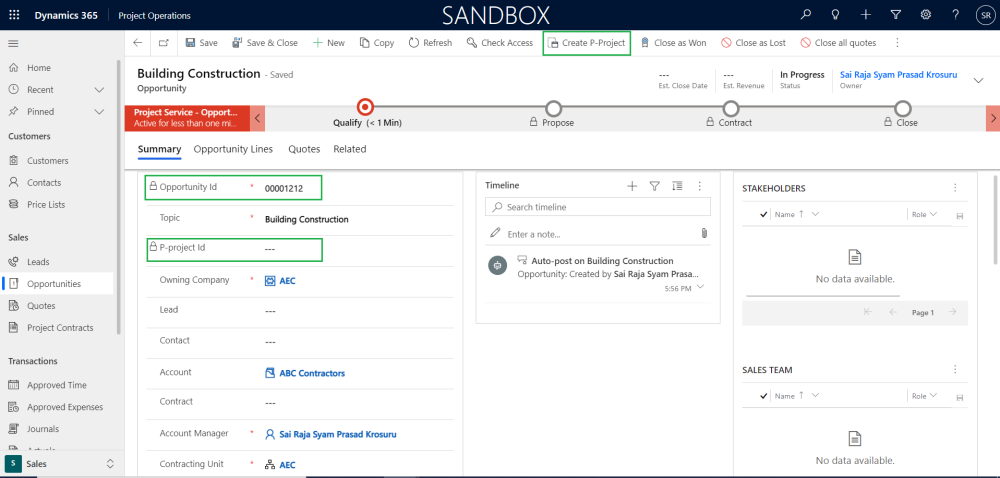The ‘P-project’ or Proposal project is an internal project generated from the opportunity record in Project Operations. This internal project facilitates the tracking of effort and expenses incurred during the opportunity management process. The ‘P-project’ can be automatically generated when a new opportunity is created, or it can be manually created using a button added at the Opportunity form level.
Go to Sales > Opportunities
Details of the new fields and buttons added at Opportunity form are as follows:
| Fields | Description |
| Opportunity Id | This field is mandatory and non-editable. Automatically generates when a new opportunity is saved. |
| P-project Id | This field is non-editable and updates with the name of the proposal project created when the opportunity is saved. This updates automatically when the ‘Auto-create P-project’ is set to ‘Yes’ in the Company Parameters. For ex: The Opportunity Id is ‘00001001’, P-project Id suffix is ‘_P’, then the Project ID created for this project will be ‘00001001_P’ in the Projects form. |
| Create P-Project | This button will be available only when the ‘Auto-create P-project’ is set to ‘No’ in the Company Parameters and ‘P-project Id’ field is blank at the Opportunity form Summary tab. Clicking on this button will create P-project. |
| Note – Project group is mandatory while creating the new project, during the process of creating P-project it will consider the Project group specified for the parameter ‘Default project group for P-project’ in the Company Parameters form. |
To capture the effort and expenses incurred during the opportunity management process, the created P-project needs to be integrated with Finance and Operations. This integration can be achieved through the release process, either automatically or manually. When the ‘Auto-release P-project’ parameter is set to ‘Yes’ in the Company Parameters form, the project will be automatically released and integrated with Finance and Operations using dual-write.