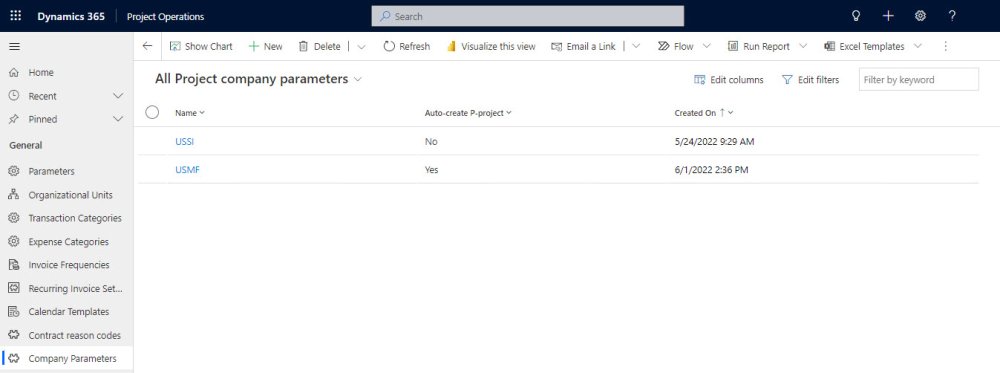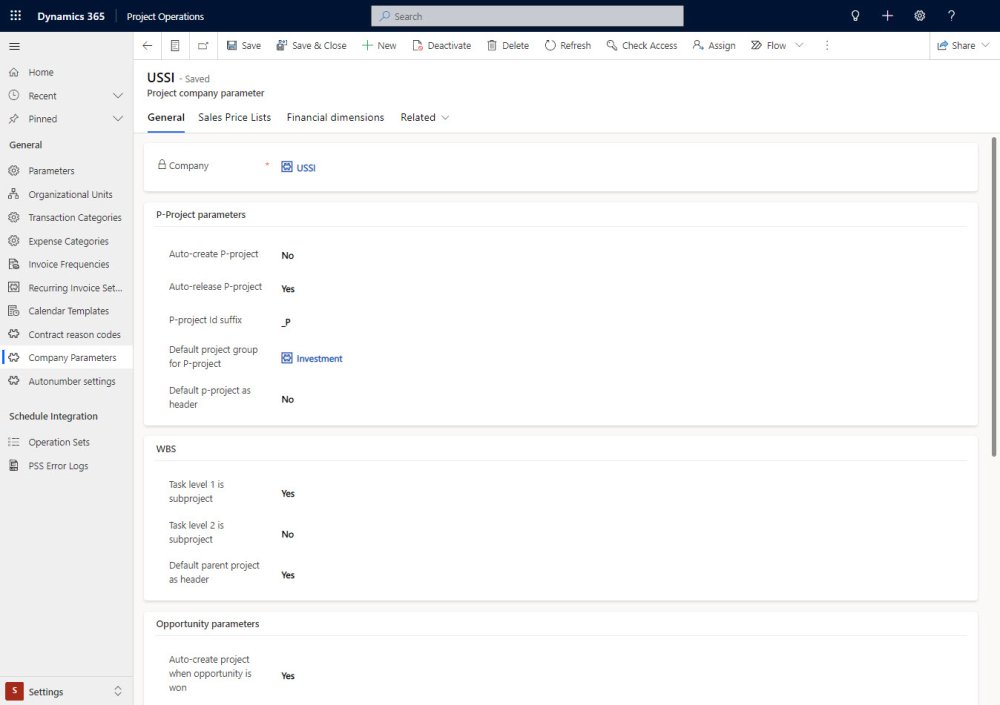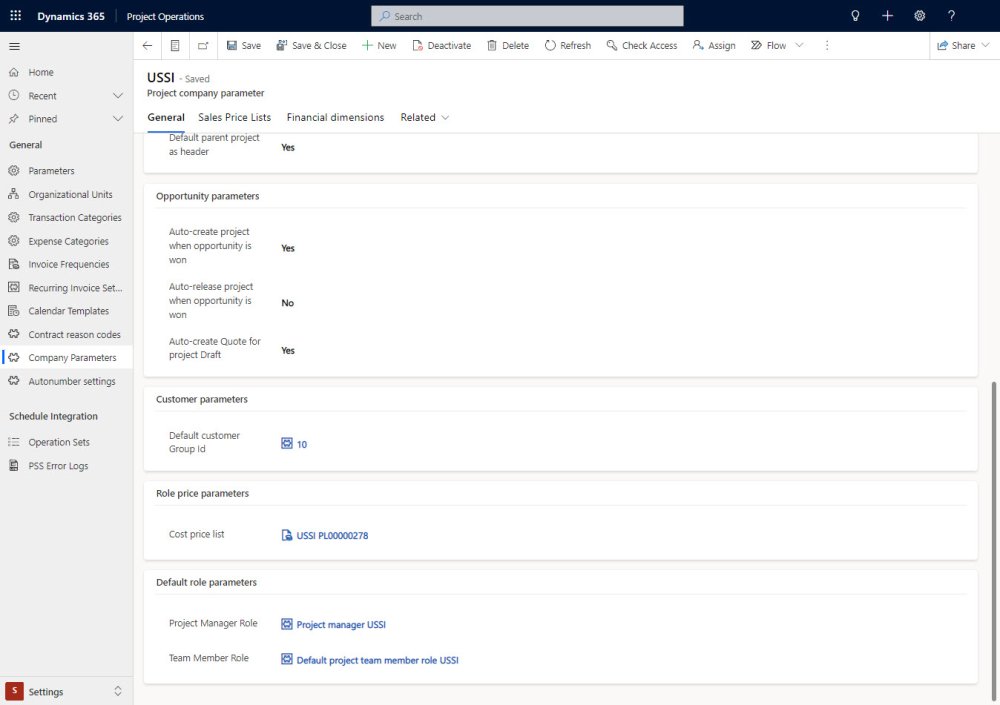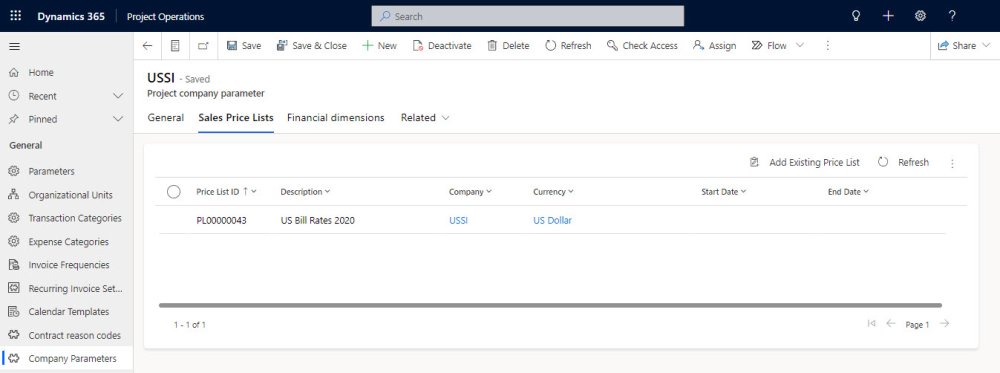There is a new parameter form “Company parameters” introduced to configure default parameters for P-Project, WBS, Opportunity, Customer, Role prices and Default roles for specific legal entity.
Go to Settings > General > Company parameters
The ‘Company Parameters’ form is structured into distinct sections like Project parameters, WBS, Opportunity Parameters, and more. Within each section, administrators can easily locate and configure the relevant settings.
This user-friendly layout allows the system administrator to efficiently fine-tune configurations, ensuring they meet the specific business requirements.
Details of the fields available on the Company parameters form are as follows -
| Fields | Description |
| Company | Select the Company to be configured, this will provide list of Finance and Operations legal entities for selection. |
| Auto-create P-project | If you set this parameter to “Yes,” it will automatically generate a P-Project (Proposal project) when a new opportunity is created. If you set this parameter to “No,” the “Create P-Project” button will be accessible at the top of the Opportunity form. Users can manually create a P-Project by clicking this button. |
| Auto-release P-project | If you set this parameter to “Yes,” it will automatically release and synchronize the P-project with Finance and Operations. If you set it to “No,” a button will appear on the Opportunities form, allowing you to manually release the P-project. |
| P-project id suffix | Define the suffix for P-project Id, which will be added to the Opportunity Id to create the P-project Id. |
| Default project group for P-project | Select one of the existing project group, which will be used as default project group for the P-project created from Opportunity. Note: The project group should be of type Internal. |
| Default p-project as header | If this parameter is set to Yes, the P-project created will be considered as header project. |
| Task level 1 is subproject | If you choose “Yes” for this parameter, the Project tasks created at Level 1, typically referred to as Parent Tasks, will be transformed into subprojects. If you opt for “No,” then by default, Task Level 2 will be set to “No.”. |
| Task level 2 is subproject | If you set this parameter to “Yes,” any Project task created at Level 2 under the Task Level 1 (Parent Tasks) will be transformed into a subproject. |
| Default parent project as header | If you set this parameter to “Yes,” the default parent project will be treated as the header project in the Subprojects grid of Projects. In this view, users can see the Project listed as the Header Project, along with all the related parent tasks defined in the Work Breakdown Structure (WBS) that is specified under the Header Project. |
| Auto-create project when opportunity is won | If you choose “Yes” for this parameter, Projects will be automatically created when opportunities or opportunity lines are closed as won. If you select “No,” no Project will be generated or linked to the Opportunity Line. |
| Auto-release project when opportunity is won | If you set this parameter to “Yes,” it will automatically release and synchronize the P-project with Finance and Operations. If you set it to “No,” a button will appear on the Opportunities form, allowing you to manually release the P-project. |
| Auto-create Quote for project draft | If this parameter is set to Yes, it will automatically create a quote when a new project draft is created from opportunity lines. |
| Default customer Group Id | Select one of the existing customer group which will be used as default value when the new customer is created from Project Operations. |
| Cost price list | This price list will be used to sync role cost prices from F&O.” and it will vary with every legal entity configuration done for Company Parameters and depending on currency of Legal Entity, admin should define the Cost price list. |
| Sales price lists | This tab enables the configuration of multiple default “Sales price lists” for each company. Sales price lists may vary over time, and different roles and prices are associated with different price lists. That’s why administrators have the privilege to add several Sales Price lists depending on the Legal Entity for which the Company Parameter is defined. These will serve as default Sales Price Lists for new Opportunities, Quotes, and Project contracts. |
| Project Manager Role | Select the Role which will be used as default Project manager for the specific company. |
| Team Member Role | Select the Role which will be used as default Team member for the specific company. |
| Note – This setup needs to be completed for each legal entity that is intended to be integrated with Finance and Operations. |