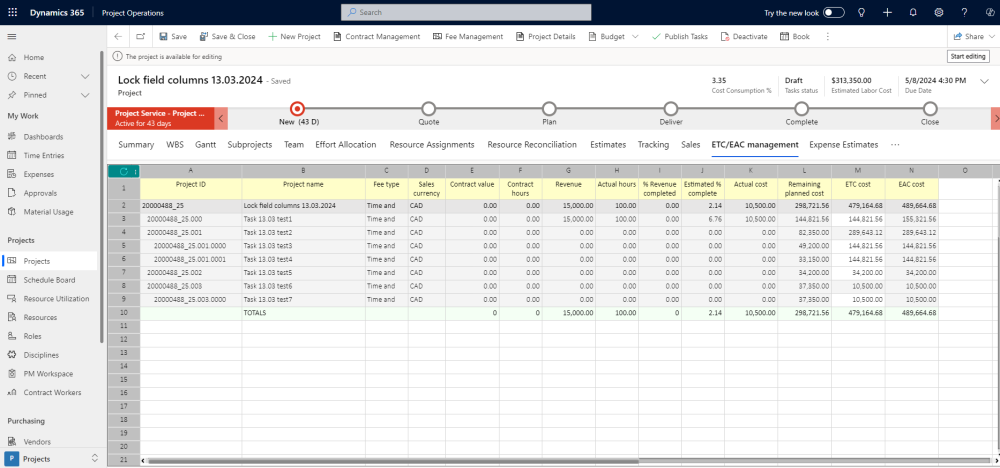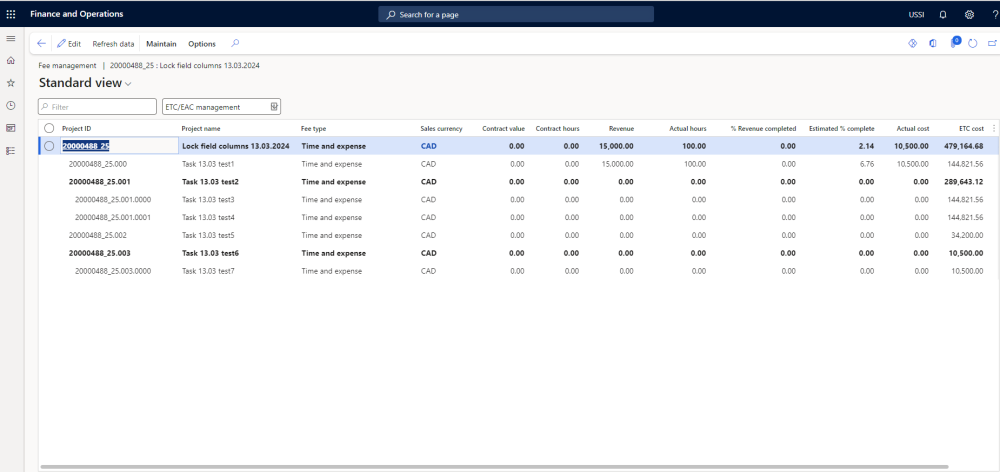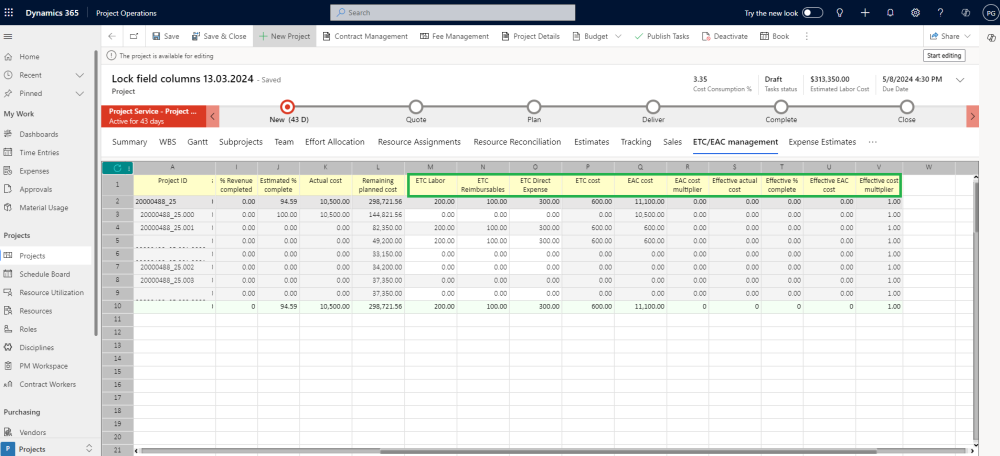ETC/EAC Management involves keeping track of Estimated Time/Cost to Complete (ETC) and Estimated Time/Cost at Completion (EAC) during project management. This helps users manage the expected time and cost for completing tasks. The relevant data for ‘ETC/EAC management’ in F&O (Finance and Operations) is directly visible in the Project Operations Project form.
With ETC/EAC Management, users can:
- View Planned Costs and Hours: Users can plan effort and cost from WBS and Effort Allocation views. This information will be displayed on the ‘ETC/EAC Management’ tab.
- Maintain ETC/EAC Information: Users can maintain the Estimated Effort/Cost to Complete (ETC) and Estimated Effort/Cost at Completion (EAC). This feature supports utilizing cost buckets.
- Analyze cost deviations: The system allows users to compare actual cost with planned cost providing insights into cost variations per project.
ETC/EAC Management tab
- The ‘ETC/EAC Management’ tab becomes visible within the Project form when the project is in “Released” stage.
- This tab will display the same data and columns displayed in ‘ETC/EAC Management’ view in F&O.
- It allows users to either maintaining a single manual ETC or utilizing ETC cost buckets.
Project Operations:
Finance and Operations:
| Fields | Description |
| Project Id | The Project IDs of all tasks and subtasks created in either the WBS or Effort Allocation spreadsheet are displayed in this field. |
| Project Name | All tasks and their subtasks created in the WBS and Effort Allocation spreadsheet are shown in this field. |
| Fee type | The project group of the project is shown in this field. |
| Sales Currency | The Sales currency of the Contract attached to the project is shown in this field. |
| Contract value | Editable field if contract management is not turned on. Used to enter the contract value for the selected projects. This field will be disabled for projects with fee type as ‘None’. |
| Contract hours | Editable field if contract management is not turned on. Used to enter the contract hours for the selected projects. This field will be disabled for projects with fee type as ‘None’. |
| Revenue | Show the revenue generated so far for the selected project. |
| Actual hours | Shows the actual hour transactions posted for the selected project. |
| % Revenue completed | Show the actual % completed for the selected projects based on what’s already billed and work in progress.. |
| Estimated % complete | Shows the estimated % completed for the selected projects based on actual hours/cost posted and estimated at completion hours/cost. |
| Actual Cost | Shows actual cost amount posted from all project transactions. This field is visible only when ETC/EAC calculation method is set as “Cost”. |
| ETC Cost | This field is editable. The user will be able to specify the ETC cost value. This field is visible only when ETC/EAC calculation method” is set as “Cost”. In case Cost buckets are configured then this field will be non-editable and the formula to calculate is sum of (ETC Direct expense cost, ETC Reimbursables and ETC Labor. |
| EAC Cost | Shows sum of ETC cost and actual cost posted for the selected project. This field is visible only when ETC/EAC calculation method” is set as “Cost”. |
If cost buckets are configured, then each cost bucket will appear as a new column within the ‘EAC/ETC Managment’ tab.
- We have up to ten configurable cost buckets.
- In the example below cost buckets such as ETC Labor, ETC Reimbursables, ETC Direct Expense were configured.
- Also, other new fields will appear if cost multiplier is configured in F&O.
Project Operations:
| Fields | Description |
| ETC Labor | Cost bucket 1. Editable field. |
| ETC Reimbursables | Cost bucket 2. Editable field. |
| ETC Direct Expense | Cost bucket 3. Editable field. |
| EAC Cost Multiplier | Shows value arrived by dividing Contract value by EAC cost. |
| Effective actual cost | Shows sum of actual cost of all the posted transactions related to the “Reporting group project categories” and belonging to the project/subprojects from buckets where “Include in % complete” is marked and related to the “Contract agreement bucket” linked to the active Cost bucket. |
| Effective % complete | Shows value arrived by dividing Effective actual cost by Effective EAC cost. |
| Effective EAC cost | Shows sum of cost amount from forecast transactions related to the cost forecast category configured in the cost bucket and forecast model configured in “Effective cost forecast model” parameter. |
| Effective cost multiplier | Shows value arrived by dividing Effective contract value by Effective EAC cost. |