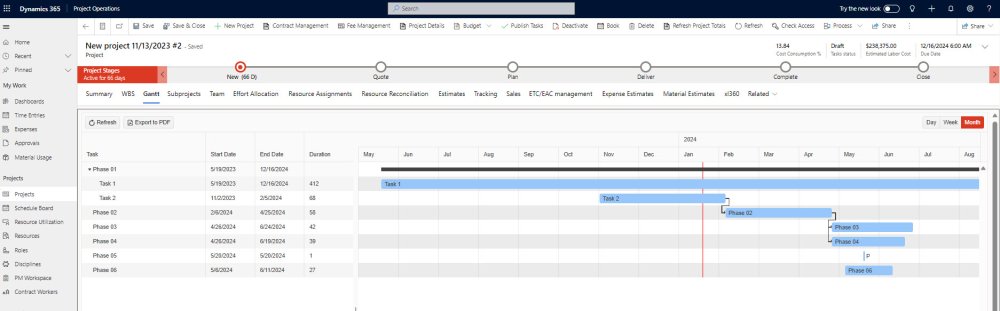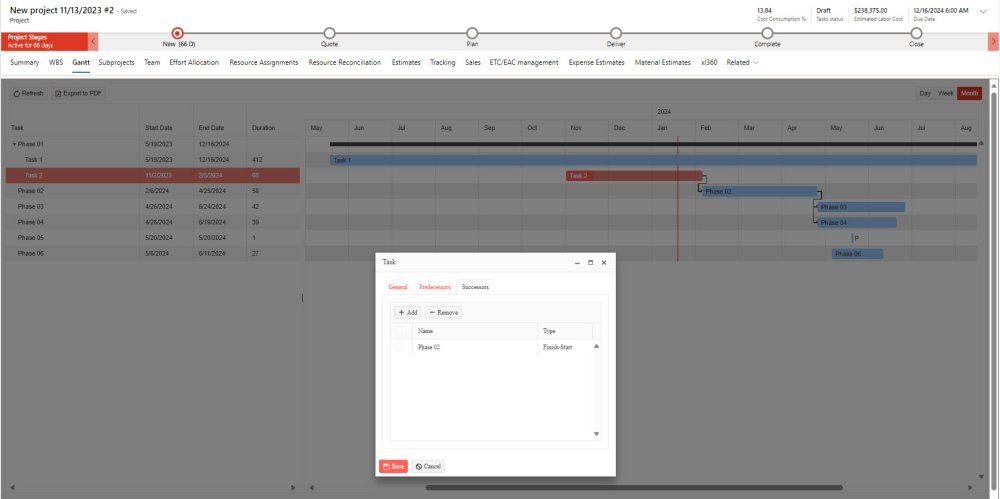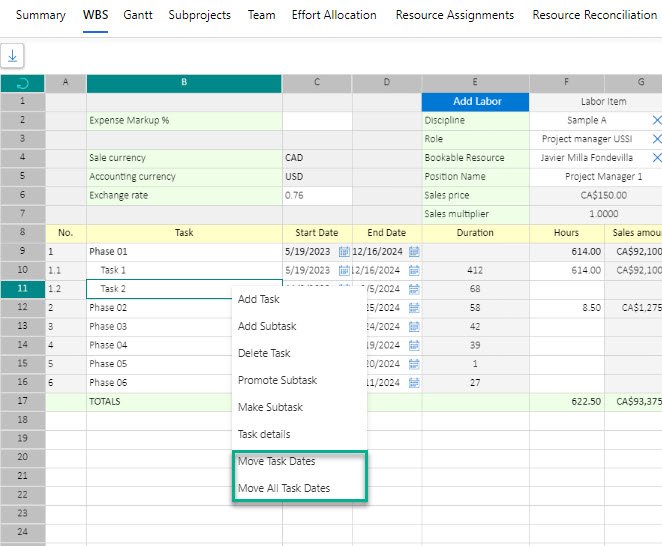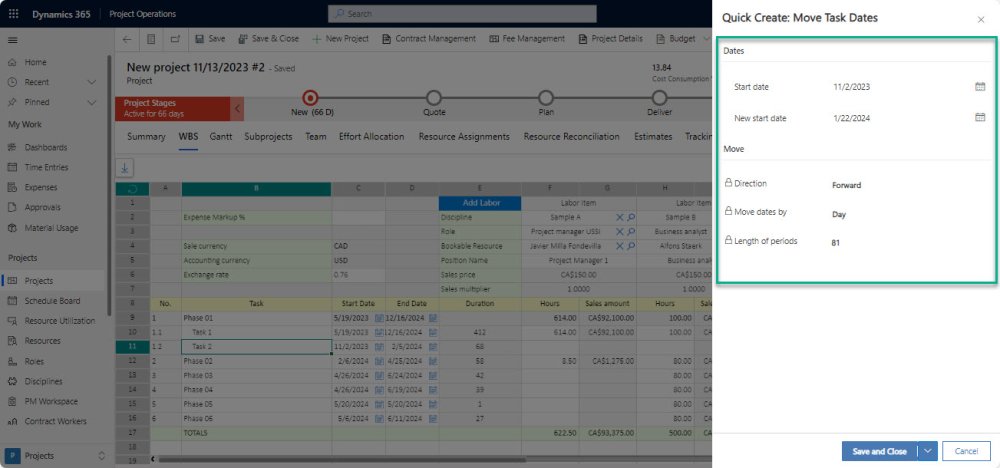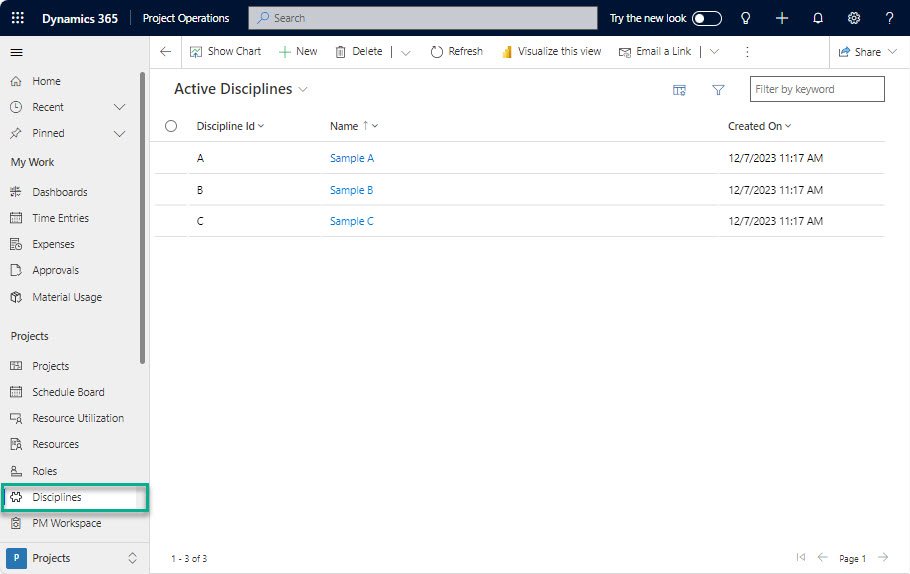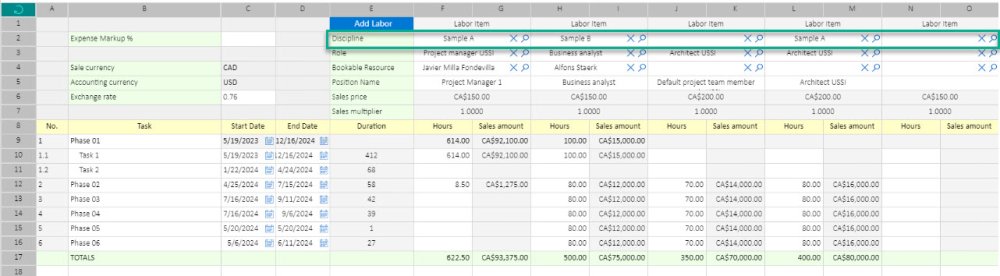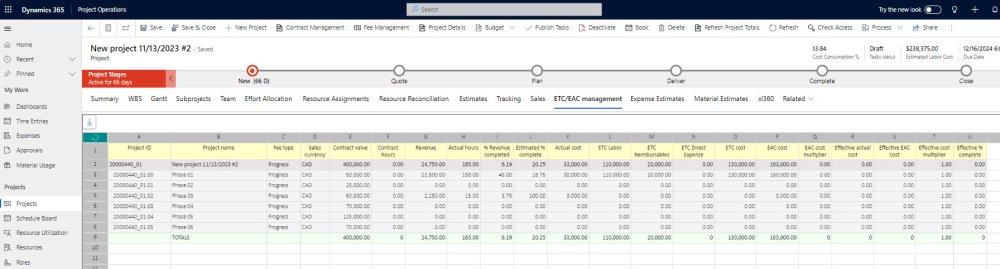projects360 10.0.38 for Project Operations introduces new features such as Gantt View, WBS dependencies between tasks, Move task dates, Disciplines and ETC/EAC Management.
New Features
Gantt View
A “Gantt View” was added to the product as a graphical representation of the WBS Planner and the Effort Estimator features.
- This view will provide a complete visualization of the project tasks showing Start date, End date, Duration and Dependencies.
- This view allows to use 3 different time scales: Day, Week and Month.
- The Gantt View will be available from Project and Opportunity Line forms if either WBS Planner or Effort Estimator are activated.
WBS dependencies between tasks
Finish to Start dependencies between Tasks have been added to WBS Planner and Effort Allocation existing features.
- Predecessors and Successors can now be defined from the Gantt View.
- Start Date will be automatically re-calculated for successor tasks when a predecessor task is moved in time.
Move task dates
This new feature provides the ability to move specific Task or All Tasks dates forward or backward in time.
- Available from WBS Planner, Fee Estimator, and Effort Allocation xl360 spreadsheets.
- The process updates the task Start and End dates as well as any resource effort allocations/assignments.
- The user can either enter a new start date or a specific number of periods to move tasks in time.
Disciplines
A new entity called “Discipline” is now available in Project Operations.
- Disciplines can be defaulted for Roles and Bookable Resources.
- This new entity can be displayed as a new attribute to filter Roles and Bookable resources in WBS Planner and Fee Estimator spreadsheets.
- Also, disciplines can be defined at Project or Subproject level and used as financial dimension if needed.
ETC/EAC management
Now “ETC/EAC management” F&O data is directly displayed in ProjOps Project form.
- A new xl360 spreadsheet template allows us to display this information directly from F&O into ProjOps using a OData connection.
- All columns displayed in the F&O experience will be displayed in the “ETC/EAC management” view in the project form.