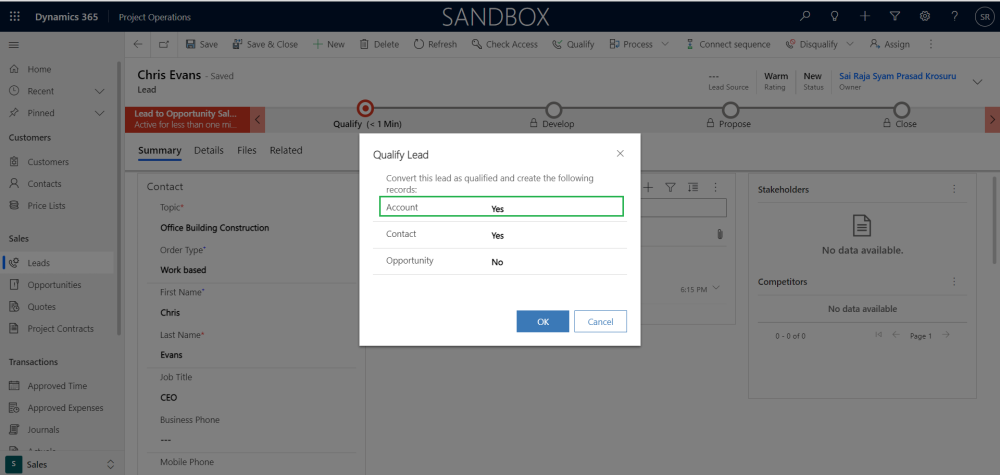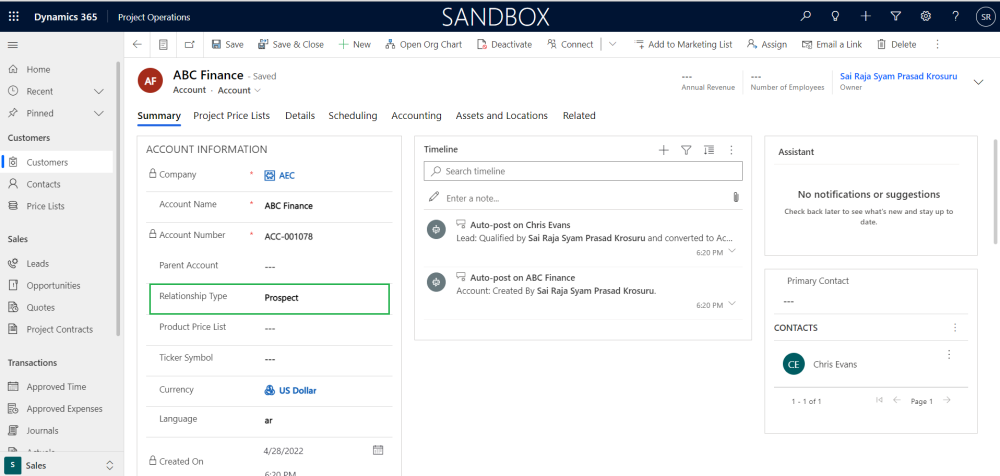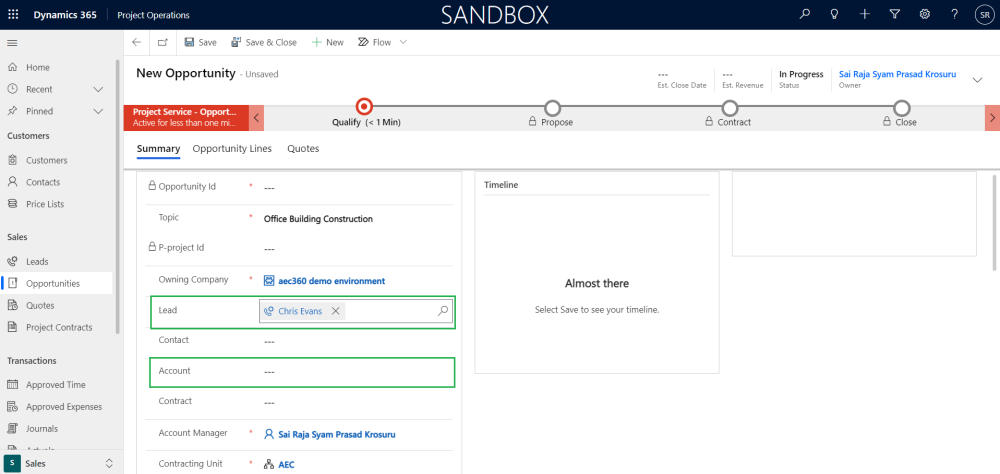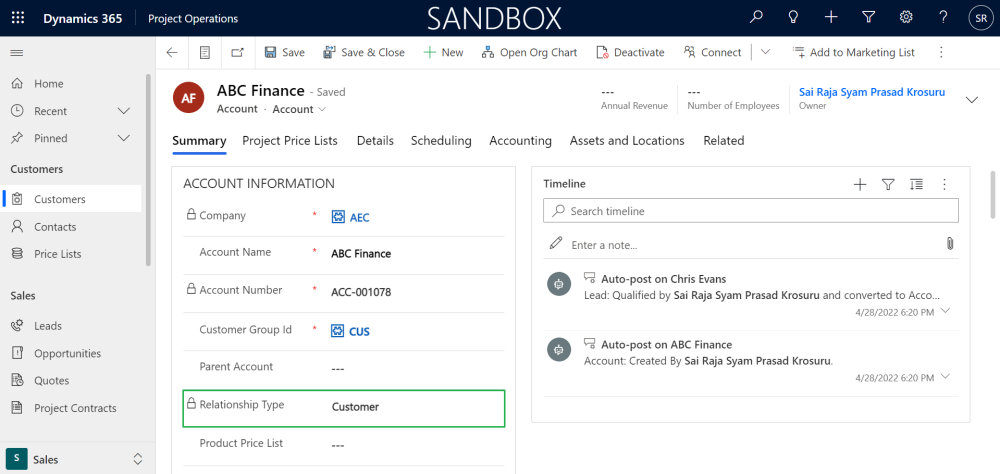This section details the enhancement to current ‘Qualify Lead’ logic to create a new account as ‘Prospect’ and convert the prospect as ‘Customer’ once the opportunity line is won.
Go to Sales > Leads
User can create a new Lead record and update the required information and upon qualifying the lead, if user selects option ‘Account’ as ‘Yes’ during the lead process execution it will create a new account record with relationship type as ‘Prospect’ instead of ‘Customer’. As part of this enhancement ‘Account Name’ field is made as mandatory in the Leads form.
Go to Sales > Customers > Select the Active Accounts View
User can view the newly created account which is of type ‘Prospect during the Lead qualify process.
The new field ‘Lead’ is introduced in the Opportunity form which will allow the users to create opportunity records without specifying the Customer account. User can update the Lead record while creating the new opportunity and opportunity lines. By clicking ‘Close as Won’ at opportunity line level, it will change the relationship type of account to ‘Customer’ from ‘Prospect’ and triggers Customer account integration from Project Operations to F&O. Project Contract also gets created simultaneously which will be released in F&O once the Project associated to Contract is in “Released” stage.
Go to Sales > Opportunities
| Fields | Description |
| Lead | This field is optional and editable, lists the available lead records filtered by owning company. This field will not be editable once the opportunity is closed as won. |
| Note – The ‘Close as Won’ logic considers that if there is no ‘Account’ assigned to the Opportunity and Lead is populated then the Account which is associated to that particular Lead will get converted from “Prospect” to “Customer”. |
Go to Sales > Customers