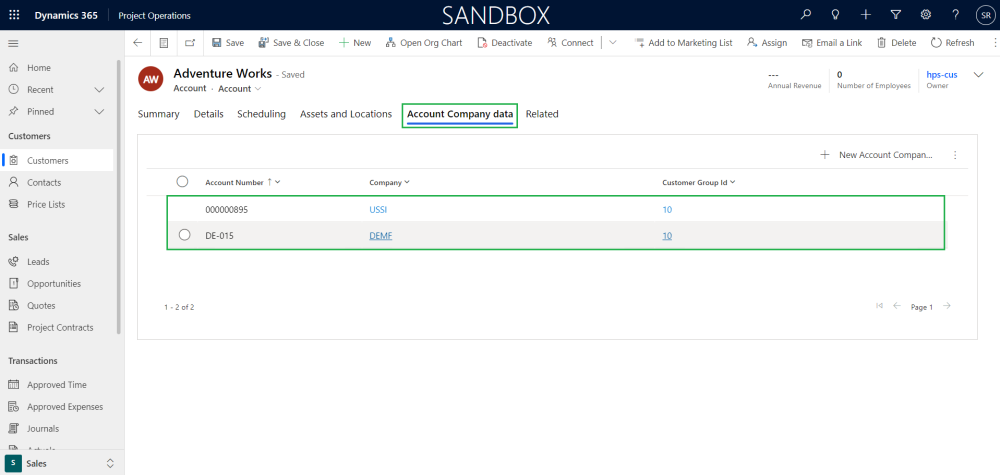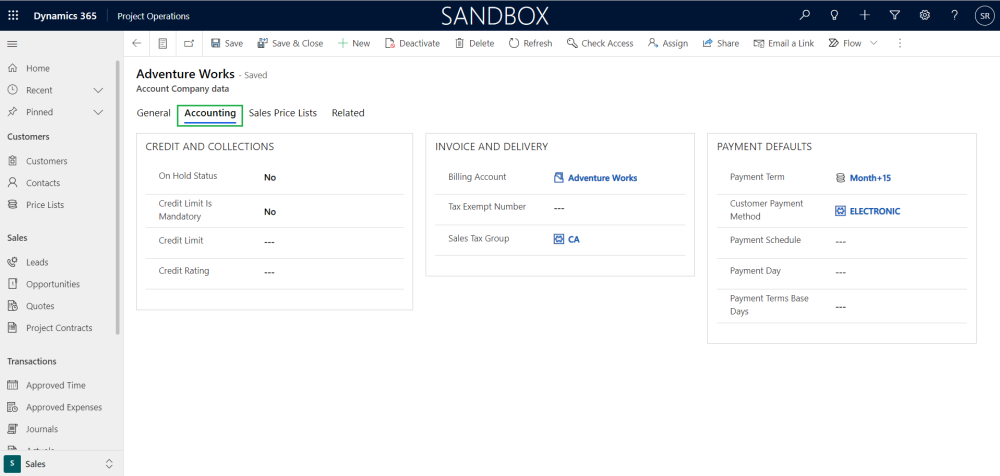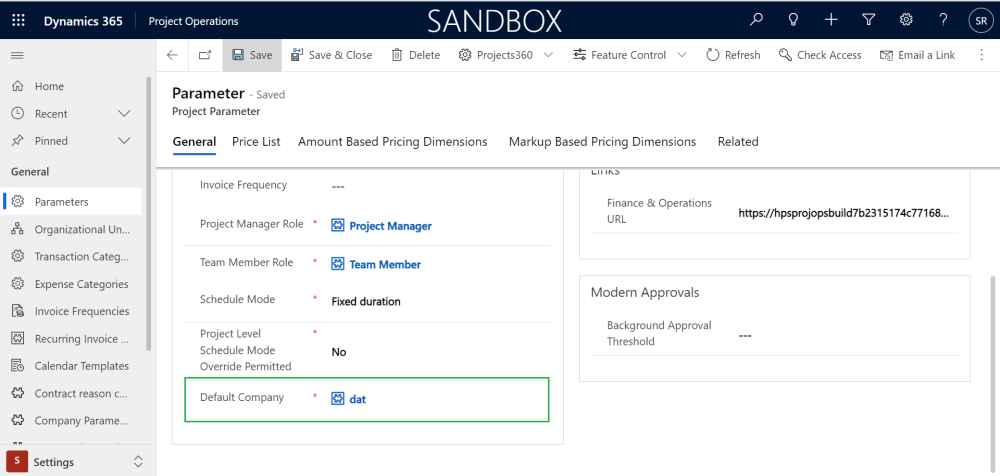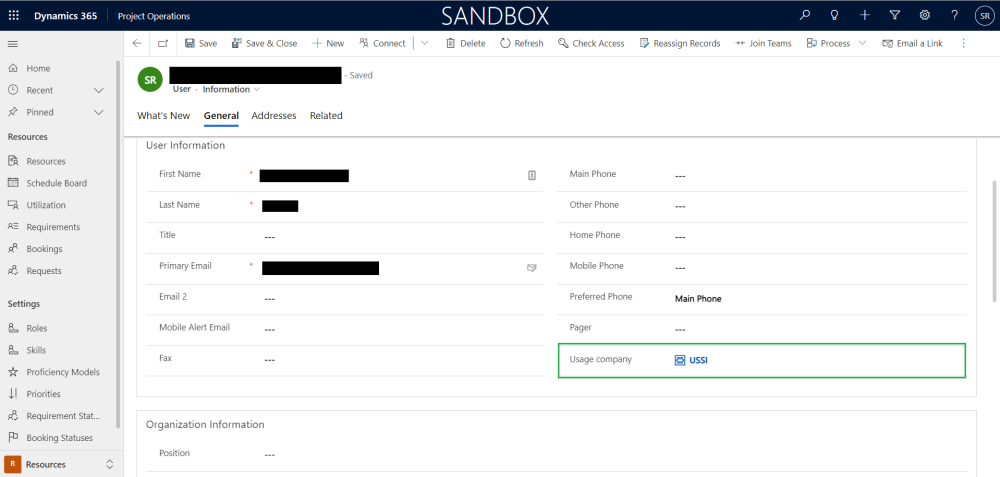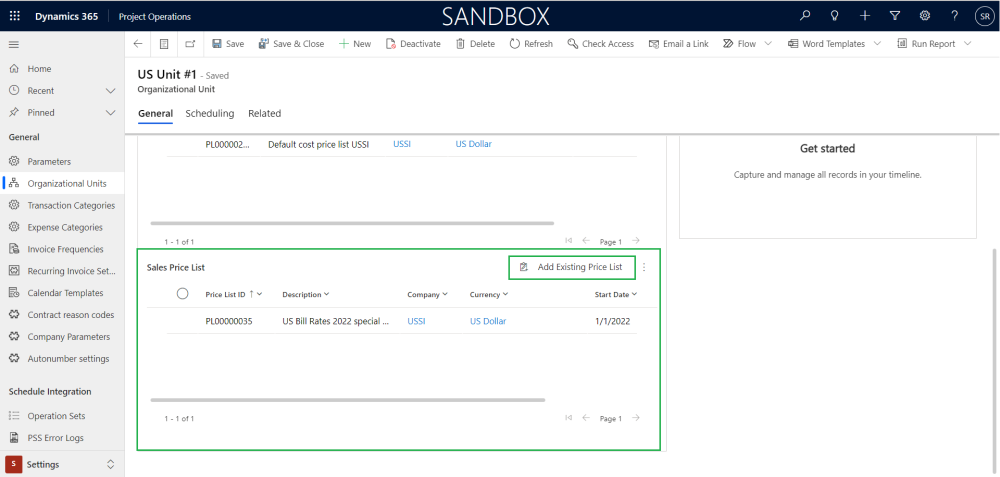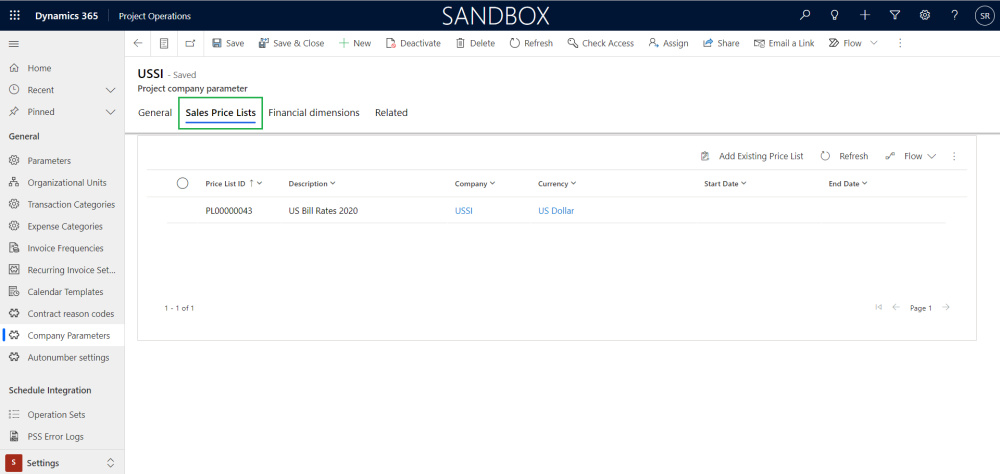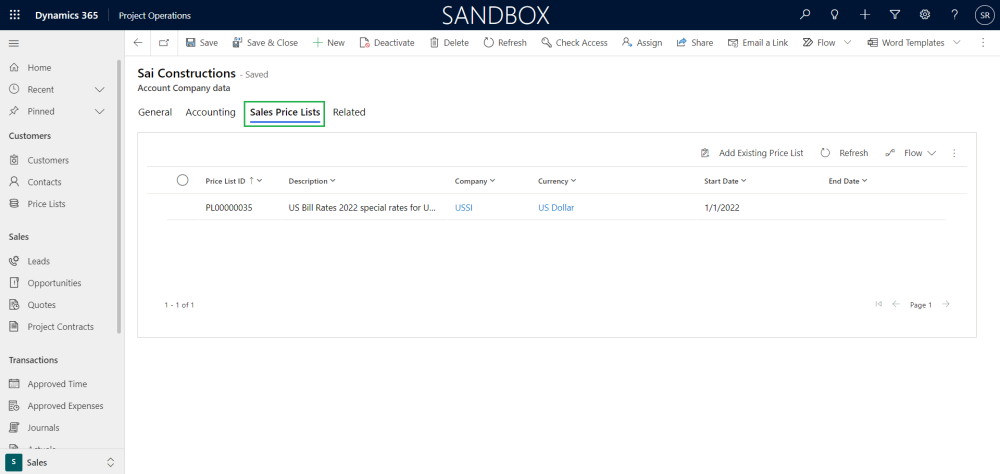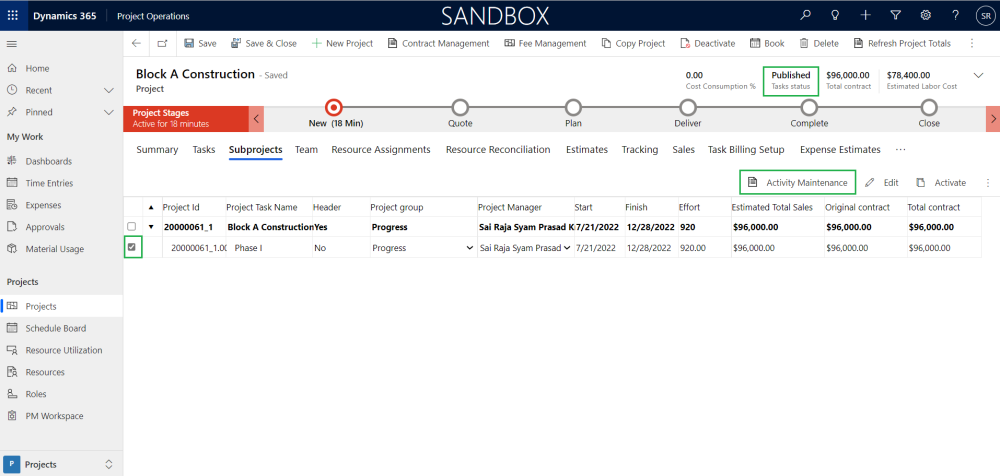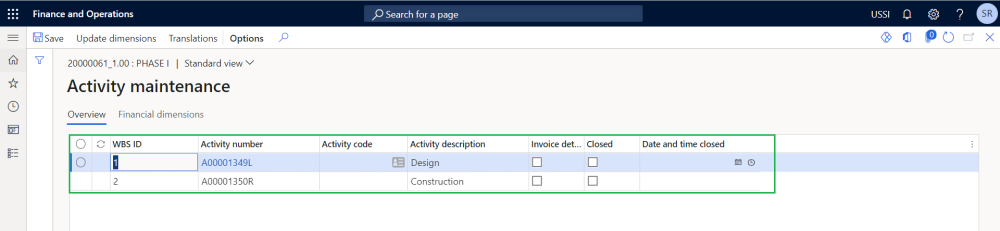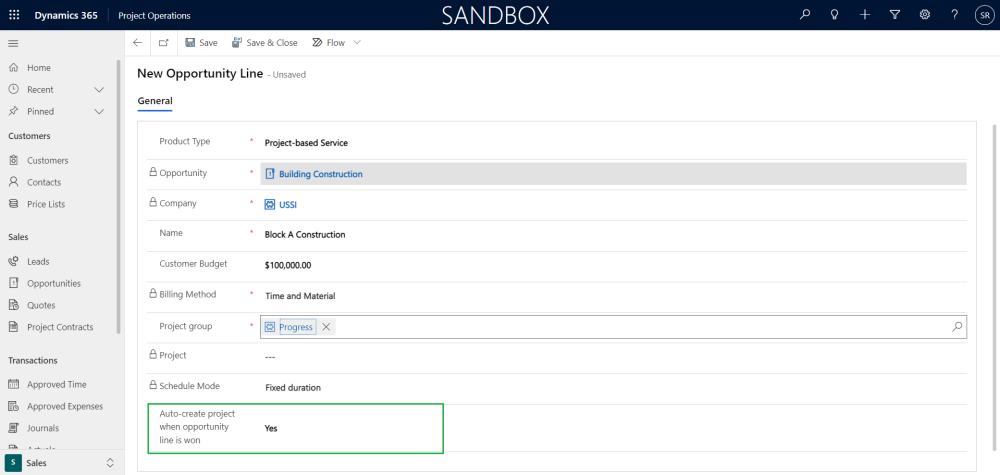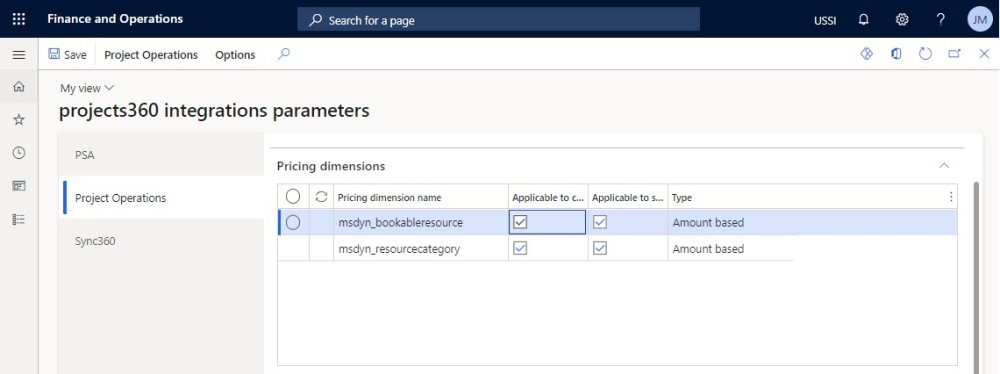projects360 10.0.28 for Project Operations introduces enhancements related to shared Customers maintenance across multiple companies, open ‘Activity maintenance’ from Subproject, Default price list by Company or by Organization unit as well as enhanced Sales price integration.
New Features
Ability to create and maintain shared Customers
Accounts/Customers synchronization between Project Operations and Finance and Operations has been modified to allow the creation and maintenance of shared Accounts/Customers across multiple companies in Project Operations.
As part of this enhancements following modifications are introduced:
- A new tab ‘Account Company data’ has been added at Customers/Accounts form in Project Operations which will allow to create Customer records per company.
- While creating new records in ‘Account Company data’ grid, users can enter information related to ‘CREDIT AND COLLECTIONS’, ‘INVOICE AND DELIVERY’ and ‘PAYMENT DEFAULTS’ in the ‘Accounting’ tab per company.
- A new parameter ‘Default Company’ is added to Project parameters form.
- The standard ‘Company’ field is hidden and auto populated based on the parameter ‘Default Company’ for the forms:
- Account, Opportunity, Opportunity line, Project, Contract, Contract line, Quote, Project tasks and Actuals.
- A new custom and independent field ‘Company’ added to specific key forms.
- Opportunity, Opportunity line, Project, Contract, Contract line, Quote, Project task and Actuals.
- Value for this new field defaults from ‘Company’ field of ‘Bookable resource’ form and if there is no value found then it defaults from the ‘Usage company’ field from User form which is newly introduced.
- Automatic customer creation from Opportunity line is enhanced to create or update Account or Customer in addition of creating ‘Account Company data’ record for the selected new ‘Company’ field.’
Shared Contacts and Leads won’t be synced with F&O
As part of this enhancement, ‘Contacts’ and ‘Leads’ won’t be synced with Finance and Operations since these ‘Contacts’ and ‘Leads’ will be shared across companies. The standard ‘Company’ field will be hidden in ‘Contacts’ and ‘Leads’ forms and also the value for this field defaults from ‘Default Company’ parameter.
Features Enhanced
Enhanced logic to default price list by Company and by Organization Unit
The current logic to default Sales price list during the ‘Project Contracts’ and ‘Quotes’ creation is enhanced based on the following priority sequence:
- Active ‘Sales Price List’ for the specific company at ‘Account’ level.
- Active ‘Sales Price List’ for the specific company at ‘Organization Unit’ level.
- Active ‘Sales Price List’ at Company parameter level for specific company.
- Active ‘Sales Price List’ from the Project parameters.
As part of this enhancements following modifications are introduced:
- Organization Unit form is enhanced by adding ‘Sales Price Lists’ grid to allow the users to add price list per company. ‘Add Existing Price List’ button is added to the grid which allows the user to select the existing sales price list and assign to Organization unit.
- Company parameters form is enhanced to hide the existing ‘Sales price list’ field and a new ‘Sales Price Lists’ tab and grid is introduced, and this new grid will allow users to default the ‘Sales price lists’ by Company. This new grid emulates the one previously defined on the Organization unit form.
- Account form is enhanced to allow defining sales price lists by specific ‘Account Company data’ and as part of this enhancement ‘Project Price List’ will be moved from ‘Account’ level to ‘Account Company data’ level and ‘Sales Price Lists’ tab and grid is added to ‘Account Company data’ form.
Activity Maintenance from Subprojects
Subprojects tab in Projects form was enhanced with a new button that opens ‘Activity maintenance’ form in Finance and Operations. ‘Activity Maintenance’ button will be available only when a subproject is selected, and project is already released.
Auto-create project when opportunity line is won
A new setting ‘Auto-create project when the opportunity line is won’ is added at Opportunity line level. The initial value for this setting defaults from existing field ‘Auto-create project when the opportunity line is won’ at Opportunity header level. Existing logic that creates project when the opportunity line is won is enhanced to validate if the parameter at opportunity line level is set to ‘Yes’ before auto-creating the project.
Cost/Sales Price integration configurable based on Pricing Dimensions
Sales and Cost prices integration between ‘Finance and Operations’ and ‘Project Operations’ always syncs both attributes Roles and Resources. This logic is now enhanced allowing users to define what pricing dimensions will be integrated.
- New tab ‘Pricing dimensions’ is introduced in ‘projects360 integration parameters’ form where user can configure the existing Pricing Dimensions but will not be able to delete or create new ones.
- If any of the Pricing Dimensions is not active, then it will skip it during syncing of Cost or Sales price records without any error message.