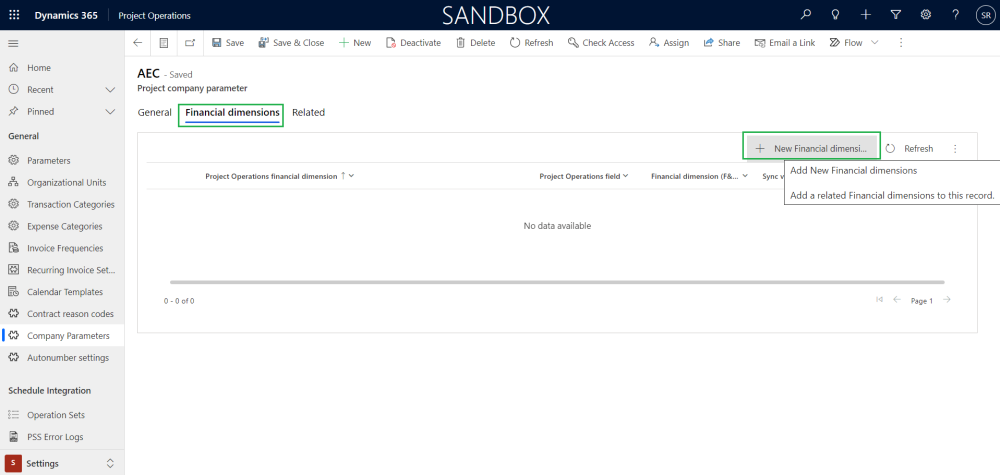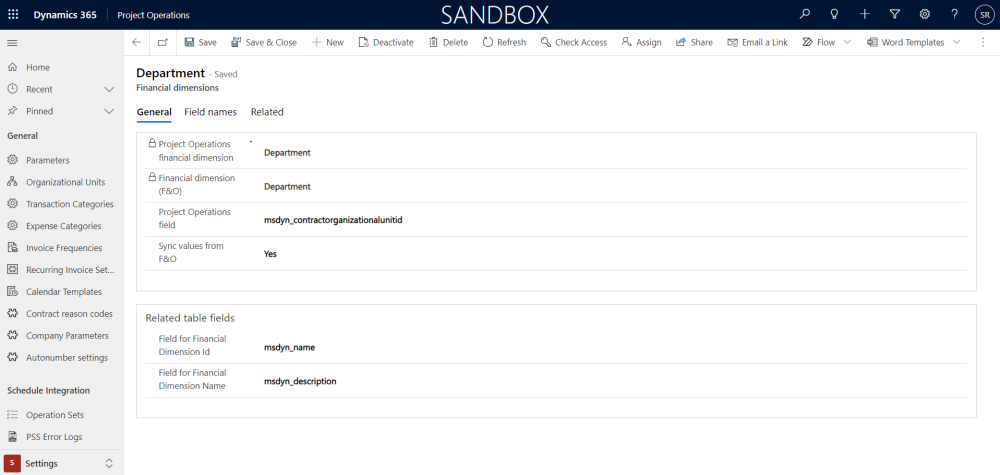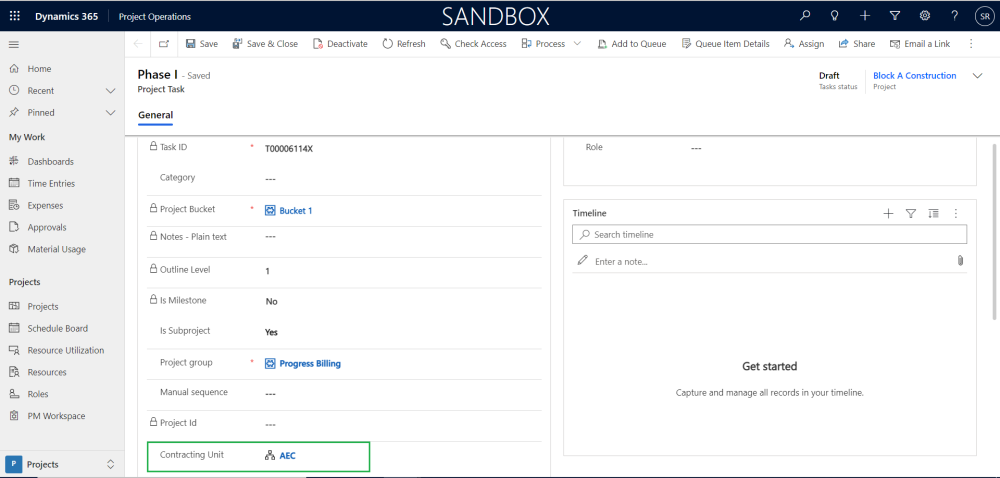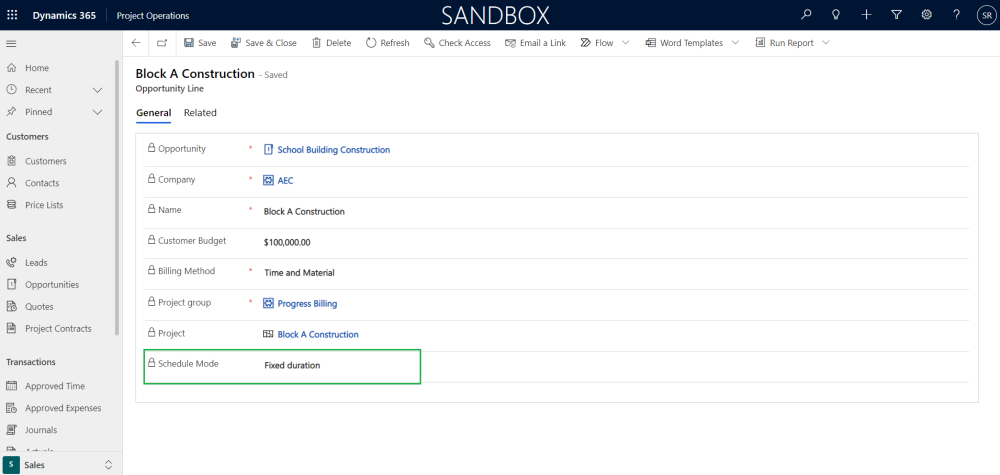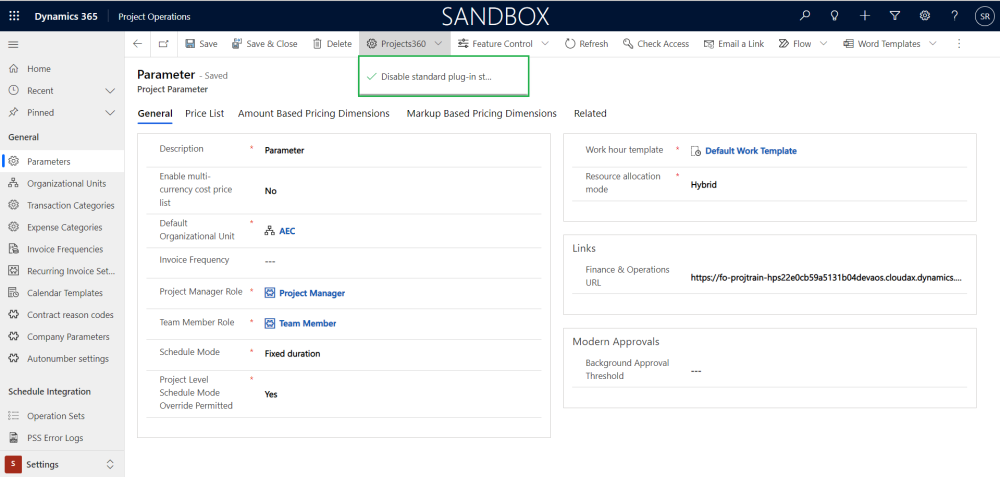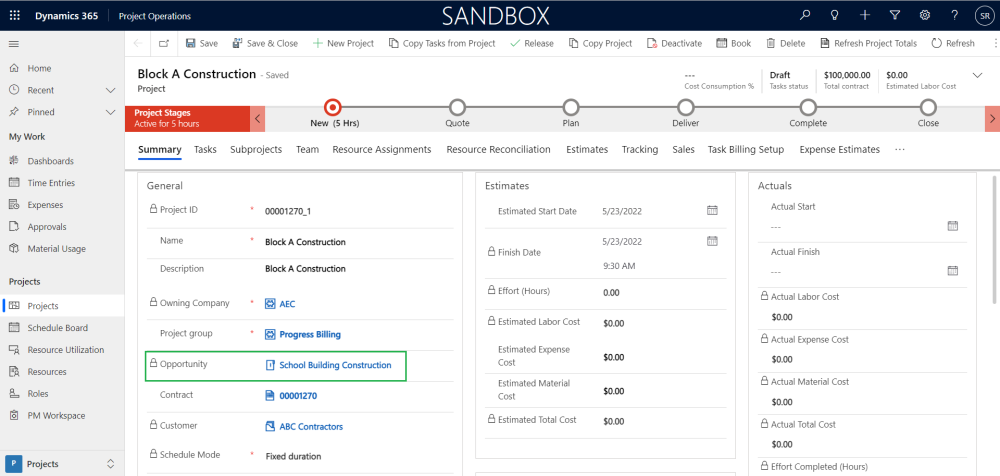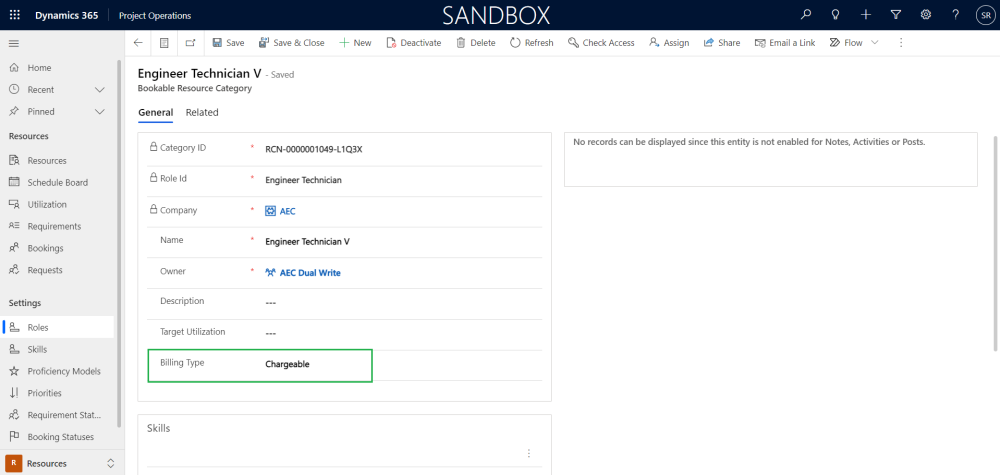projects360 10.0.26 for Project Operations introduces new feature which supports financial dimensions to be synced for Projects between Project Operations and Finance and Operations. This release also includes enhancements related to Opportunity lines, Roles, Company Parameters, Project Parameters, Projects and Publish tasks!
New Features
Sync Financial Dimensions
This new feature allows the financial dimensions to be synced for Projects between Project Operations and Finance and Operations. This is an optional setting as user can always manually enter financial dimensions for project at Finance and Operations. However, configuring these settings will allow which field from Project Operations ‘Project’ table will become financial dimension in Finance and Operations and automatic sync of dimension values.
This feature introduced to cover subprojects as well. As part of this development new field ‘Contracting Unit’ is added to Tasks form. This field is editable only when the ‘Is Subproject’ set as ‘Yes’ and the ‘Contracting Unit’ will be defaulted from project ‘Contract Unit’ value. If ‘Is Subproject’ set as ‘No’ then the field ‘Contracting Unit’ is blank and non-editable. Also, ability to automatically open the Task details form added when user double-clicks one of the rows from the Subproject grid. This process will use same logic utilized during the project creation to populate financial dimensions when subprojects are created.
This Financial dimensions additions are now merged to our CE aec360 solution as well.
Features Enhanced
Schedule Mode added at Opportunity lines
Opportunity lines form is enhanced by adding new field ‘Schedule Mode’. This field will default from the ‘Project Parameters’ and can be modified by the users at the Opportunity lines form depending on ‘Project Level Schedule Mode Override Permitted’ on the ‘Project Parameter’ form.
Disable standard plug-ins
A new process/flow ‘Disable standard plug-in steps’ is added to disable necessary standard plug-ins in the ‘Project Parameters’ form.
Direct link to Opportunity from Project
Projects form is enhanced by adding new field ‘Opportunity’ at Summary tab, which will allows the user to directly navigate to related Opportunity record in the Opportunity form when clicked on. This field is non-editable and populates with value when the project is created through opportunity management process.
Default p-project as header
Company Parameters form is enhanced by adding new field ‘Default p-project as header’ under P-Project parameters section, this new parameter will be used to default project ‘Header’ field when a P-project is created instead of using the existing ‘Default parent project as header’.
Default ‘Billing Type’ as ‘Chargeable’ for new Roles
As part of this enhancement when-ever a new role is created in Finance and Operations, the role integrated to the Project Operations will always be having ‘Billing Type’ as ‘Chargeable’ by default.
Task publish error handling
As part of this enhancement, if there is any errors while publishing the project structure the error message should be displaying Subproject Id and Project task name along with the actual error message.
Unified/Merged code
With this 10.0.26 release, regular projects360 for Finance and Operations contains the projects360 for Project Operations code. From this release onwards we will be maintaining just one F&O version number for all our solutions.