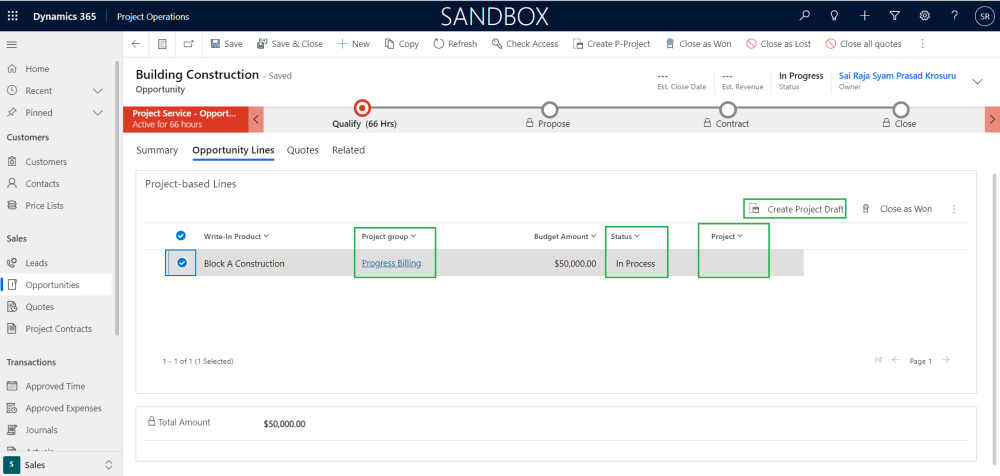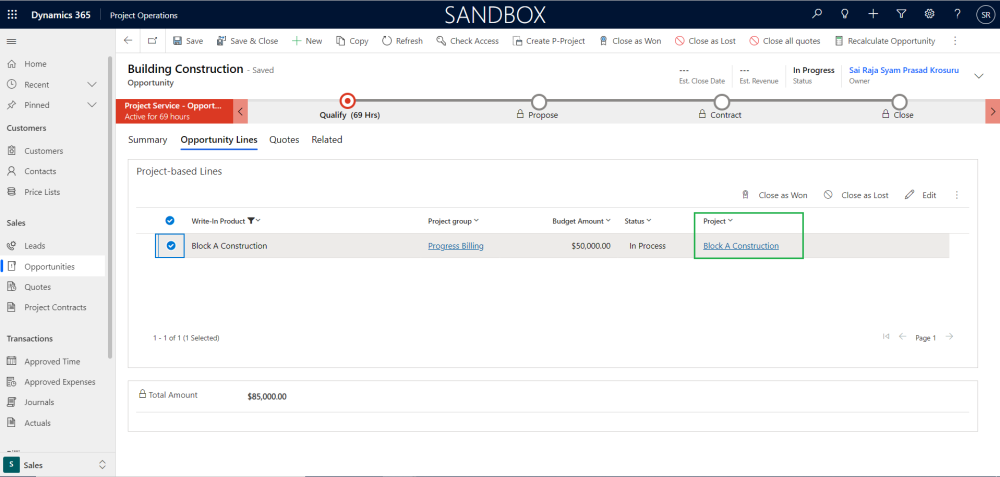New button ‘Create Project Draft’ is added at Opportunity line level which will allow the user to create the draft project during the opportunity management process to add detailed project tasks and prepare the quote for the project. User can see the button ‘Create Project Draft’ For the newly created opportunity line when selected.
Go to Sales > Opportunities > Opportunity lines
Details of the fields and buttons added at opportunity line level are as follows:
| Fields | Description |
| Create Project Draft | This button will be available only when the ‘Project’ field blank for the selected opportunity line. |
| Project group | Lists the Project groups available for selection while creating the new opportunity line. |
| Status | This field is non-editable and indicates the status of the opportunity lines. The options available are In Process, Won, Canceled. |
| Project | This field is non-editbale and displays the name of the project created either by Create Project Draft or Close as Won. |
| Opportunity line number | This field is auto-generated and of type Integer. |
| Billing Method | This is an existing field, always defaults with value ‘Time and Material’ and hidden from ‘Opportunity line’ grid. |
| Note – When the draft project is created it will not be having any project contract created/assigned to the project as the ‘Status’ is still ‘In process’ and not won. |