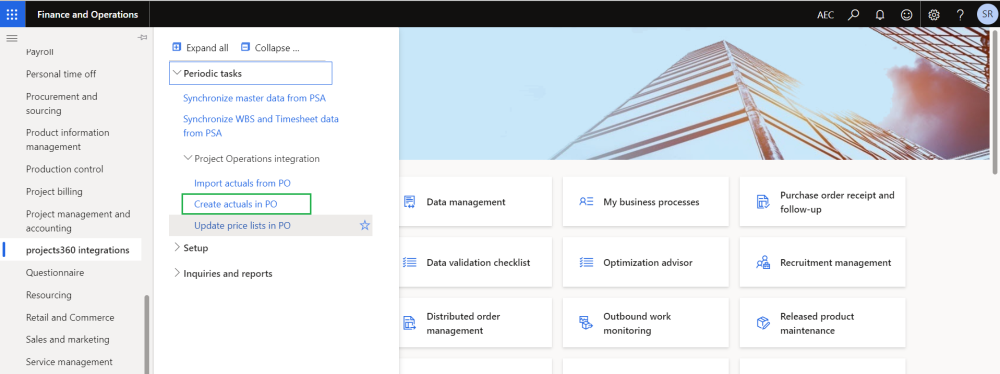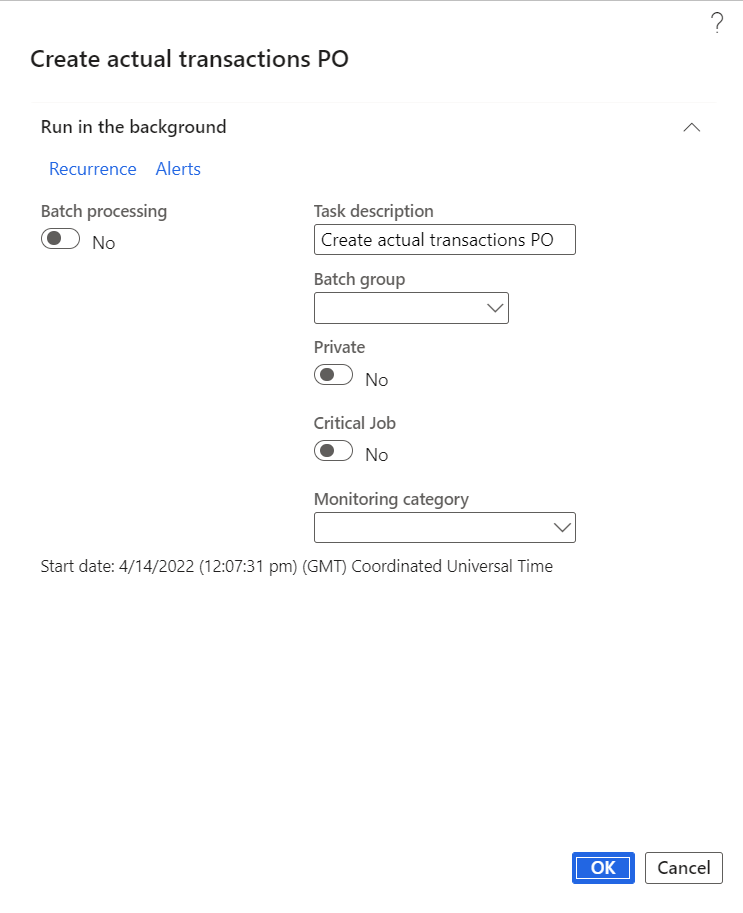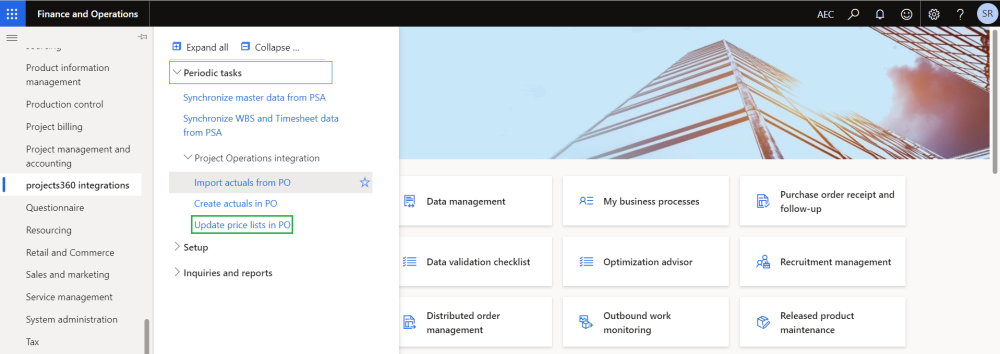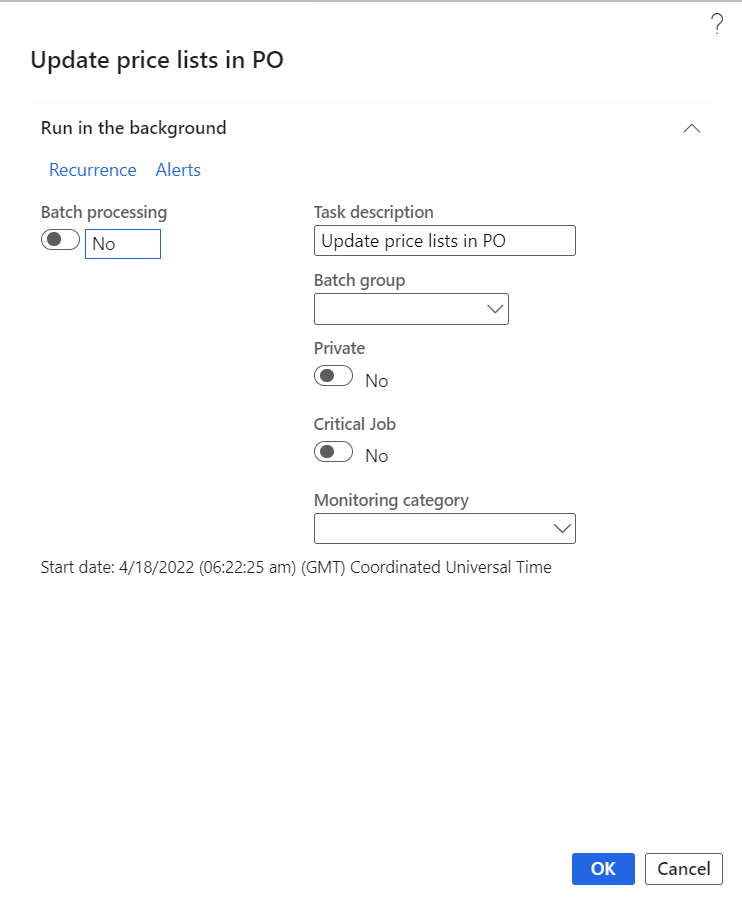Create actuals in PO
Create actuals in PO periodic process helps in create/update actuals in Project Operations when project transactions are posted/updated in Finance and Operations using dual-write. Only project transactions created in Finance and Operations will be synced. This sync will happen for Hour, Expense and Fee type transactions. This process can be executed in batch as well.
Go to projects360 integrations > Periodic tasks > Project Operations integration > Create actuals in PO
The syncing process will create/update two actual transactions for hour and expense transaction types i.e., A cost and a revenue transaction for each. where as in case of fee transaction type only one actual transaction will create/update in Project Operations i.e., A revenue transaction.
Update price lists in PO
Update price lists in PO periodic process helps to create or update price list in Project Operations and this process can be executed in batch as well.
Go to projects360 integrations > Periodic tasks > Project Operations integration > Update price lists in PO