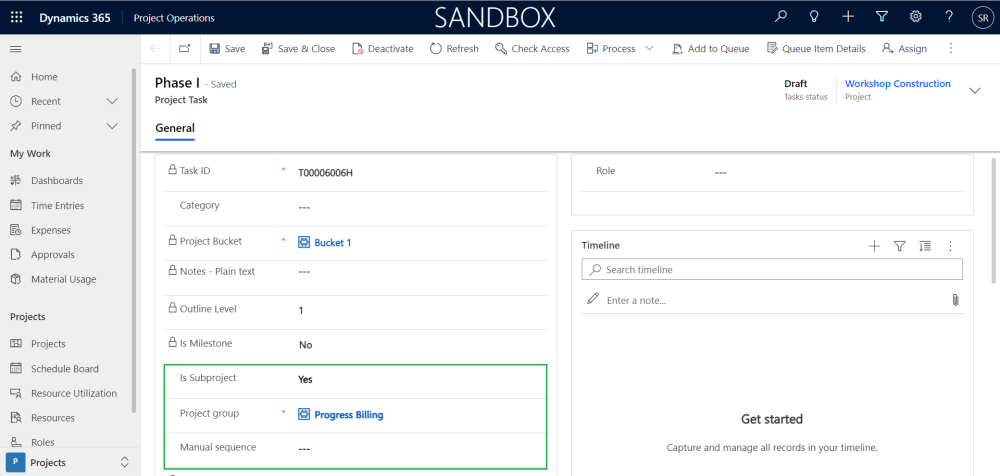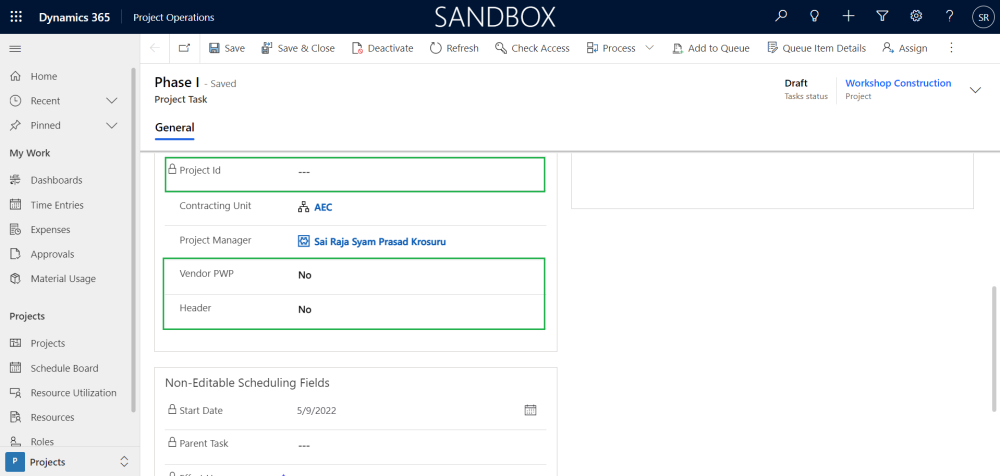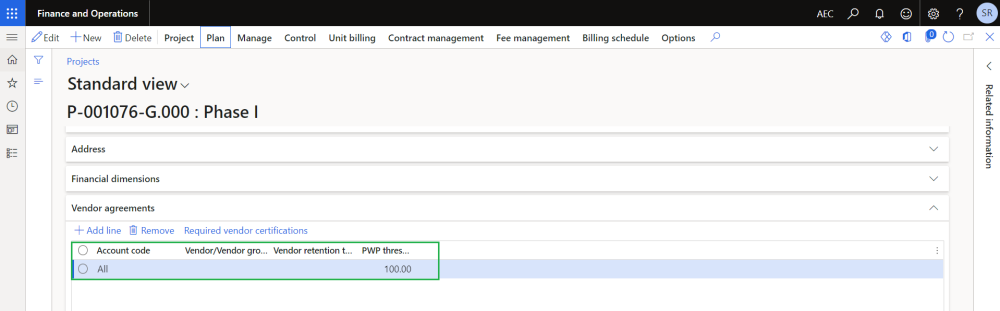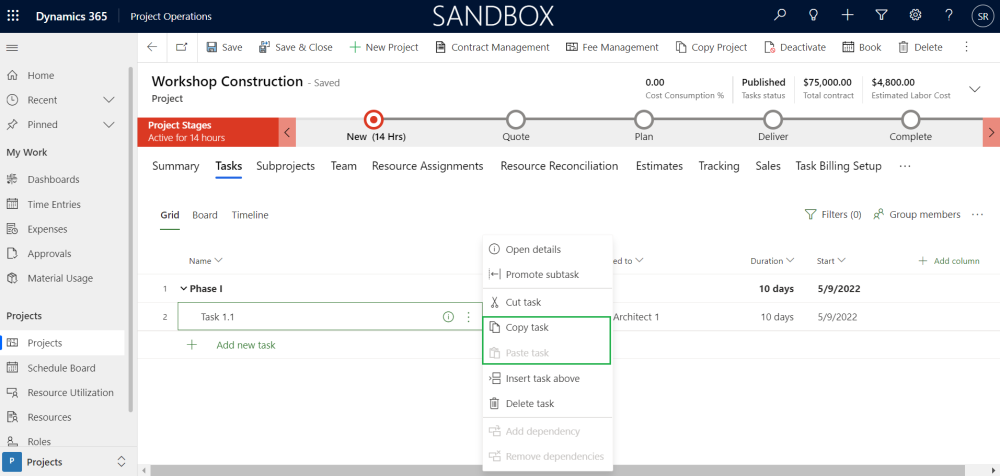This section details out the new fields and additional functionalities added towards the project tasks at the Projects form in Project Operations.
Enhancements to Project tasks form
This section details out list of new fields and functionalities added as part of Project tasks form enhancement.
Details of newly added fields and their descriptions are as follows:
| Fields | Description |
| Is Subproject | Defaults by WBS ‘Project settings’ based on ‘Outline level’ field value for either 1 or 2. The value will be always ‘No’ for any other level value. User can modify this field until the ‘Release status’ is ‘Pending’. |
| Project group | This field will be editable and mandatory only if ‘Is Subproject’ is ‘Yes’. Default value for this field will be from the related project. |
| Manual sequence | This field will be editable if the related project ‘Release status’ is ‘Pending’ and ‘Is Subproject’ is ‘Yes’. If this field is specified with value, then it will be used during the release process to create the ‘Project ID’ using the ‘Manual sequence’ value. For ex: Subproject level 1, Subproject format = .###.##, Manual sequence = 999, then Project ID = 00001218_1.999 For ex: Subproject level 2, Manual sequence = 88, then Project ID = 00001218_1.999.88 |
| Project Id | This field is not editable and populates automatically once the project is successfully released. |
| Vendor PWP | This field ie editable only when ‘Is Subproject’ is ‘Yes’, If this field is updated as ‘Yes’ then a new ‘Vendor agreement’ record will be created during dual-write sync in Finance and Operations for the newly integrated project under Vendor agreements tab with ‘Account code’ as ‘All’ and ‘PWP threshold percentage’ as ‘100.00’. |
| Header | This field editable only when ‘Is Subproject’ is ‘Yes’ and ‘Release status’ is ‘Pending’. If this parameter is marked as ‘Yes’ then the ‘Project’ will be marked as header project. If the ‘Task level 2 is subproject’ is configured as ‘Yes’ for the main project, then subproject level 1 will be defaulted as ‘Header’ = ‘Yes’. This ‘Header’ field value will be synced through dual-write to Finance and Operations ‘Header’ field for projects and subproject under ‘Project hierarchy’ tab. |
| Note – Existing ‘Copy task’ and ‘Paste task’ functionality enhanced at Tasks tab in order to accommodate the above newly added fields in the Projects tasks form. |
 |
Troubleshoot working in the Task grid – This topic outlines the common issues that can impact the ability to render the grid or manage tasks in the work breakdown structure (WBS) |