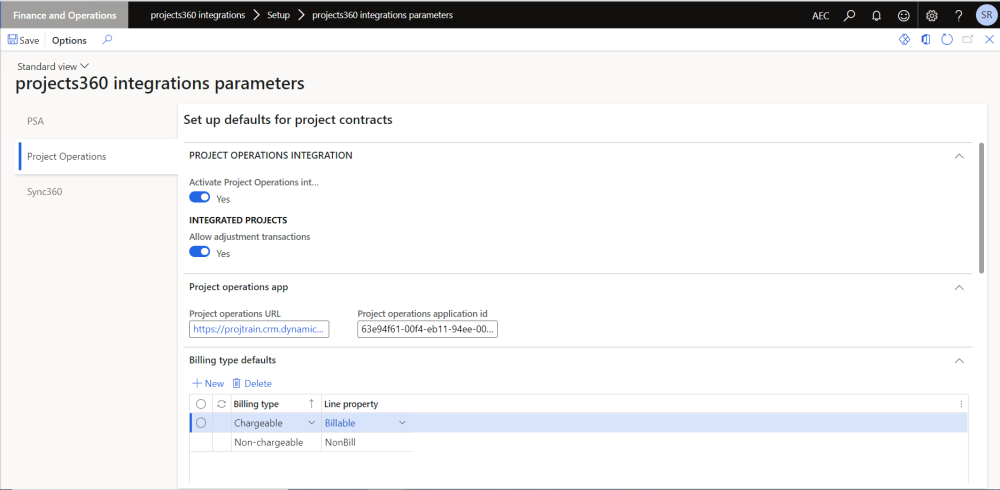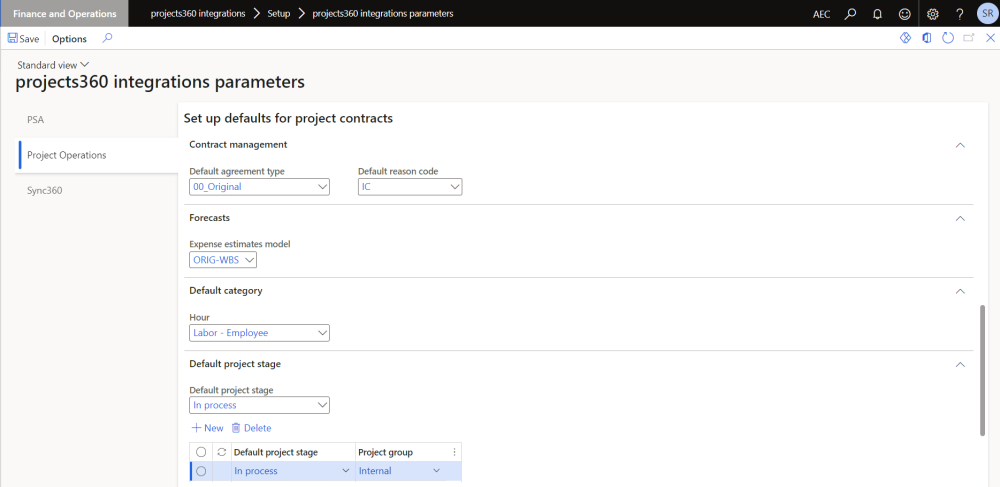A new ‘Project Operations’ tab in ‘projects360 integration parameters’ form allows us to activate and configure Project Operations for a specific legal entity in Finance and Operations.
Go to projects360 integrations > Setup > projects360 integration parameters
Details of the fields available on the projects360 integration parameters form at Project Operations tab as follows:
| Fields | Description |
| Activate Project Operations integration | This parameter enables integration to project operations for specific legal entity. |
| Allow adjustment transactions | If this parameter is set “Yes”, allows adjustment transactions for the integrated projects. |
| Project operations URL | Define Project operations URL linked to the FO environment. |
| Project operations application id | Define Project operations application id linked to the FO environment. |
| Billing type defaults | Create records here to define mapping to convert “Billing type” from Project operations to “Line property” in Finance and Operations. |
| Default agreement type | Allows to select contract agreement types which will be used as default value when the project contract line is integrated from Project Operations to Finance and Operations. |
| Default reason code | Allows to select contract reason codes which will be utilized as default value when the project contract line is integrated from Project Operations to Finance and Operations. |
| Expense estimates model | Allows to select forecast models which will be utilized to sync expense estimates from Project Operations. |
| Hour | Allows to select forecast models which will be utilized to sync hours forecast from Project Operations. |
| Default project stage | Allows to select default project stage when the project is integrated from Project Operations. Also, user can define project group specific project stage when the project is integrated from Project Operations. |
| Note – This configuration must be done for each legal entity planned to be integrated with Project Operations. |