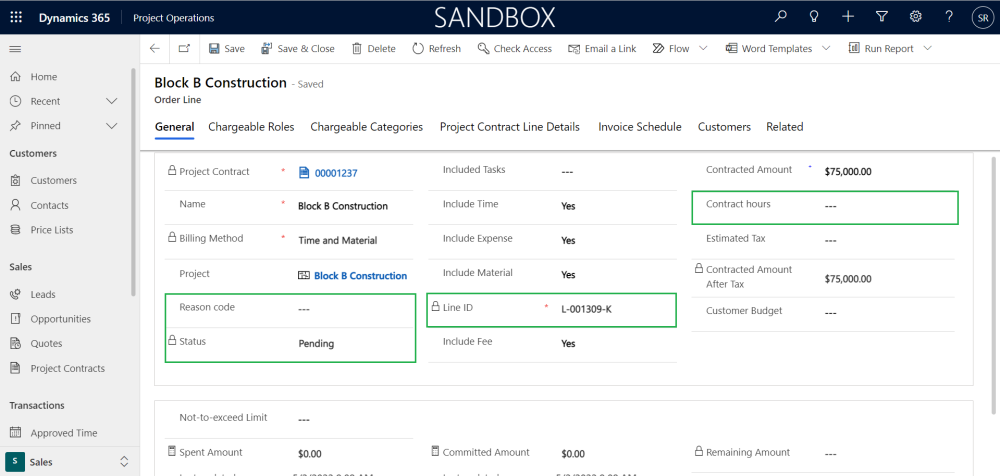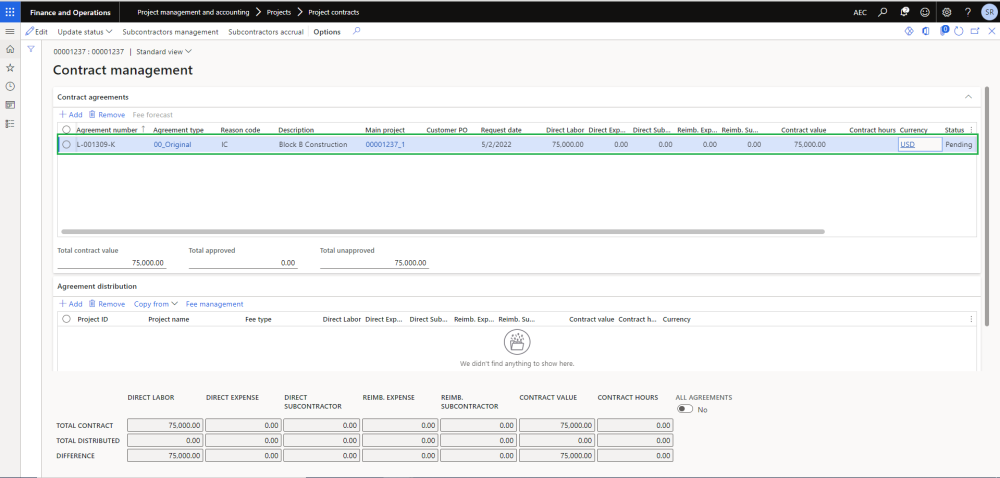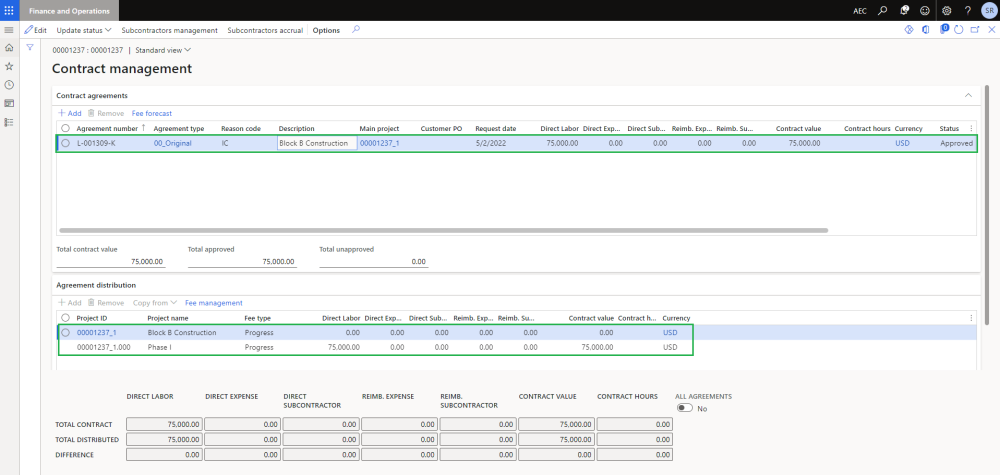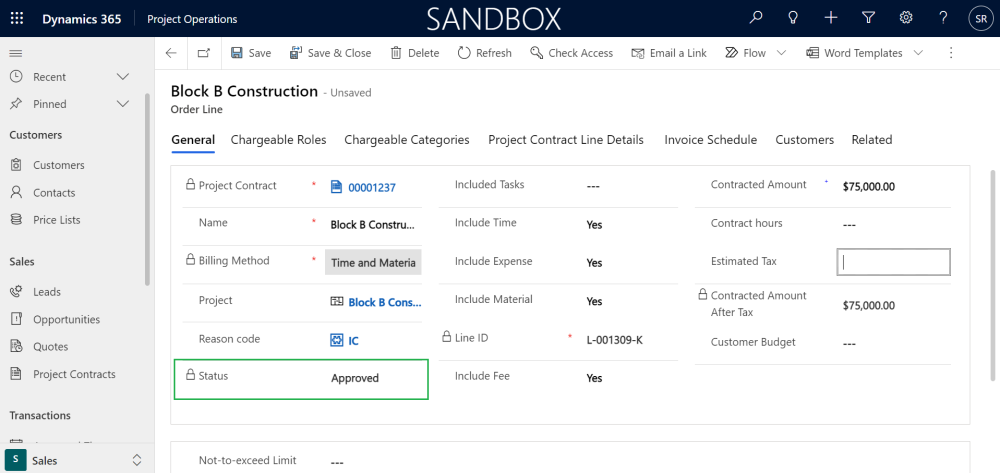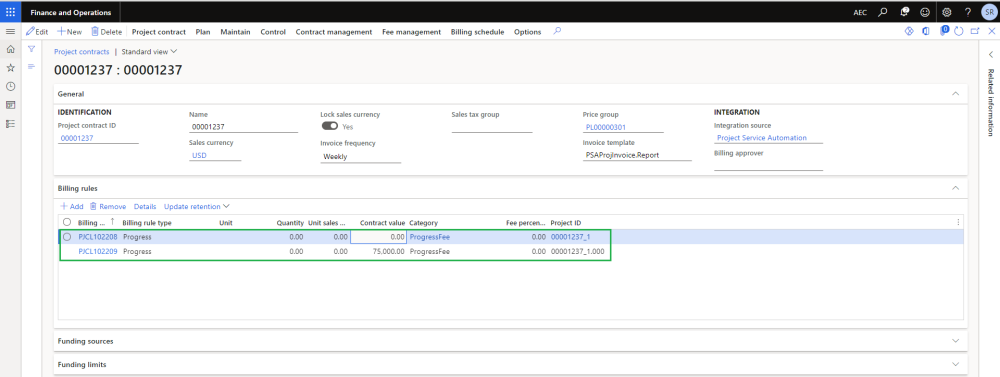‘Contract line’ will be automatically created for the selected contract when a new project gets created. When ‘Project contract lines’ are created or updated in Project Operations, it will be created or updated as ‘Contract agreement’ and synched as ‘Billing rules’ against the project contract in Finance and Operations using dual-write. This integration happens only when the project is in released from Project Operations.
Go to Sales > Project Contracts > Contract Lines
Details of the new fields added at Contract Line form at Project Operations are as follows:
| Fields | Description |
| Line ID | This field non-editable and value is generated automatically when a new contract line gets created. This will be used as Agreement number in Contract agreement. |
| Reason code | This field is optional and editable, lists the Contract reason codes values available for selection. |
| Status | This field is non-editable and contains same options as Contract agreement status field in Finance and Operations. i.e., Pending, Rejected and Approved. |
| Contract hours | This field is optional and editable field, user can define number of contracted hours. |
Contract agreement
This section details out the contract agreement integration process and related field mappings from Project Operations to Finance and Operations. When a project released and has the contract/contract line associated with it then it will automatically create as a record in Contract agreement form of respective project contract or project.
Details of the field mappings for Contract agreement record in Finance and Operations are as follows:
| Fields | Specification |
| Agreement number | ‘Line ID’ field value from Project Operations Contract Line. |
| Agreement type | Defaults from projects360 integrations > Setup > projects360 integration parameters > Project Operations tab > Default agreement type field value. |
| Reason code | ‘Reason Code’ from the Contract Line from Project Operations. If no value specified at the Project Operations level then it will default from projects360 integrations > Setup > projects360 integration parameters > Project Operations tab > Default reason code field value. This updated Reason code from Finance and Operations will integrate back to Contract line at Project Operations. |
| Description | ‘Write-In Product’ field value from Project Operations Contract Line. |
| Requested date | Date when the Contract line is created. |
| Contract value | Amount’ field value from Project Operations Contract Line and this value will also be updated in the first available active contract management bucket. |
| Currency | Defaults from the Project contract in Finance and Operations. |
| Status | By default the value will be ‘Pending’. Note – Contract agreement record can be modified only when the ‘Status’ is ‘Pending’. |
| Note – The contract agreement record will be created and integrated only when the ‘Contracted Amount’ field is not zero in Project Operations. |
Agreement distribution and contract approval can be performed in the Contract management form at Project contract or Project level in Finance and Operations. Once the Contract amount is distributed and approved the status will be updated as ‘Approved’ at the project contract line level also using dual-write.
- Contract management – This manual gives insights to what’s available in projects360 contract management, how we can configure and use it to the best of our needs.
Billing rules
Once the project is successfully released to Finance and Operations, it will create a billing rule against the project contract in Finance and Operations.