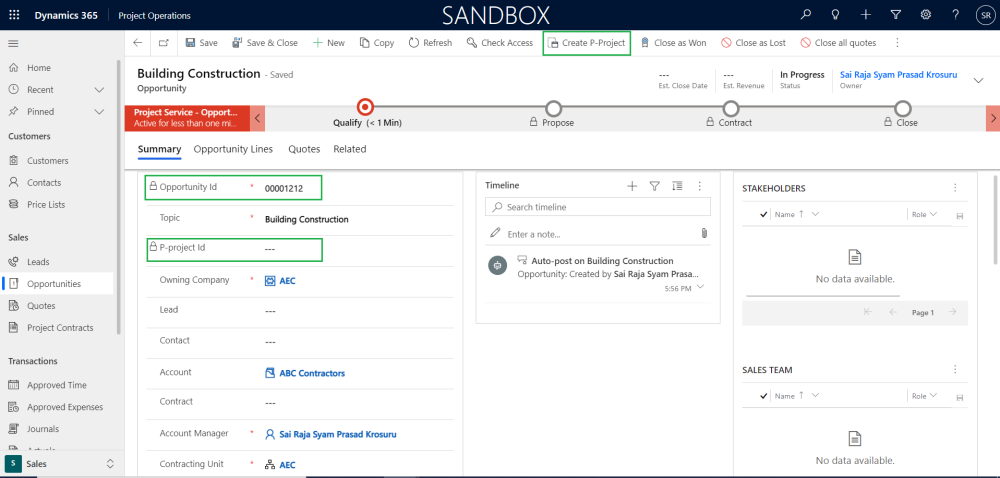‘P-project’ or Proposal project is an internal project created from the opportunity record in Project Operations. This internal project allows to track effort and expenses incurred during the opportunity management process. ‘P-project’ can be automatically created when a new Opportunity is created, or manually created using a button added at Opportunity form level.
Go to Sales > Opportunities
Details of the new fields and buttons added at Opportunity form are as follows:
| Fields | Description |
| Opportunity Id | This field is mandatory and non-editable. Automatically generates when a new opportunity is saved. |
| P-project Id | This field is non-editable and updates with the name of the proposal project created when the opportunity is saved. This updates automatically when the ‘Auto-create P-project’ is set to ‘Yes’ in the Company Parameters. For ex: The Opportunity Id is ‘00001001’, P-project Id suffix is ‘_P’, then the Project ID created for this project will be ‘00001001_P’ in the Projects form. |
| Create P-Project | This button will be available only when the ‘Auto-create P-project’ is set to ‘No’ in the Company Parameters and ‘P-project Id’ field is blank at the Opportunity form Summary tab. Clicking on this button will create P-project. |
| Note – Project group is mandatory while creating the new project, during the process of creating P-project it will consider the Project group specified for the parameter ‘Default project group for P-project’ in the Company Parameters form. |
In order to record the effort and expenses incurred during the opportunity management process the created P-project should be integrated to Finance and Operations and this can be achieved through release process either by automatic or manual. When the ‘Auto-release P-project’ parameter is set to ‘Yes’ in the Company Parameters form, the project will be released automatically and integrates to Finance and Operations using dual-write.