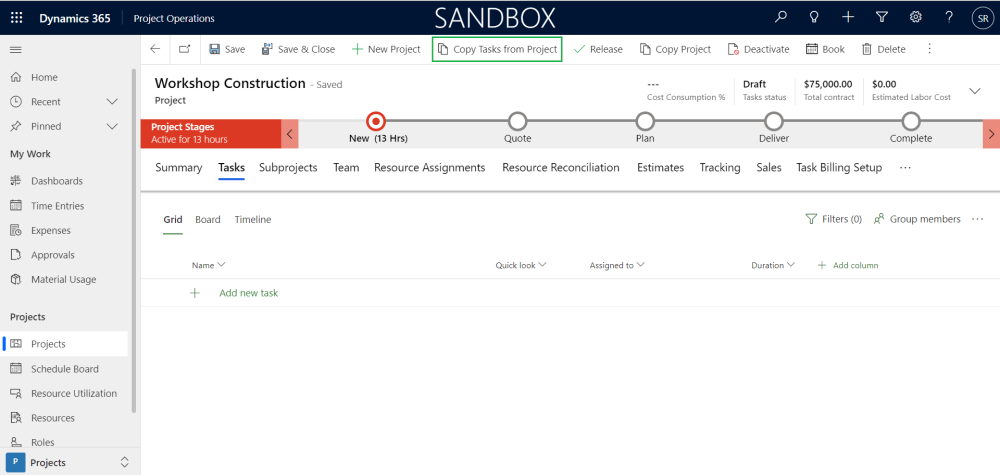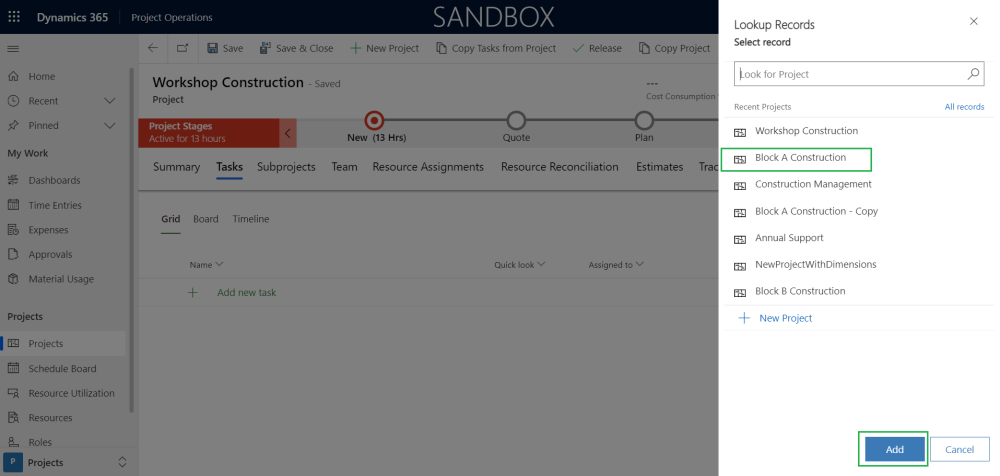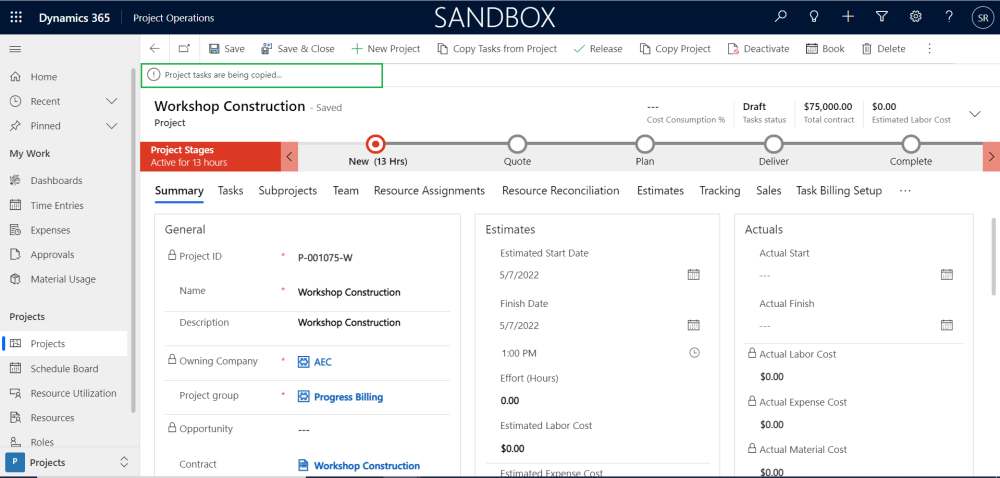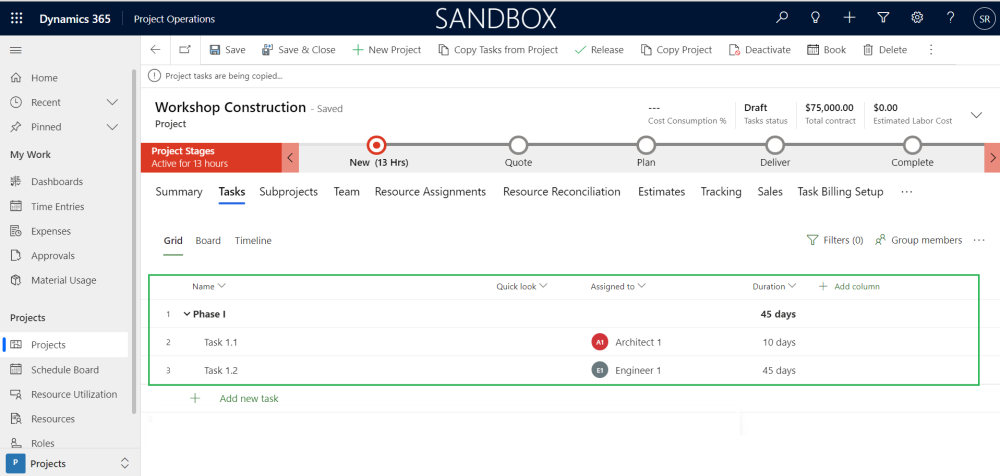A new functionality added in Project Operations to copy tasks from the existing projects. This functionality will allow users to copy existing projects as templates. As part of this enhancement new button ‘Copy Tasks from Project’ is added and this button will be visible only when the ‘Release status’ field value as ‘Pending’ at the Projects form Summary tab.
Go to Projects > Projects
When user clicks on ‘Copy Tasks from Project’, it will open a dialog box requesting the user to select the ‘Project ID’. ‘Project ID’ is mandatory to continue, select the ‘Project ID’ from which project tasks needs to be added to the current project. Click button ‘Add’ to continue and this process will copy all existing tasks from the selected project to active project in the projects form. This process will copy all the task fields matching the logic similar to standard ‘Copy Project’ functionality.
‘Generic resource positions’ will be created and assigned to each task copied where the original task has resource assigned. If there is a bookable resource assigned, then the role will be used to create a ‘Generic resource position’ and assign to the new task. It uses the standard logic to generate the position name i.e., Architect 1, Engineer 1 … etc.,