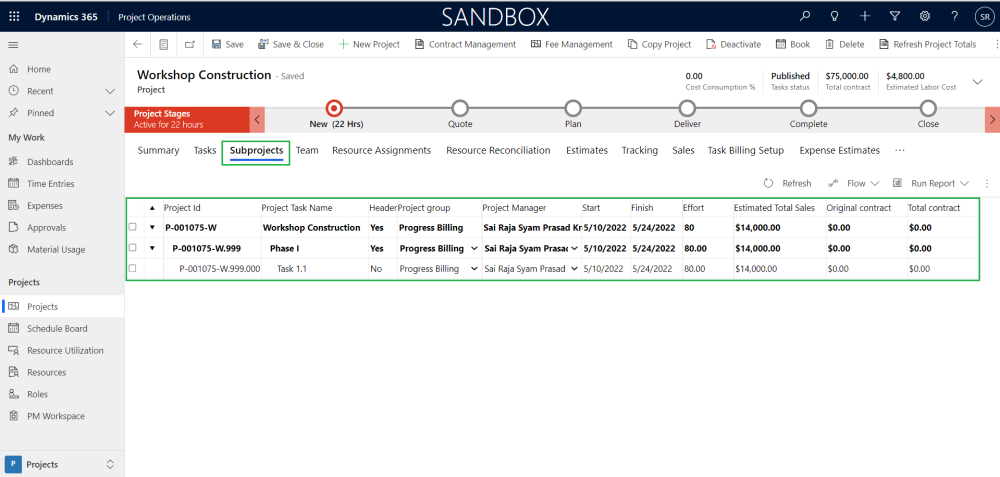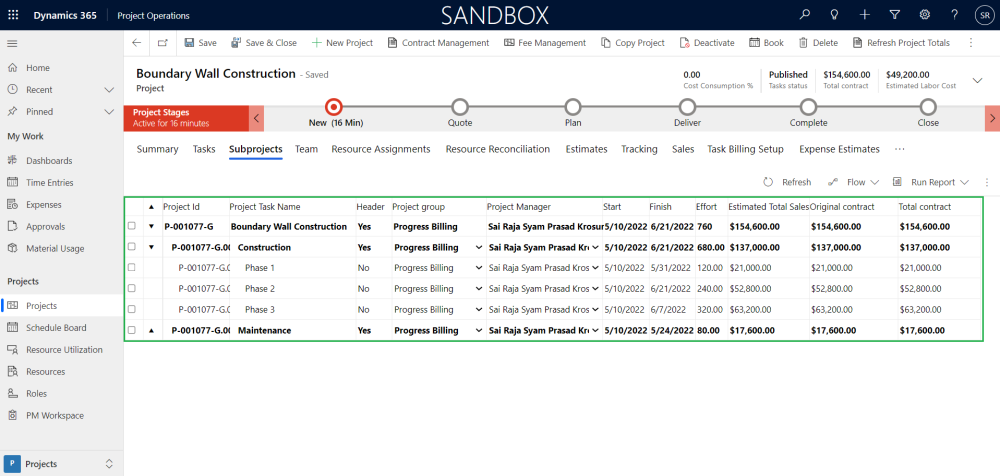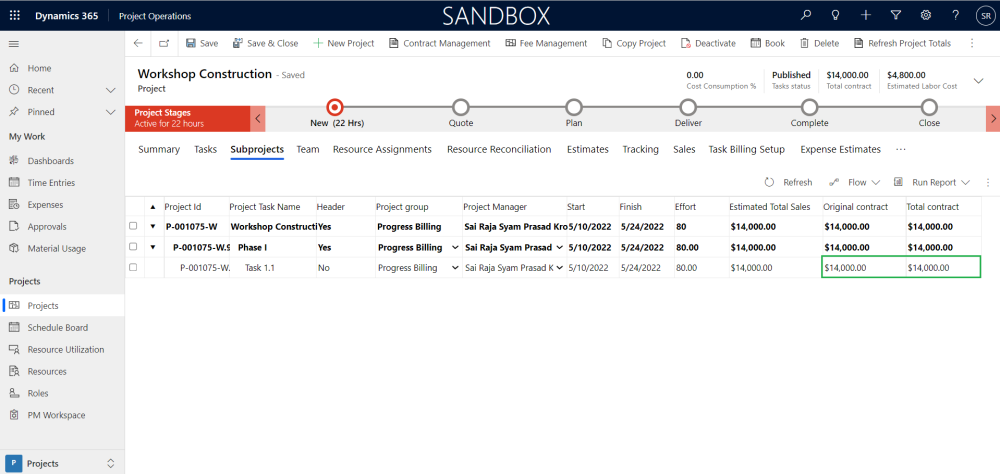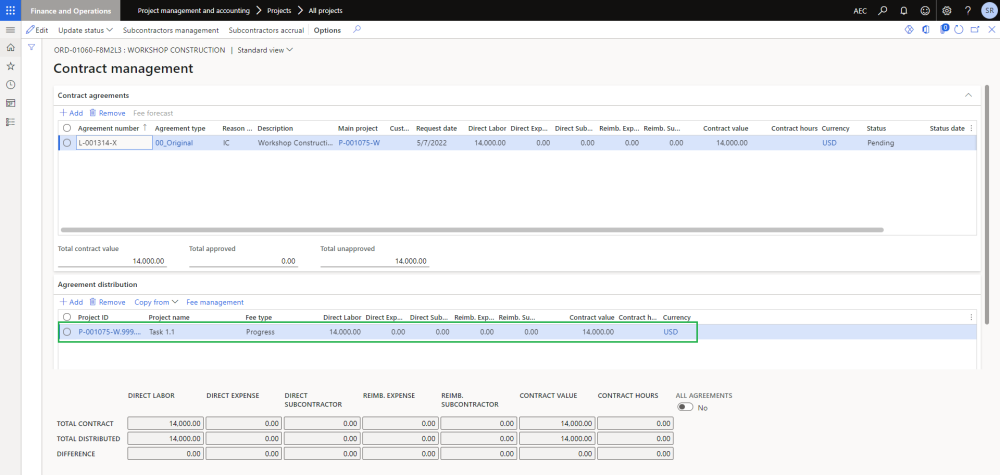This section details out the new feature creation of subproject structure and activities in Finance and Operations from WBS in Project Operations. When a new project task gets created in Project Operations then a new subproject or WBS task will be created in Finance and Operations using dual-write. The Microsoft standard dual-write functionality for projects will be recreated to create or update project tasks in Finance and Operations.
- If Task’s field ‘Is Subproject’ is set as ‘Yes’, then a subproject will be created in Finance and Operations instead of WBS activity.
- The subproject will be created using the ‘Project group’ from task.
- Project’s start and end dates will be initialized from Task fields.
- If Task’s field ‘Is Subproject’ is set to ‘No’, then a WBS activity/task will be created in Finance and Operations like the standard dual-write integration does. However, the WBS activity/task will be created under the parent project/subproject related within Project Operations WBS.
- When a task is deleted in Project Operations, it should delete the already created WBS activity/task or subproject in Finance and Operations. If the activity or subproject can’t be deleted in Finance and Operations, then and error message should stop the user to delete the task in Project Operations.
| Note – Dual-write Integration of subproject or WBS activity/task create or update to Finance and Operations depends on the Release or Publish tasks options at project level in Project Operations. |
Subprojects tab
As part of this enhancement a new tab called ‘Subprojects’ added to projects form in Project Operations. The new tab will allow the user to update relevant information about subprojects within the task.
Go to Projects > Projects > Subprojects tab
| Note – Task within ‘Subprojects’ will be ordered using the sorting number displayed in the ‘Tasks’ tab. |
Details of the fields available on the Subprojects tab are as follows:
| Fields | Description |
| Project Id | This is non-editable field. This new field will sync the the ‘Project ID’ from Finance and Operations when the project/subproject gets created. |
| Project Task Name | This field is non-editable and defaults from existing field ‘Name’ from Task. |
| Header | This field is non-editable and value for this defaults from existing field ‘Header’ from Task. |
| Project group | This field is editable and value for this field defaults from ‘Project group’ field from Task. |
| Project Manager | This field is editable, Defaulted by ‘Project Manager’ from Project when task gets created. This new field will be utilized to sync the ‘Project manager’ in Finance and Operations for subprojects. |
| Start | This field is non-editable and value for this field defaults from existing field ‘Start Date’ from Task. |
| Finish | This field is non-editable and value for this field defaults from existing field ‘End Date’ from Task. |
| Effort | This field is non-editable and value for this field defaults from existing field ‘Effort Hours’ from Task. |
| Estimated Total Sales | This field is non-editable and value defaults with ‘Total Sales Price’ for the effort hours. This field will be sum of the ‘Total Sales Price’ value grouping by subproject. This calculation should include any task within the specific subproject. |
| Original contract | This field is editable and user can allocate contract amount against each subproject. Sum of all 'Contract amount' from subprojects can't greater than 'Amount' from Contract line related with the project. An error message should populate 'Total allocated contract amount cannot be bigger than %1' where %1 is contract line amount. |
| Total contract | This field is non-editable. The system should update this field at subproject level in Project Operations for the below scenarios: When ‘Contract value’ field is updated in Finance and Operations for an existing agreement line – ‘Total contract’ will be calculated and updated if needed. When a new agreement line is created in Finance and Operations – ‘Total contract’ will be calculated and updated if needed. When ‘Status’ field is updated in Finance and Operations for an existing agreement header. – ‘Total contract’ will be calculated and updated if needed. |
| Note – Subproject ‘Total contract’ value should be equal to the sum of all agreement lines in Finance and Operations related to the subproject ‘Project Id’ where agreement status is equal to ‘Pending’ or ‘Approved’. |
‘Tree view’ rolling up Subprojects
As part of this enhancement, ‘Subprojects’ grid will show a tree structure with indented subprojects.
- Subprojects level 2 will be displayed underneath their parent Subprojects level 1 showing as tree structure.
- Parent subprojects level 1 will be displayed on bold letters
- ‘Project Task Name’ will be tabulated for subprojects level 2
- The following fields will be displayed as level 1 aggregated data from underneath subprojects level 2
- Effort
- Estimated Total Sales
- Original contract
- Total contract
- In addition, Project totals will be displayed for the following fields.
- Estimated Total Sales, Original contract and Total contract
| Note – ‘Original contract’ won’t be editable for parent subproject level 1 with children subprojects underneath. |
Agreement distribution in Contract management
As part of this enhancement, user can manually update ‘Original contract’ field value across subprojects at Subprojects tab in Project Operations, this will sync them as agreement lines in Finance and Operations. A new contract agreement line will be created in Finance and Operations for each subproject under the contract agreement created from the project contract line. Agreement ‘Contract value’ field in Finance and Operations will be populated with ‘Original contract’ field value in Project Operations.
Go to Project management and accounting > Projects > All projects > action pane Contract management > Contract management button
| Note – ‘Contract value’ field will be editable only if the contract agreement is not yet approved in Finance and Operations. |