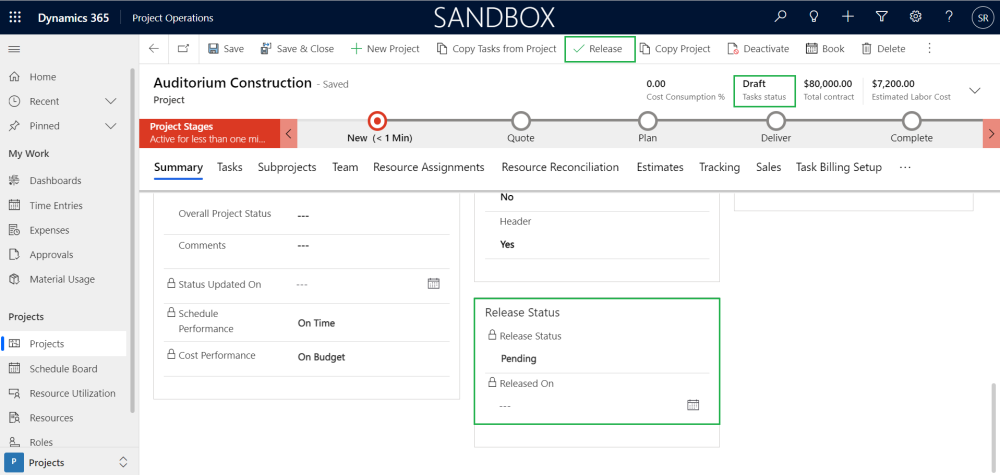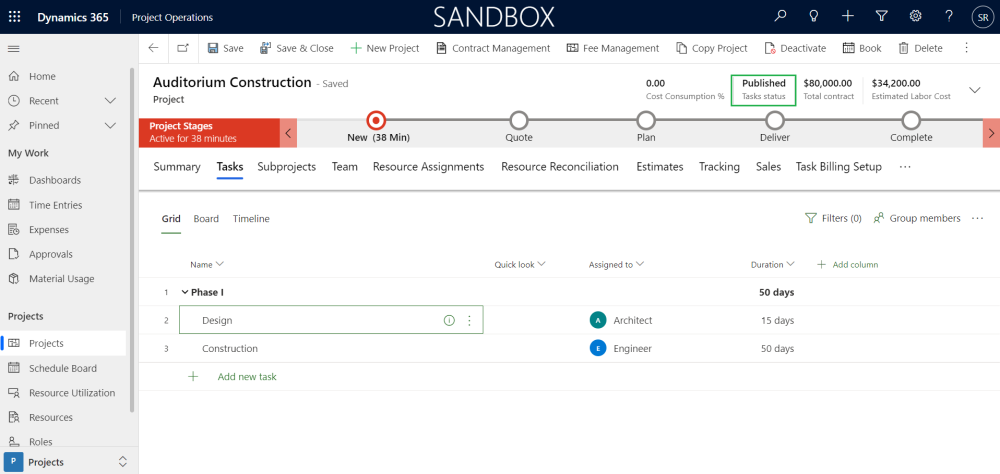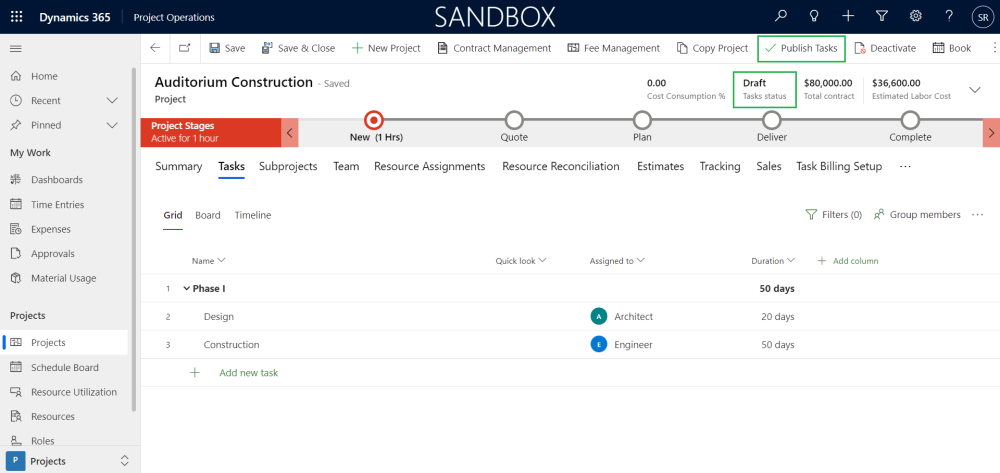This section details out the ‘Release status’ and release process to projects in Project Operations. A new button called ‘Release’ added at Projects form. This button will be visible only if ‘Release status’ is ‘Pending’. This new field ‘Release status’ will impact the following dual-write sync processes.
- Project sync
- Tasks sync
- Assigned resources sync
A new release process will be executed when ‘Release’ button is clicked on projects form. If the ‘Release status’ is ‘Releasing’ then the process is currently happening between Project Operations and Finance and Operations. Once the release process is completed the projects form will refresh in Project Operations.
During the release process field updates and dual-write sync processes will be executed:
- Project ‘Release status’ field will be updated as ‘Released’.
- Project ‘Released on’ field will be updated with Current date and time.
- Project sync
- Creation of project and Billing rules against Project contract in Finance and Operations.
- Contract lines will be created in Project Operations.
- Tasks sync
- Creation of subprojects and WBS activities in Finance and Operations.
- Assigned resources sync
- Creating forecast hours against the created project in Finance and Operations.
| Note – During the release process there is a validation to check whether ‘Contract’ and ‘Customer’ fields specified with values for non-internal projects. Also, Expense estimates added if any to project should be synced to Finance and Operations only when the project ‘Release status’ is ‘Released’. |
Publish tasks
This enhancement allows to properly handles changes in the Tasks after the project is being released. As part of this enhancement new field ‘Task status’ is added to Project record in the Project Operations. This field is not editable and value will be ‘Draft’ when the Project is not released yet. This field will be updated as ‘Publishing’ when the project release process executed. After the project is released, this field will be updated as ‘Published’.
| Note – If ‘Task status’ value is ‘Published’ and project is already released, then ‘Tasks status’ will be automatically updated as ‘Draft’ when a modification is made to any of the related project tasks. |
A new button ‘Publish tasks’ is added at projects form and this button will be displayed only if the project is in ‘Released’ status. Also, this button can be executed only when the ‘Task status’ value is ‘Draft’. ‘Task status’ will be updated as ‘Publishing’ during the ‘Publish tasks’ process and during this time tasks grid will be non-editable.
| Note – ‘Task status’ should be updated to ‘Draft’ when task details or subprojects fields are modified for ex: ‘Is subproject’, ‘Project group’, ‘Project Manager’ and ‘Vendor PWP’. |