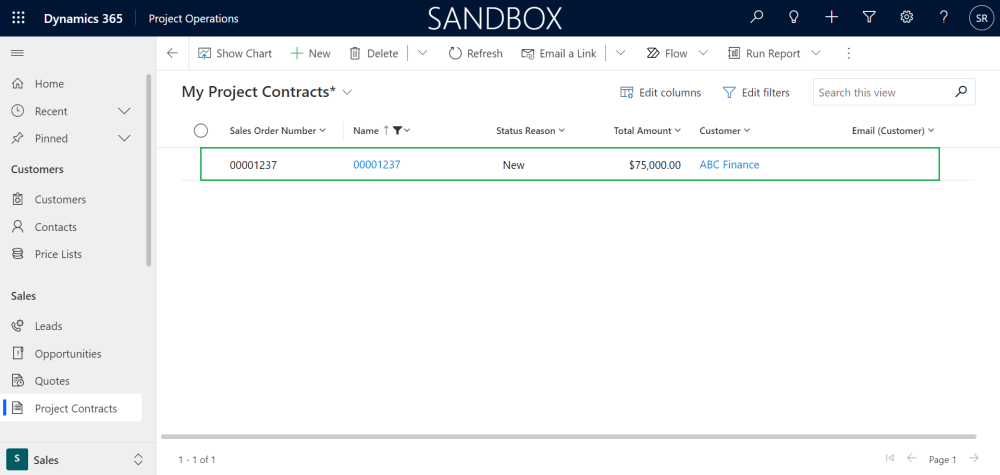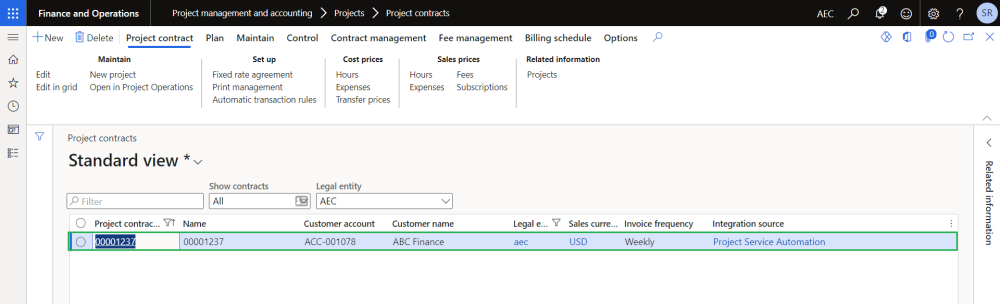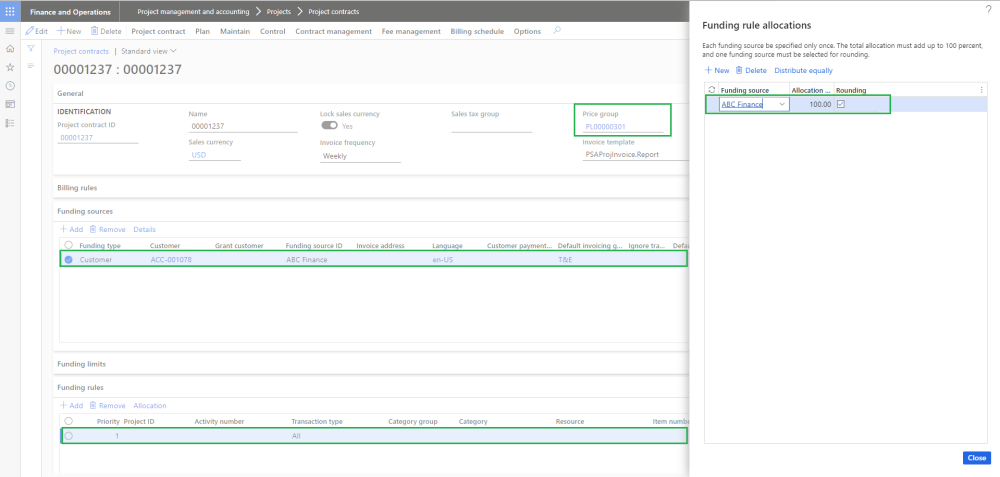When a Project Contract gets created either by ‘Close as Won’ at Opportunity or Opportunity line level or manually in Project Operations, then a new Project Contract as well as a new ‘Funding source’ record will be created or updated in Finance and Operations automatically using dual-write. After ‘Funding source’ record is created, a new ‘Funding rule’ record will be created along with ‘Funding rule Allocation’ record.
Go to Sales > Project Contracts
| Note – When a new project contract is created by Close as Won at the Opportunity/Opportunity line level, the value for fields ‘Sales Order Number’ and ‘Name’ will be the ‘Opportunity Id’ number at Project Contract. |
Below are the list of the records gets created when the new project contract is integrated to Finance and Operations from Project Operations.
Go to Project management and accounting > Projects > Project Contracts
Record gets created in the Funding sources tab with below specifications in Finance and Operations:
| Fields | Specification |
| Funding type | Customer |
| Customer account | Customer account from Project Contract in Project Operations |
| Funding source Id | Name of the Customer |
| Invoice address | Defaults from Cutomer address |
| Language | Defaults from Customer language |
| Default invoicing group | Defaults from projects360 parameters > Invoicing tab > Default invoicing group field |
Record gets created in Funding rules tab with below specifications in Finance and Operations:
| Fields | Specification |
| Priority | 1 |
| Transaction type | All |
| Activity number | Blank |
| Category group | Blank |
| Category | Blank |
| Resource | Blank |
| Item number | Blank |
| Start date | Blank |
| End date | Blank |
Record gets created in Funding rules tab > Allocation with below specifications in Finance and Operations:
| Fields | Specification |
| Funding source | Funding source Id created above. |
| Allocation percentage | 100.00 |
| Rounding | Yes |
| Note – ‘Price group’ field at Project contract form in Finance and Operations will be populated when the new project contract record is created. Also, ‘Price group’ should be updated when the price list is modified within the contract in Project Operations. |