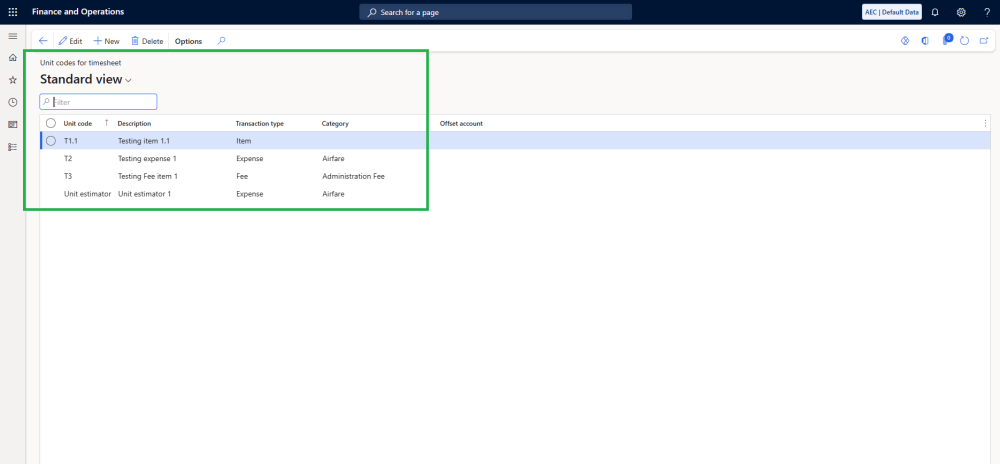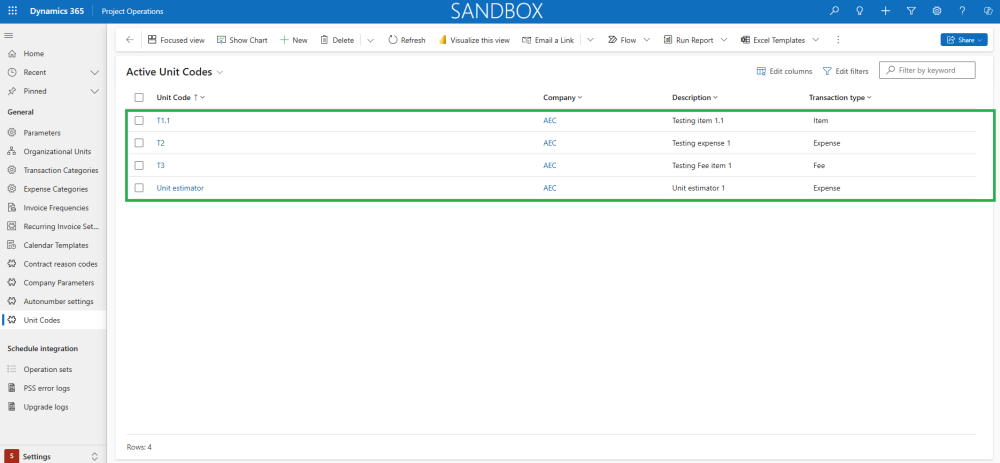Unit codes created in Finance & Operations (FO) are automatically synced to Project Operations (PO) through Dual Write functionality. This means all unit codes defined in FO are replicated in PO to ensure data consistency between the two systems.
- In Finance & Operations, unit codes can be created by navigating to: Project Management and Accounting → Projects360 Setup → Unit Code for Timesheets → Unit Codes for Timesheet.
- In Project Operations, unit codes can be created by navigating to: Settings → Unit Codes.
- When unit codes are created in Finance & Operations, the following fields are synced to Project Operations: Unit Code, Description, and Transaction Type.
Details of the fields available on the unit code form in Project Operations tab as follows:
| Fields | Description |
| Unit Code | Define the unit codes in Finance and Operations, and they will automatically sync to Project Operations. |
| Description | Enter unit code descriptions in Finance and Operations; this will sync to Project Operations. |
| Transaction type | Select a transaction type for the unit code in Finance and Operations; this will sync to Project Operations. |
| Category | In Finance and Operations, select a category for the unit code. This field will not sync to Project Operations, but it’s required when the transaction type is Expense or Fee. |
| Offset account | Select an Offset account to be used for expenses in Finance and Operations. This field will not sync to Project Operations. |