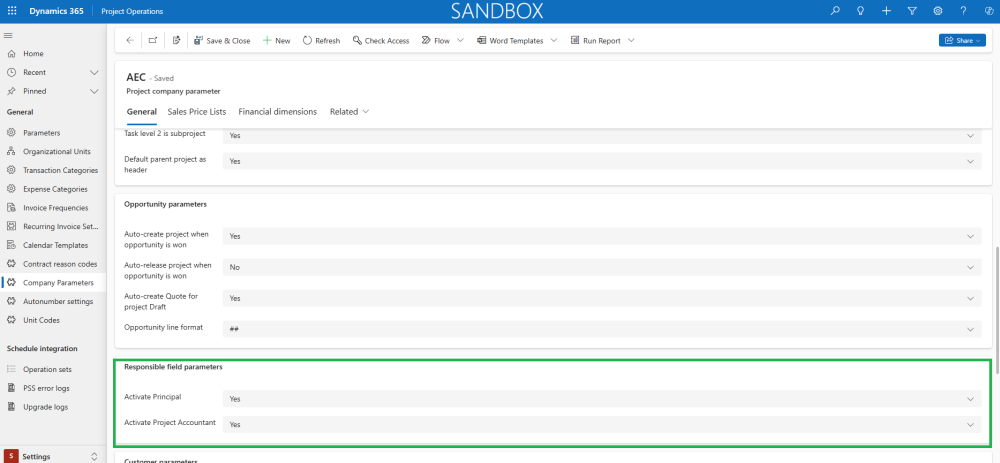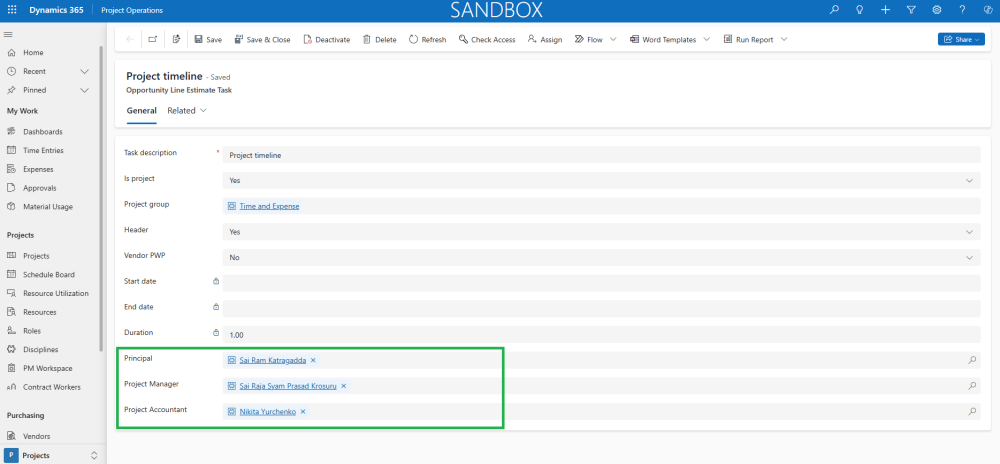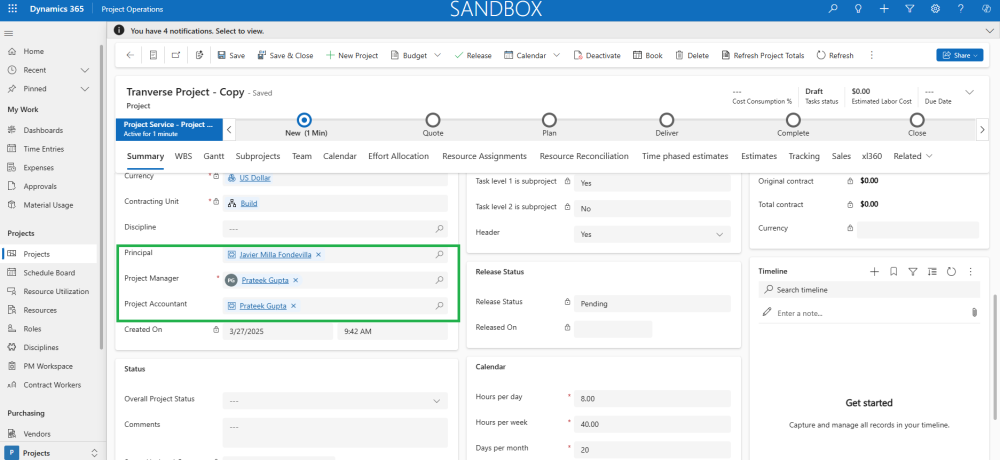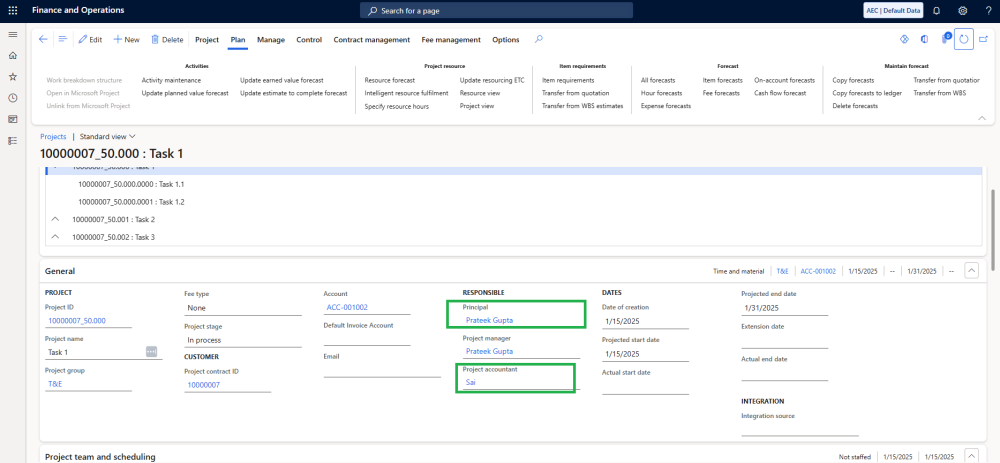This process expands the dual-write mapping process for the Project Manager field by incorporating two additional responsible fields: Principal and Project Accountant. These fields are automatically synchronized from Project Operations to Finance & Operations (F&O) when a project or subproject is created and synced in F&O.
- These fields appear in various forms based on the activation of Responsible Field Parameters within the Company Parameters form.
- The fields for ‘Principal’ and ‘Project Accountant’ are available on the Opportunity Line, Opportunity Line Estimate Tasks, Project, and Project Tasks forms.
- In the Opportunity Line Estimate Tasks form, users can either manually select the Principal and Project Accountant for each task or, if these values are already defined on the Opportunity Line, they will automatically sync to each task.
- The same behavior applies to Project Tasks. When a user creates project tasks manually, they can assign responsible fields individually. However, if those values are already defined in the WBS, the same responsible field values are automatically applied to each Project Task.
- In addition, the new responsible fields will be added to existing copy processes in Projects and Opportunity Lines.
- Copy Project : Copies responsible fields from the source project to the target project.
- Copy from Fee Estimate : Transfers responsible fields from Opportunity Line Estimate Tasks to Project Tasks.
- ‘Duplicate’ and ‘Copy from Estimate’ : Responsible fields from the source Opportunity Line Estimate Tasks are copied to the corresponding tasks in the target estimate version.
- When a project or subproject is synced from Project Operations to Finance & Operations, any updates made to the ‘Responsible’ fields of tasks under the Subprojects tab—after publishing—will directly update the corresponding ‘Responsible’ fields for those tasks in Finance & Operations.