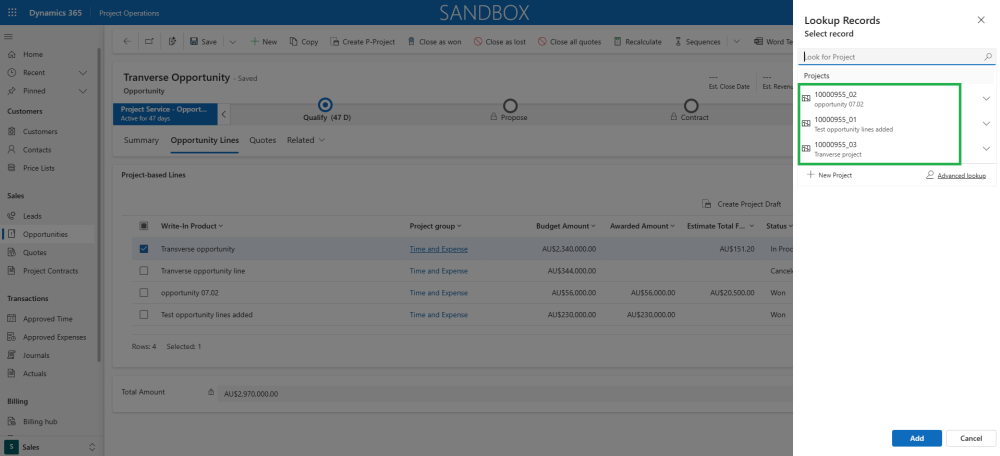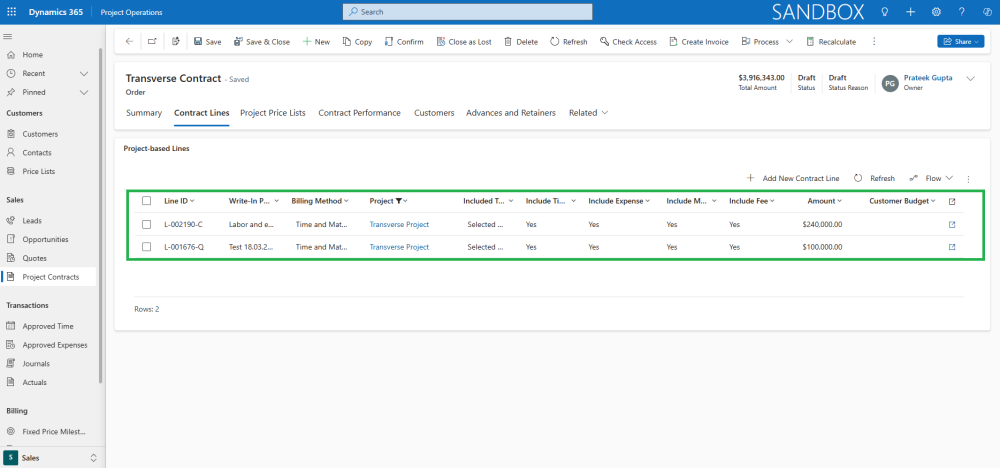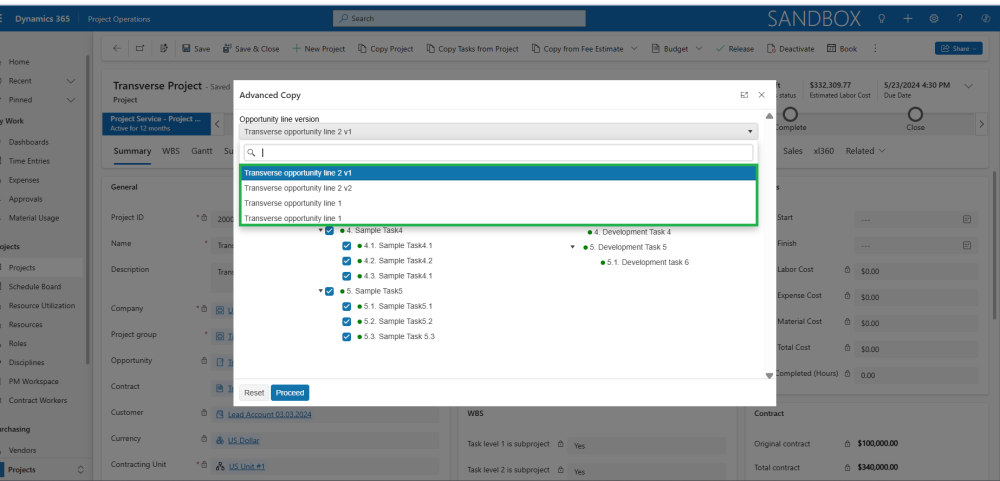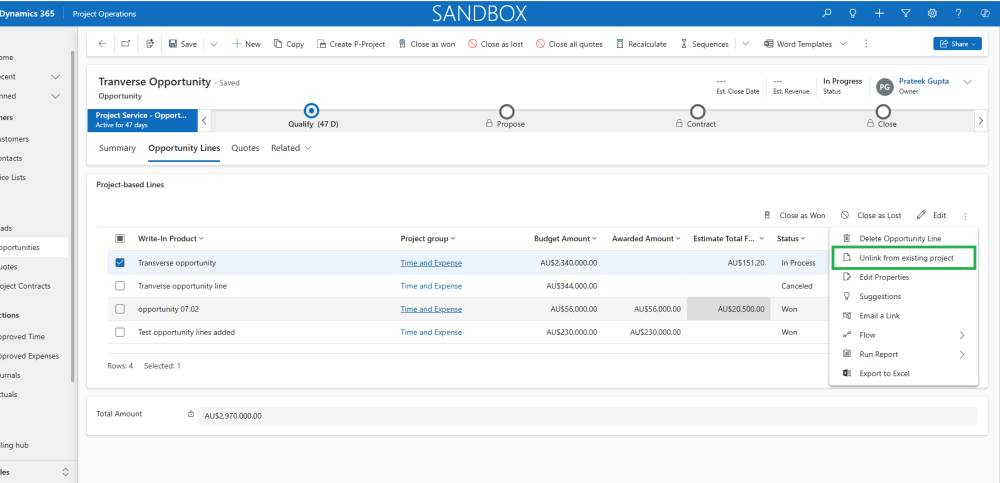The Linking feature enables users to associate multiple opportunity lines with the same project within a single opportunity.
- A ‘Link to Existing Project’ button is available in the opportunity line grid. This button appears when the opportunity line status is “In Process” and the “Project” field is blank.
- It enhances the “Close as Won” process by allowing multiple opportunity lines to be linked to the same project, ensuring that multiple contract lines can be created within the existing contract.
- It also enhances the “Copy from Fee Estimate” functionality, enabling users to select estimate versions from any opportunity line linked to the project.
The Unlinking feature allows users to have the ability to unlink previously linked Opportunity lines to the same project from the Opportunity form.
- Unlinking is allowed if the Opportunity line is linked to a common project and has the status “In Process”.
- Once unlinked, Fee Estimate versions associated with the Opportunity Line will no longer be available for the project when using the “Copy from Fee Estimate” functionality.
Linking Multiple Opportunity lines with same project
- When the user clicks the ‘Link to Existing Project’ button, a dialog box opens, allowing them to select an existing project associated with any of the other opportunity lines within that specific opportunity.
- Linking an existing project to an opportunity line also enhances the ‘Close as Won’ process. When an opportunity line with a status of ‘In Process’ is marked as won, and the linked project already has an existing contract line, a new contract line is created for the current opportunity line in addition to the existing ones. This enables multiple contract lines within the same contract to be associated with a single project.
- The linking process also enhances the ‘Copy from Fee Estimate’ functionality. When the same project is linked to multiple opportunity lines, users can access all estimate versions associated with those lines. Both ‘Advanced Copy’ and ‘Full Copy’ options allow users to select estimate versions from any of the opportunity lines linked to the project.
Unlinking Opportunity lines with same project
- The ‘Unlink from Existing Project’ button is available on the opportunity line when the record status is ‘In Process’, the Project field is populated, and the selected opportunity line is already linked to a project.
- When the ‘Unlink from Existing Project’ button is clicked, a confirmation dialog appears asking the user to confirm the unlinking of the opportunity line from the project. If the project is linked to only one opportunity line, both the opportunity line and the project are deleted from the system. However, if the project is linked to multiple opportunity lines, only the selected opportunity line is deleted during the unlinking process.