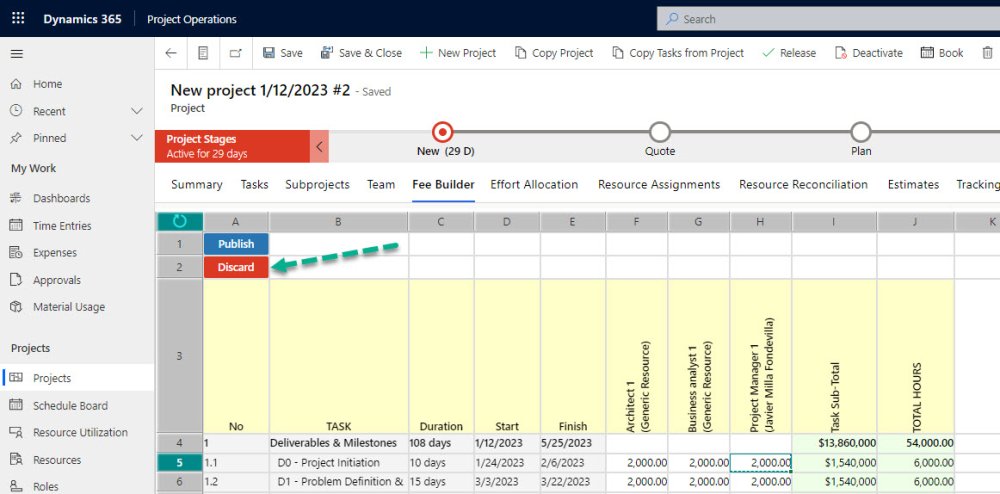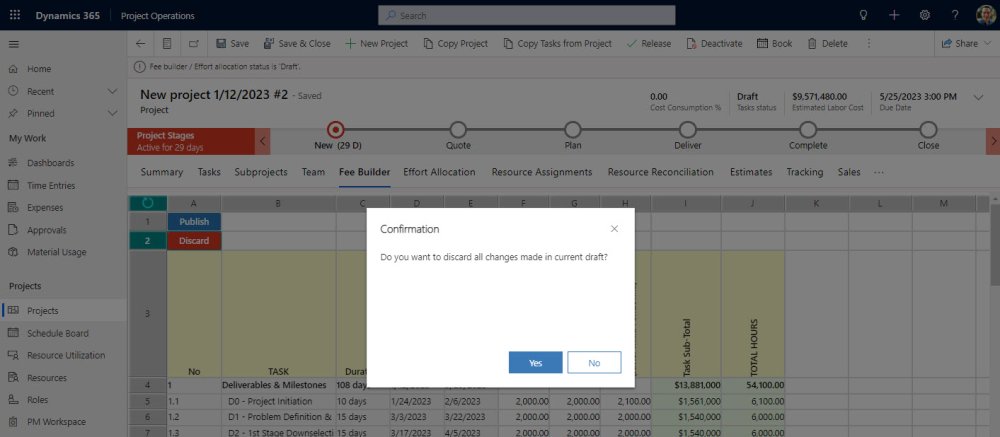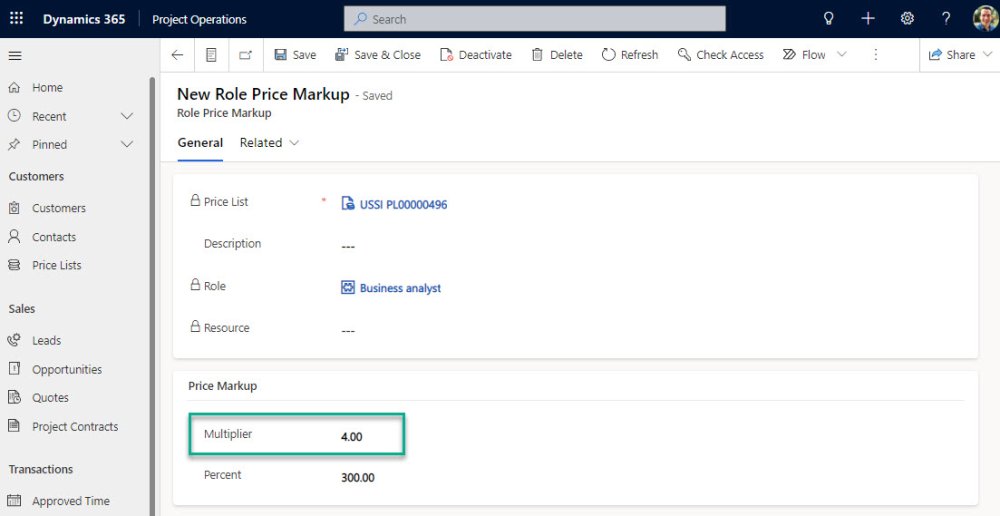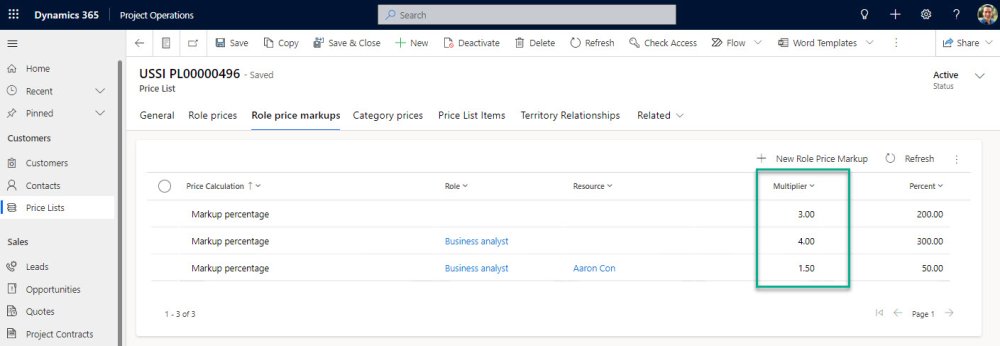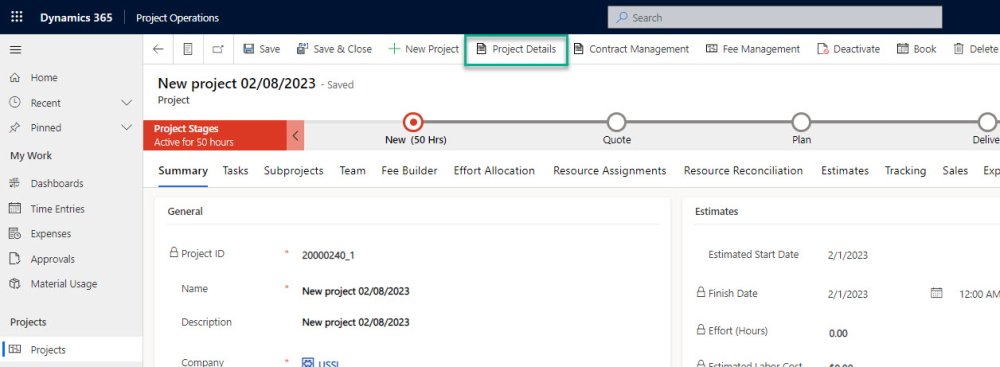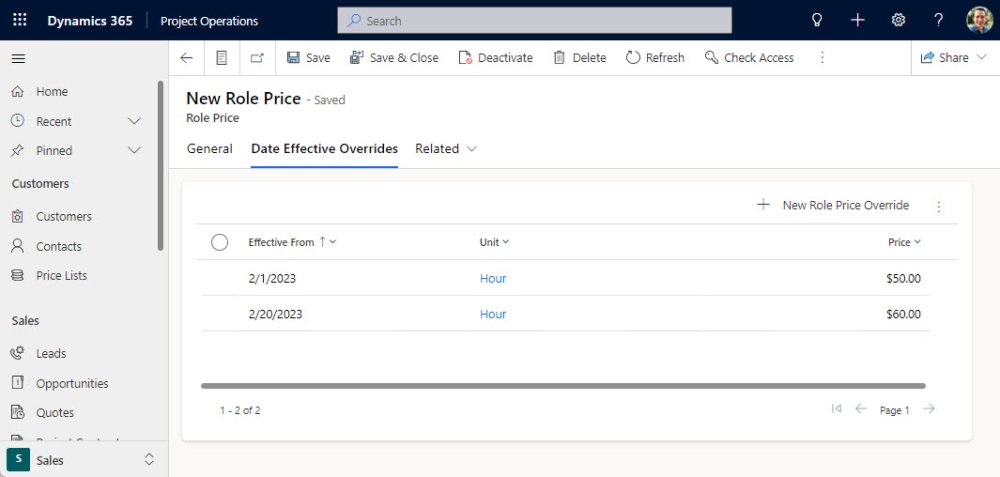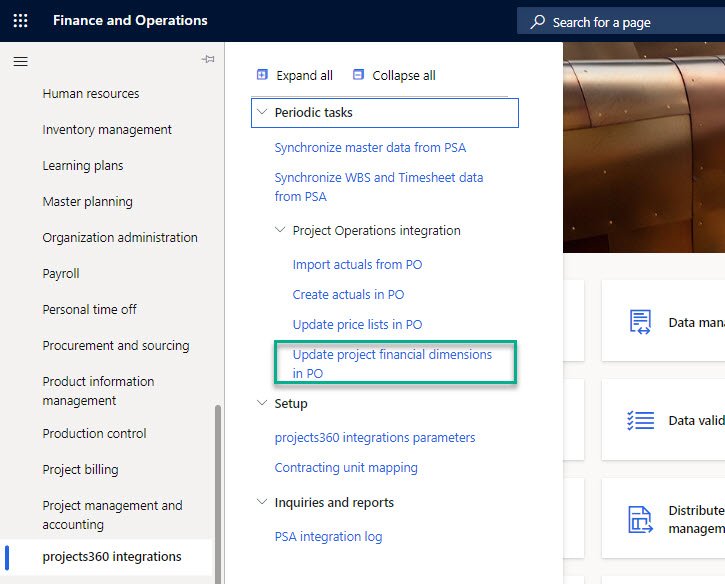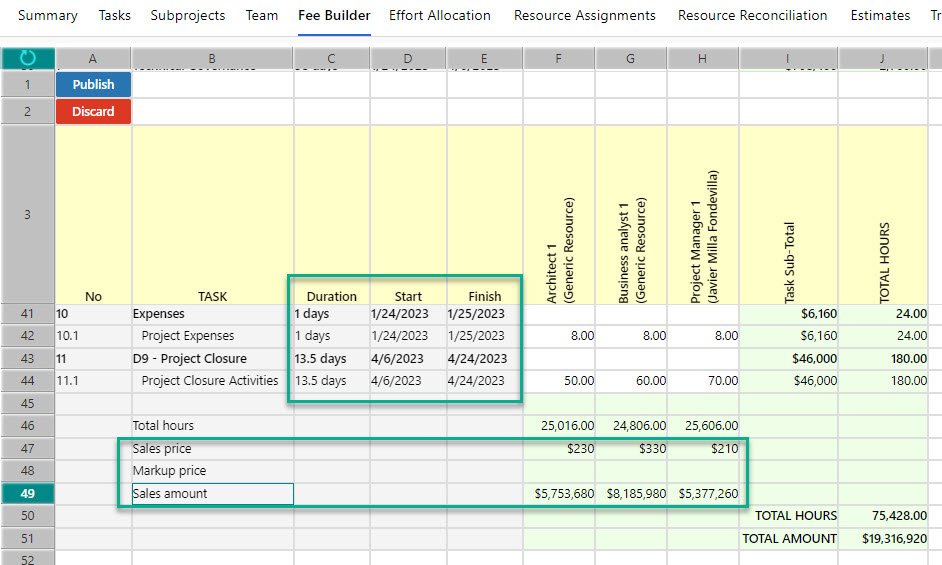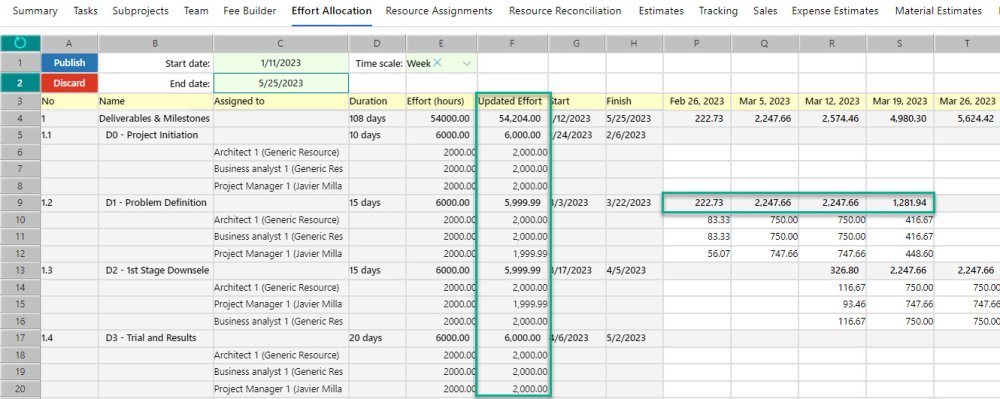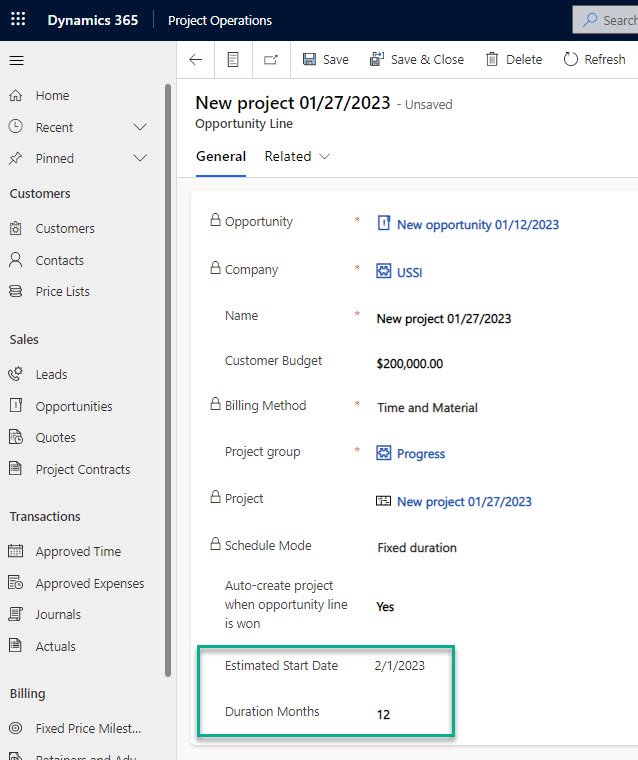projects360 10.0.32 for Project Operations introduces new features such as Discard draft button for Lotus360 spreadsheets, Multiplier to calculate markup percentage, Project Details, Update project financial dimensions in PO process, Date effective overrides. Also, several enhancements are introduced on this new release improving existing features such as Fee Builder, Effort Allocation, Opportunity line and Other enhancements necessary for Data Migration.
New Features
Discard draft button for Lotus360 spreadsheets
This new feature provides the ability to “Discard” all the changes made in the draft version before publishing the changes to Projects for the Web in both “Fee Builder” and “Effort Allocation” spreadsheets.
- When the “Discard” button is clicked a message requesting for confirmation will be displayed to the user.
- After confirmation, all draft changes will be removed, and the previous published version will be reloaded.
Multiplier to calculate markup percentage
This new feature provides the ability to calculate the percentage markup based on a multiplier field.
- The user will be able to specify a multiplier for new and existing Role Price Markup records from the “Price List” form.
- The multiplier field will be also displayed from the “Price List” grid as an overview.
Project Details button
A new “Project Details” button was added to Project form to allow users to open the “Project details workspace” in F&O.
- This button will allow users to quickly jump into this important F&O workspace in just a click.
- This button is only available after the project is successfully released.
Date effective overrides integration
Microsoft released a new feature called “Date effective overrides” that provides the ability to have different prices for different dates for the same “Role Price”. Our projects360 solution is leveraging this feature to improve the sales price integration between F&O and ProjOps.
- A new dual-write mapping was built to allow the synchronization of “Date effective overrides” between F&O and ProjOps.
- After this new feature is activated in “Features Control” from the “Parameters” form, the integration will be able to sync both ways between “Hours sales price” (F&O) and “Date effective overrides” (ProjOps)..
Update project financial dimensions in PO
A new process called “Update project financial dimensions in PO” is introduced in F&O allowing to sync the project financial dimensions from F&O to ProjOps.
- The main goal of this process is to update/sync financial dimension values for Data Migration purposes after all projects are already synced from F&O to ProjOps.
- This process will sync Financial Dimensions for projects that already exist in ProjOps.
- This process can be executed in batch.
Enhancements
Fee Builder enhancements
Several enhancements were made to “Fee Builder” to improve its functionality as well as its performance.
- Capture and show error messages in Front End while publishing in Projects for the Web.
- Overall “Fee Builder” spreadsheet performance was optimized.
- Publish process was also optimized.
- Added task Duration and Start/Finish dates.
- Role Markup is now displayed and contemplated in “Fee Builder” price calculation.
- Enhanced logic to search price by resource.
Effort Allocation enhancements
Several enhancements were made to “Effort Allocation” to improve its functionality as well as its performance.
- Capture and show error messages in Front End while publishing in Projects for the Web.
- Overall “Effort Allocation” spreadsheet performance was optimized.
- Totals are now rolled up by Task for each Column/Period.
- “Updated effort” field is now calculated based on all the periods.
Added “Estimated Start Date” and “Duration Months” within “Opportunity line”
“Estimated Start Date” and “Duration Months” new fields were added as part of the “Opportunity line” table and form.
- “Estimated Start Date” will be used to populate the project field “Estimated Start Date” when either “Project Draft” or the actual “Project” are created from the “Opportunity line”.
Other enhancements necessary for Data Migration
Below you can find a list of other enhancements provided during this new release.
- Added “Price List currency” in “Price group” table in F&O.
- Default project settings from WBS company parameters when Tasks are created from F&O to ProjOps.
- Added “Predecessor” field to sync WBS from F&O to ProjOps.