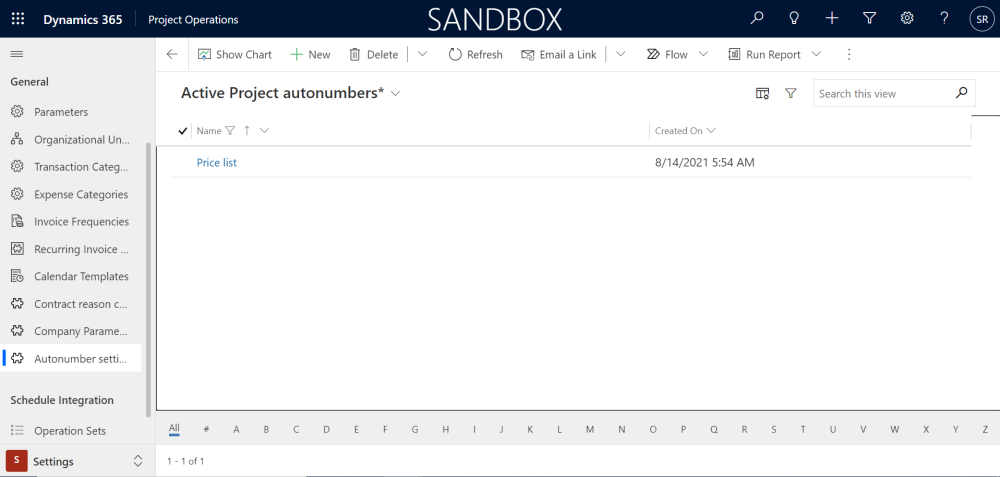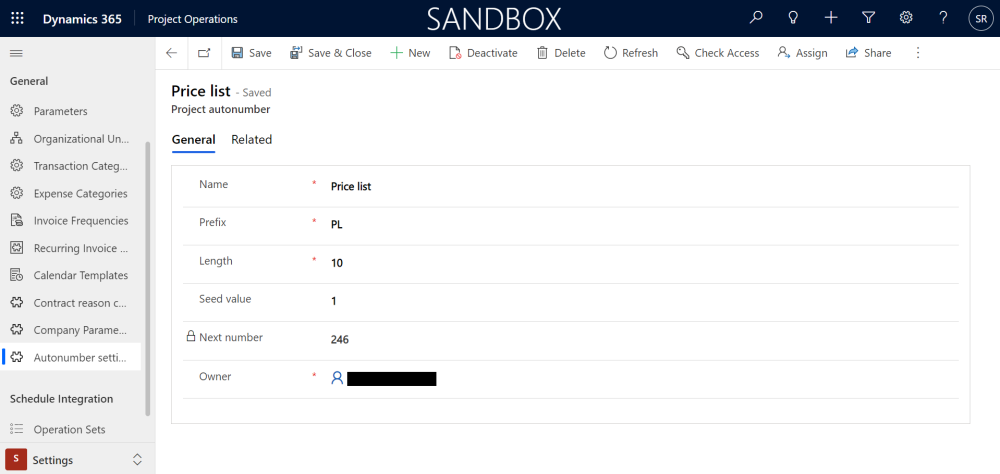There is a new parameter form “Autonumber settings” introduced to configure number sequence format for “Price list”. This autonumbering will be used when the role based cost or sales prices synced between Finance and Operations and vice versa.
Go to Settings > General > Autonumber settings
Details of the fields available on the Autonumber settings form are as follows -
| Fields | Description |
| Name | Define the value as “Price list”. |
| Prefix | Define the prefix value for Price list. |
| Length | Define length for numbering. |
| Seed value | Define starting value for the numbering. |
| Next number | Auto populates based on the number sequence increment. |
| Owner | Auto populates with the user name creating the autonumbering. |