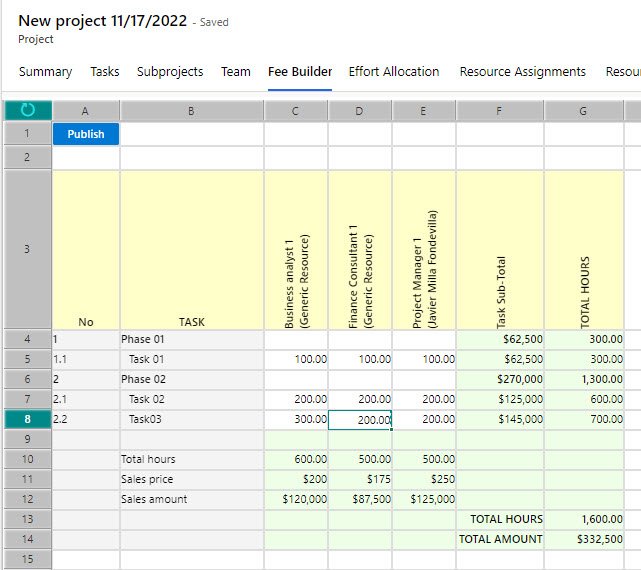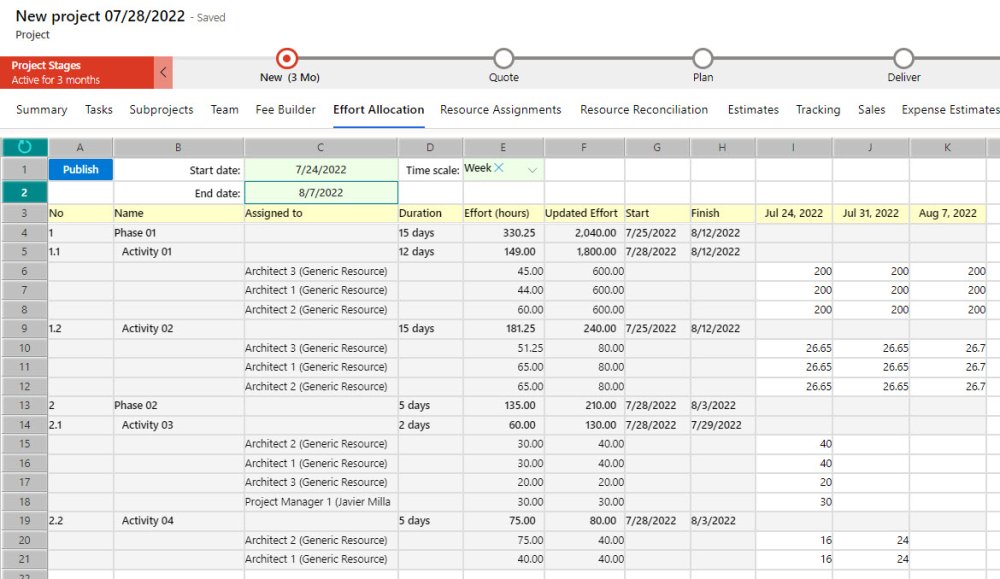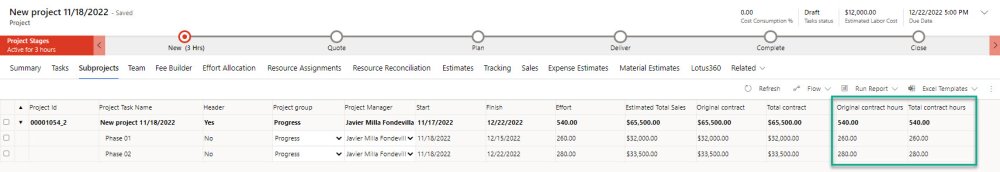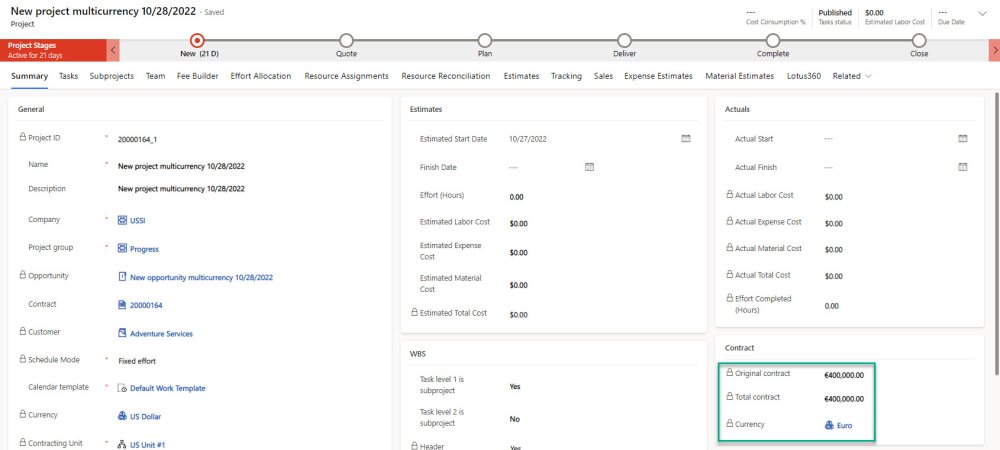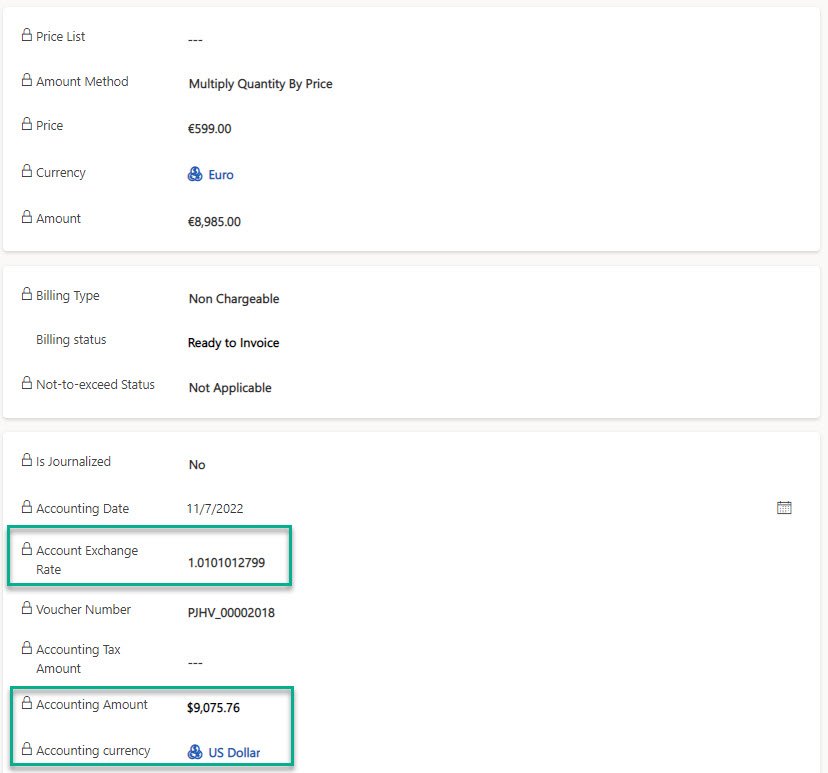projects360 10.0.30 for Project Operations introduces new features such as Enhanced Tracking view, Fee builder and Effort allocation. Also, enhancements related with “Contract hours” in Subprojects view and “Contract/Account currency” information for multicurrency scenarios
New Features
Enhanced tracking view
This new feature provides two enhanced tracking views: “Effort tracking” and “Cost tracking”.
- EAC and ETC information is calculated for both views.
- “Cost tracking” displays key information like planed, actual and remaining cost for both labor and expense in only one view.
- “Override cost rate” provides a way of manually overriding the cost for estimation purposes.
- Remaining Effort/Cost is synced to F&O as ETC forecast.
- This enhanced Tracking view will replace the MS standard one when activated from below parameter.
Fee builder
The new “Fee builder” form allows users to enter an overall number of hours for each resource and task helping them to quickly build a revenue/fee estimate.
- Lotus360 solution + MS Editable Contours API are utilized to build this new feature.
- Lotus360 provides a familiar UI for users similar to MS Excel.
- The “Publish” button will execute the synchronization of data from lotus360 to Projects for the Web through DataVerse.
- Configuration note: Configure “Schedule mode” as “Fixed duration” in Project Operations.
Effort allocation
The new “Effort allocation” form provides the ability to quickly allocate hours across periods such as days, weeks and months for specific resource and task.
- Lotus360 solution + MS Editable Contours API are utilized to build this new feature.
- Lotus360 provides a familiar UI for users similar to MS Excel.
- The “Publish” button will execute the synchronization of data from lotus360 to Projects for the Web through DataVerse.
- Configuration note: Configure “Schedule mode” as “Fixed duration” in Project Operations.
Enhancements
Added “Contract hours” to subproject view in Project form
“Contract hours” are now added to Subprojects view in Project form where the user will be able to allocate those hours across the project structure.
- “Contract hours” allocated in Subprojects view will be updated at project contract header level.
- These hours will be synced to “Contract management” tables in F&O.
Display contract currency on Project’s “Summary” and “Subprojects” tabs
“Contract currency” field is now displayed on Project’s “Summary” as well as “Subprojects” tabs. This will allow users to see the sales/revenue amount with the proper currency symbol based on contract currency instead on accounting currency.
Actual transactions exchange rate is now synched from F&O
Actuals synchronization process was enhanced to bring “Accounting amount” as well as “Exchange rate” values from F&O for multicurrency scenarios.