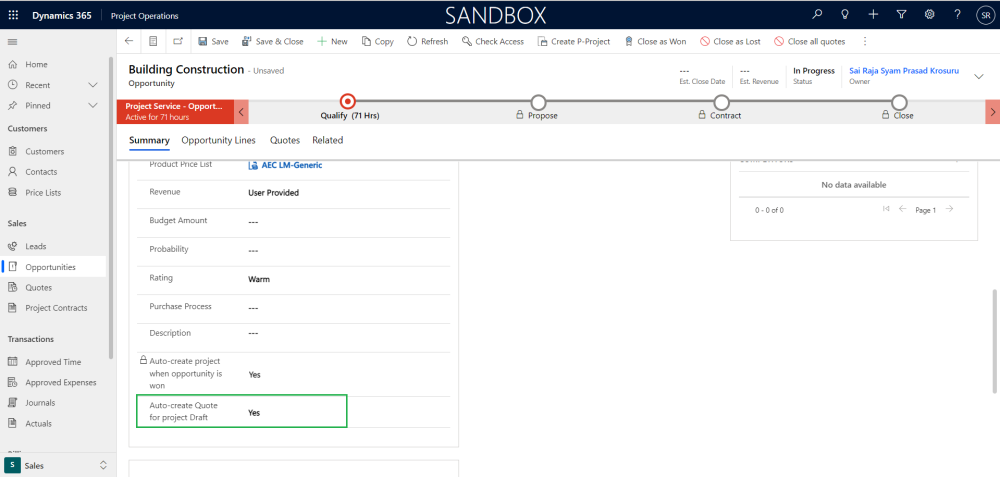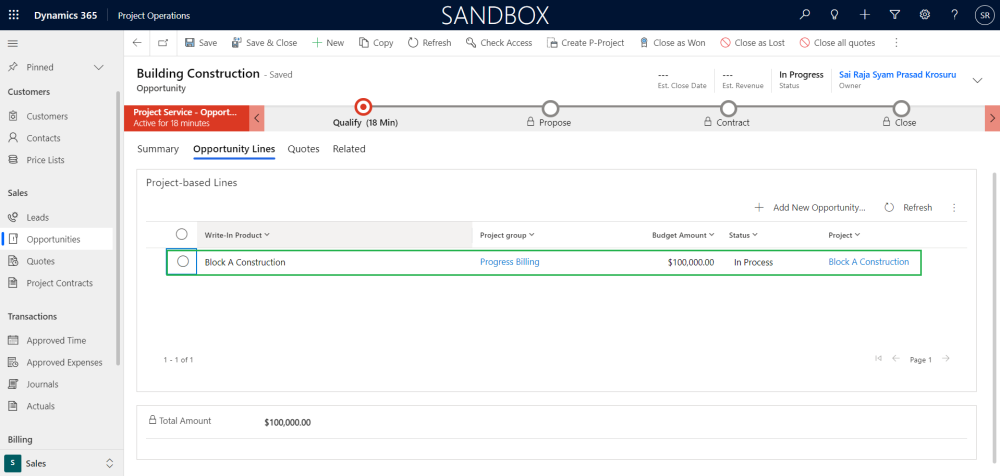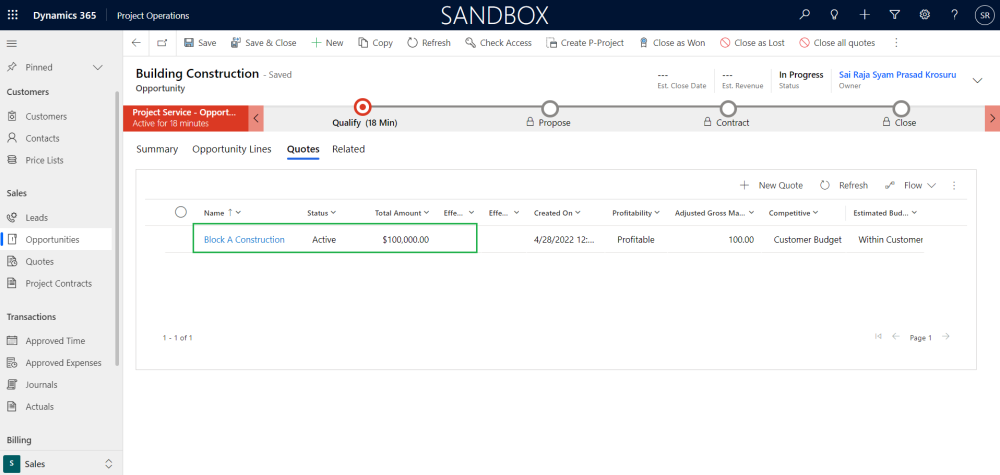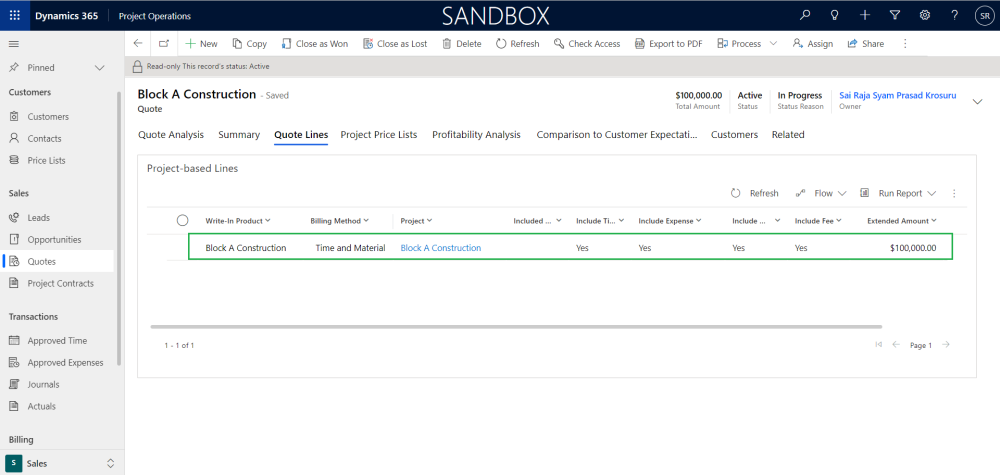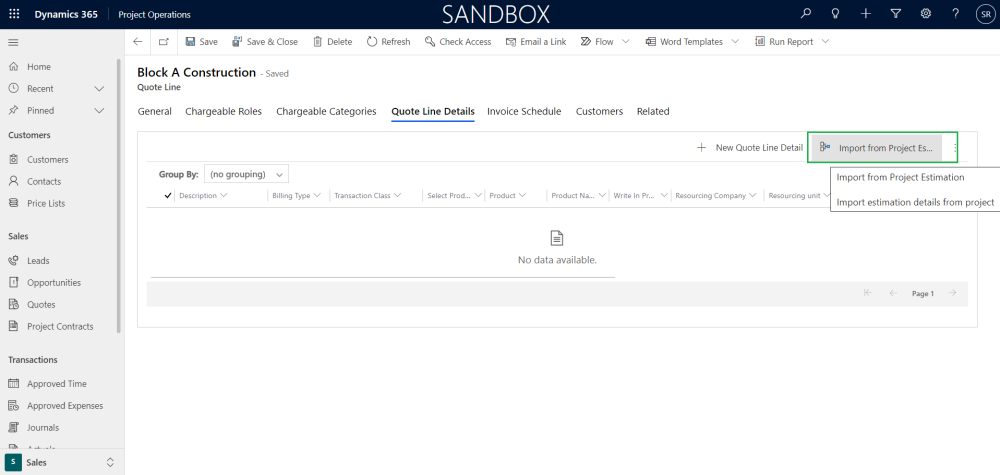As part of this enhancement, new field ‘Auto-create Quote for project draft’ is added at Summary tab of Opportunity form. Value for this field will default from the Company Parameters field ‘Auto-create Quote for project draft’. If this parameter is set to ‘Yes’ and when project draft is created from opportunity line it will automatically create the new quote for the selected opportunity line.
The quote and quote line details will be created once the user creates project draft against the opportunity line. The user can see the quote created in the Quotes tab of the opportunities form with ‘Status’ as ‘Active’ and ‘Total Amount’ as Customer budget amount.
Open the Quote and user can find the following details in the Quote lines tab of the Quote.
- Billing Method = Same as Opportunity line
- Include Time = Yes, Include Expense = Yes, Include Material = Yes and Include Fee = Yes
- Extended Amount and Customer Budget same as Customer budget amount
| Note – User can customize the defaulted project price list by clicking ‘Create Custom Pricing’ at Project Price Lists tab which will in turn create a new sales price list and integrated to Finance and Operations as Customer price/discount group once the opportunity line is won. |
For the created project draft user can add detailed tasks, generic resources with roles and efforts in the Tasks tab and build an estimate and same estimate can be imported in the Quote line details using ‘Import from Project Estimation’ option to arrive the final quote amount.
| Note – Once the opportunity line is successfully won the relevant quote status will be changed to ‘Closed’ before actual project contract creation. |