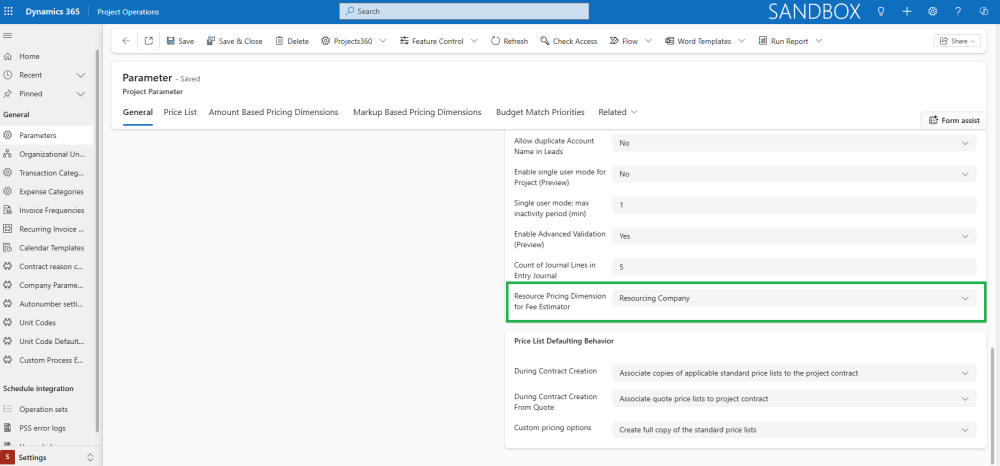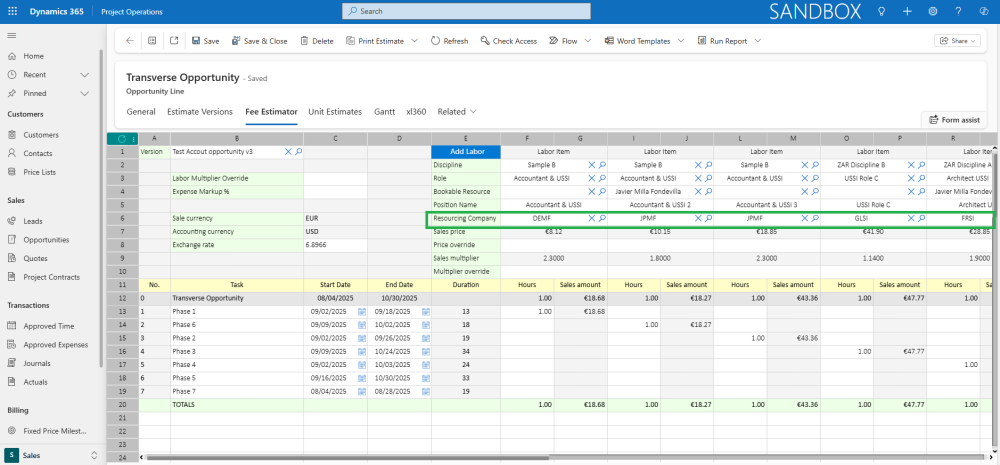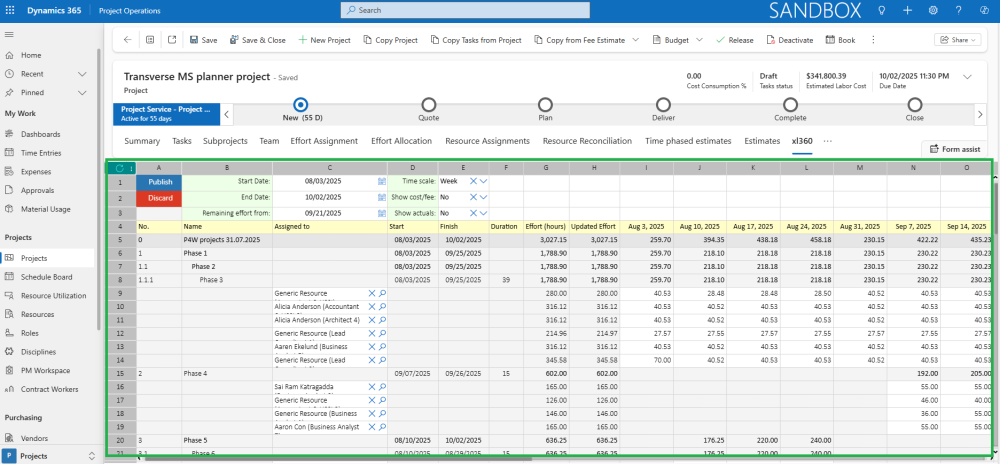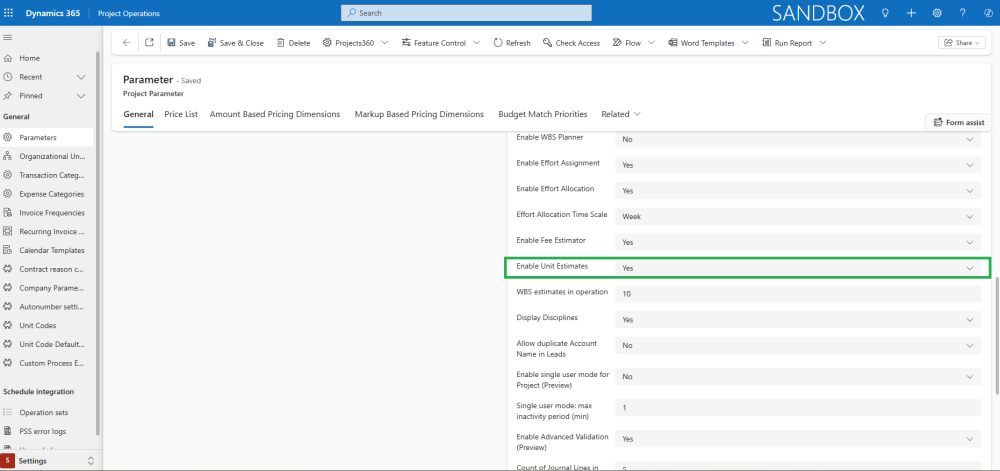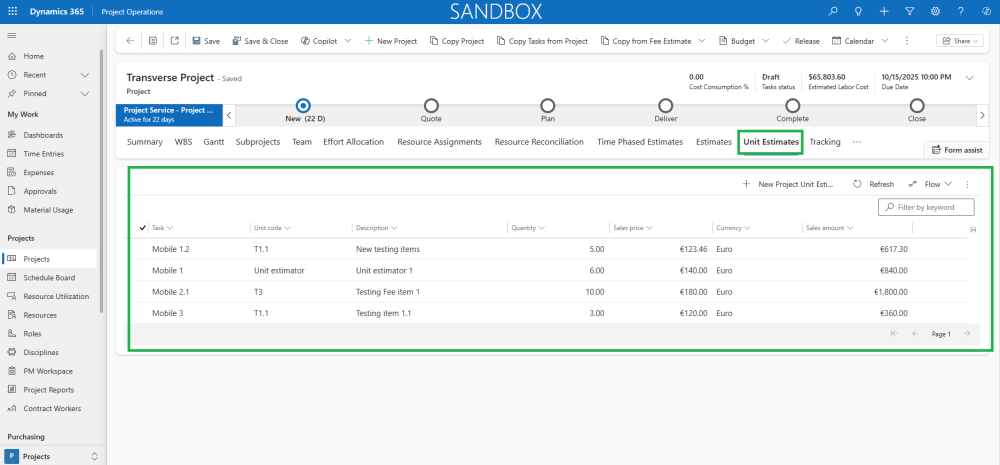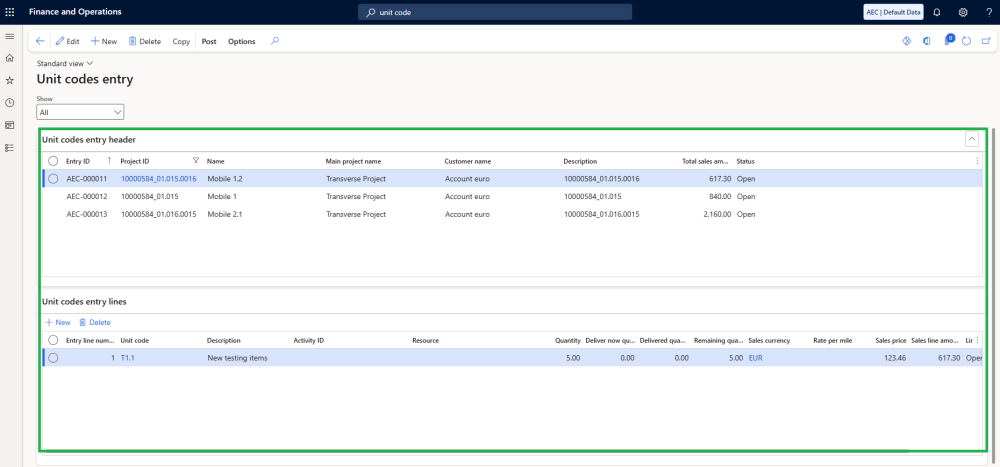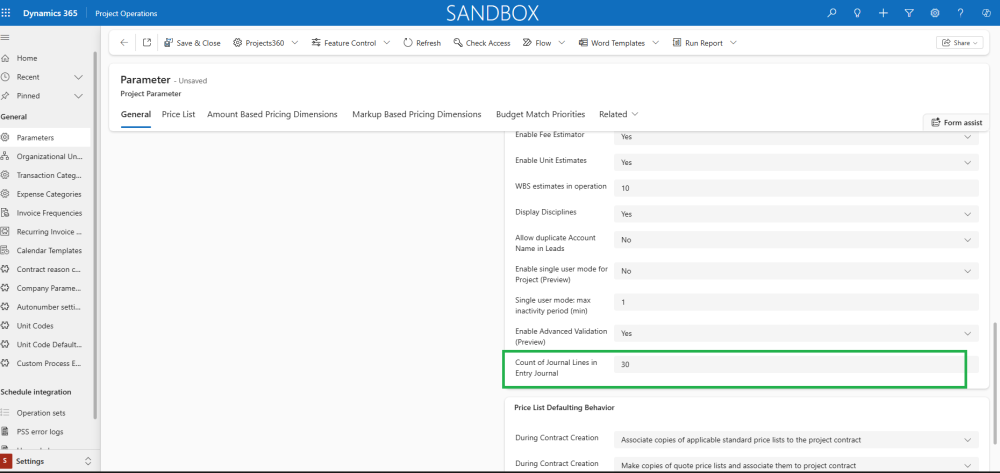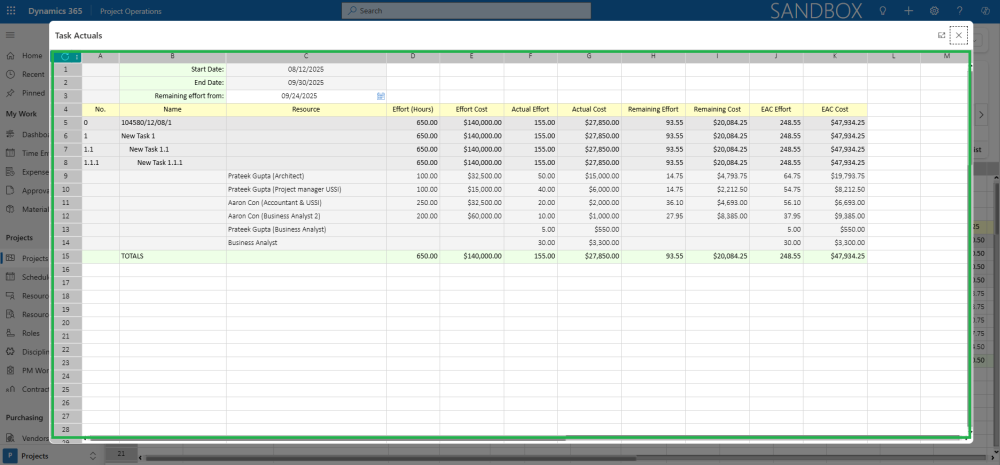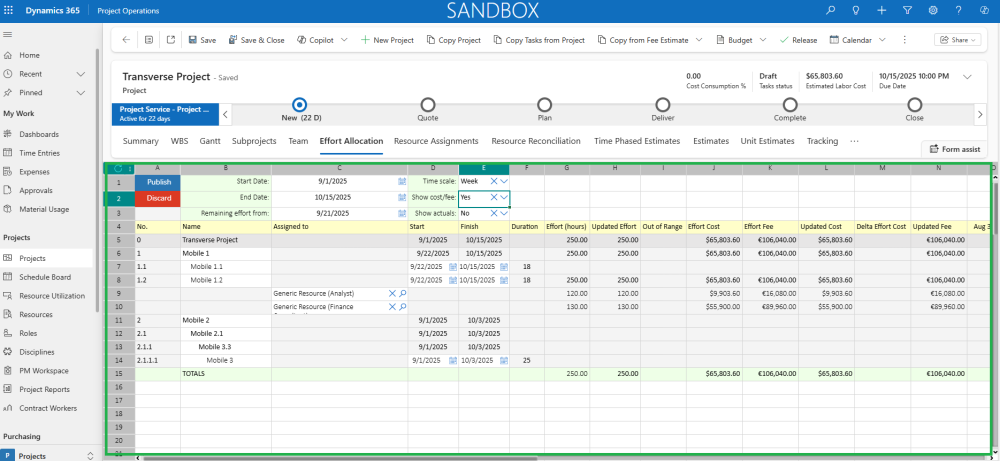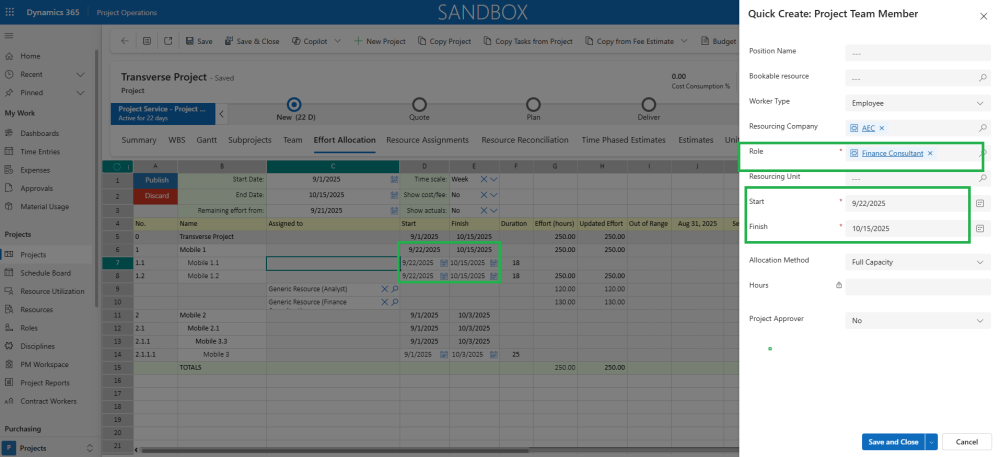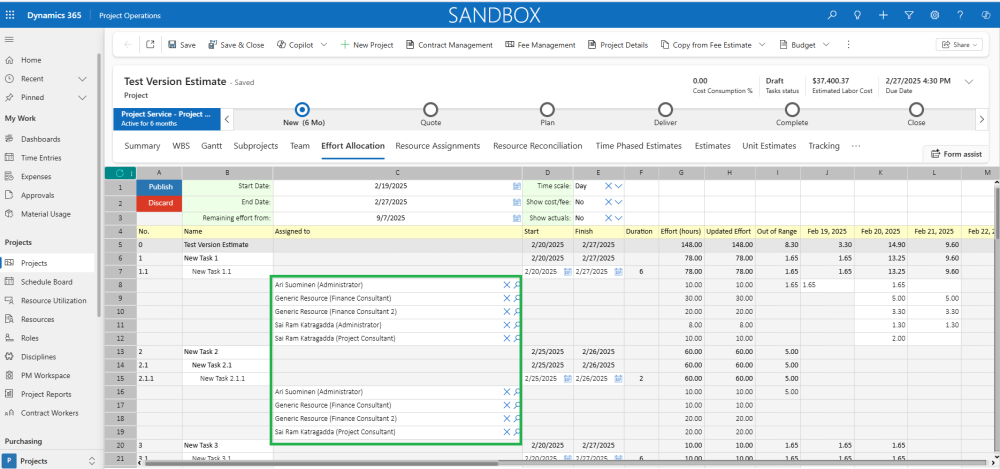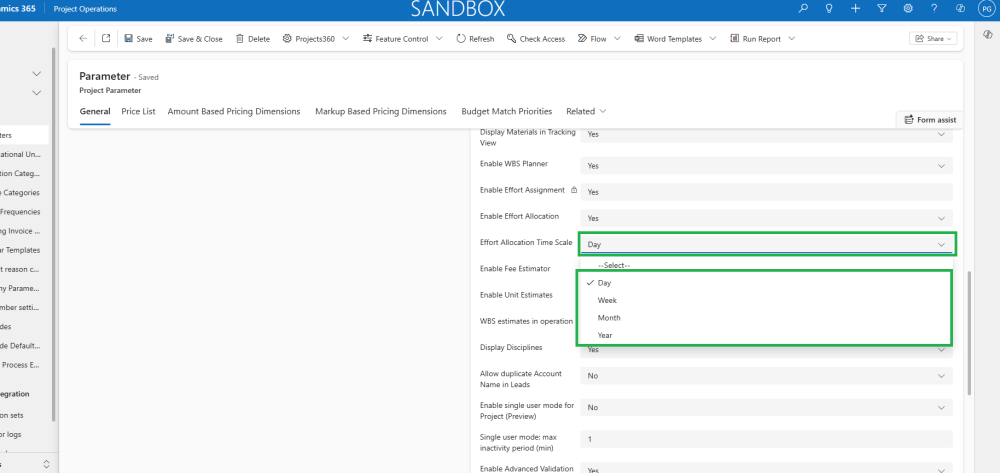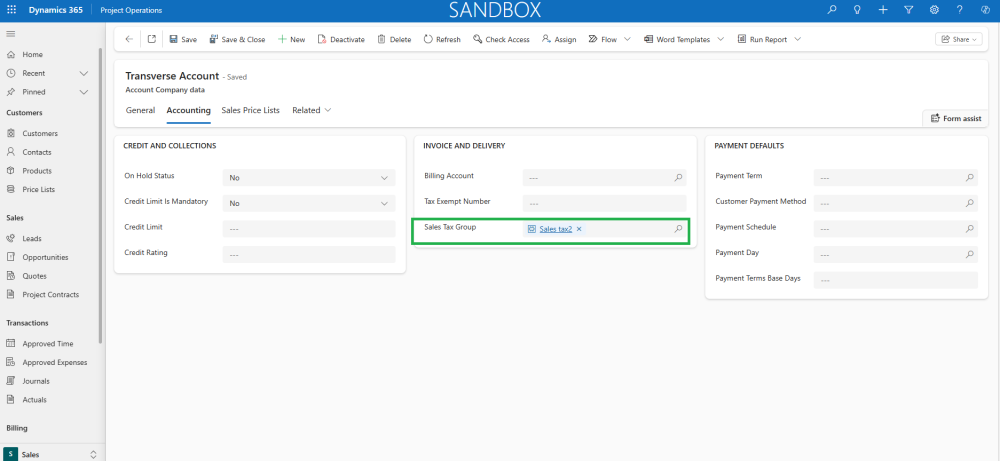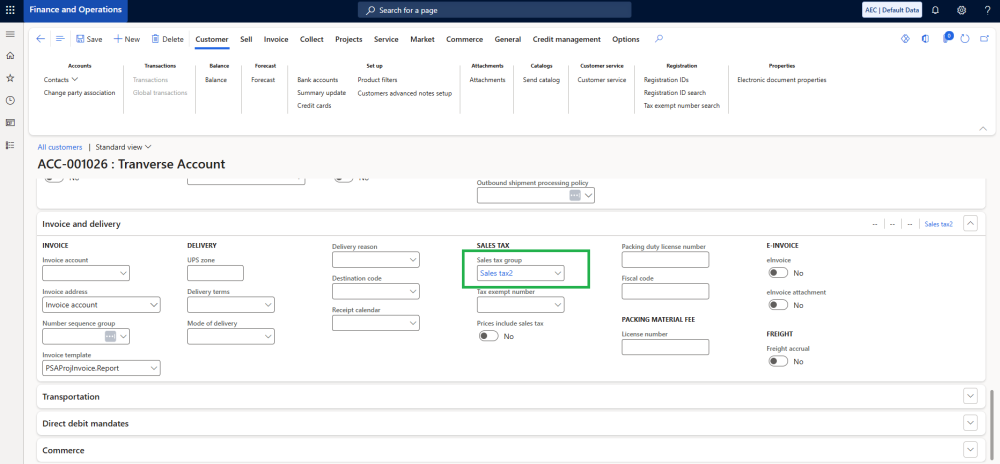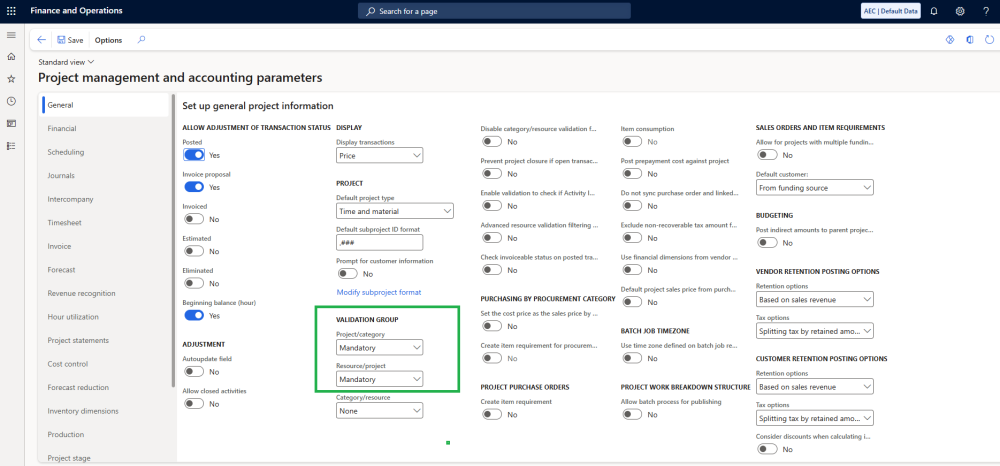projects360 proOps 10.0.45 for Project Operations introduces a set of new features such as such as ‘Cost Price calculation in Fee estimator using Resourcing company’, ‘New ‘Effort allocation’ xl360 spreadsheet compatible with Microsoft Planner’, ‘Unit estimates in Projects’, ‘Syncing Unit estimates from Project Operations to Finance and Operations’, ‘New sync process for Actuals using Journal entries’. This release also includes enhancements to existing features such as ETC/EAC management, WBS planner, Effort allocation, Customers Sync.
New Features
Cost Price calculation in ‘Fee estimator’ based on ‘Resourcing company’
A new feature has been added to the Fee estimator xl360 template to improve cost price calculations by incorporating Resourcing company and Resourcing unit, configurable through project parameters.
- Role prices can now be created in Cost price list using the combination of Role, Resource, and Resourcing Company or Unit, impacting Fee Estimator calculations. These role prices will not sync to Finance and Operations.
- A new field for Resourcing company or Resourcing unit is now available in the Labor Items section of the Fee estimator, based on the configuration set by the user in project parameters.
- Changing or selecting a resourcing company or unit automatically recalculates the cost price in the spreadsheet.
- The system first looks for a cost price that matches the selected resourcing company or unit. If no match is found, it defaults to the cost price with a blank resourcing company or unit.
New ‘Effort allocation’ xl360 spreadsheet compatible with Microsoft Planner
This feature enables users to allocate planned and actual effort to tasks in Microsoft Planner projects, manage resource assignments, and view cost and fee details directly in the Effort Allocation spreadsheet.
- Users can now record actual effort alongside planned estimates using the Task Actuals spreadsheet, enabling clear comparison of planned versus actual work.
- Users can now assign existing team members, add new ones, or create team member records directly within the Effort Allocation template. Tasks can also be filtered by team member, making it easier to manage resource assignments
- Users can now refresh all calendar views at once and view tasks across multiple time scales daily, weekly, monthly or yearly for easier planning and tracking.
- Effort allocation now shows cost and fee information for tasks and resource assignments, providing insight into the financial impact of allocations.
‘Unit Estimates’ in Projects
The Project Unit Estimates feature provides a structured way to manage unit estimates for tasks within a project.
- When the ‘Enable Unit Estimates’ parameter is set to ‘Yes’, a new Unit Estimates tab appears in the Project form, allowing users to add and manage unit estimate records.
- Unit estimate records include fields such as Task, Unit Code, Description, Quantity, Sales price, and Sales amount.
- The Copy from fee estimate feature allows users to copy unit estimates from the fee estimator to the project, based on the full copy or advanced copy options selected.
- The WBS xl360 template now includes a Unit fees column that aggregates sales amounts from unit estimates, contributing to the overall total fees calculation.
Sync ‘Unit Estimates’ as ‘Unit Code Entries’ in F&O
This feature enables automatic transfer of unit estimates from Project Operations into Finance and Operations as Unit code entry records.
- When a project or subproject has associated unit estimates in Project Operations, they are pushed into Finance and Operations as a Unit Code Entry Header with corresponding line entries.
- If no open header exists for the project in Finance and Operations, a new header is created automatically, and each estimate is either added as a new line or used to update an existing line, ensuring data stays aligned between both systems.
- Once a line is marked as delivered, its values cannot be changed or deleted. For partially delivered lines, changes to unit codes or reductions in quantity below the delivered amount are blocked.
- Sales prices and quantities in Finance and Operations are automatically reflected back in Project Operations unit estimates, ensuring accurate, consistent, and up-to-date data across both systems.
New ‘Actuals’ sync process using Journal entries
A new process has been introduced to synchronize actuals via journal entries, providing better control over how actuals are created in Project Operations.
- A dual-write sync process enables Actual transactions to be transferred from Microsoft Dynamics 365 for Finance and Operations (F&O) to Project Operations (ProOps) via an Entry Journal.
- The synchronization process utilises journal entries in Project Operations to ensure the creation of actuals is compatible with Microsoft feature setting ‘BlockUserCreationOfActuals’.
- A new project parameter, ‘Count of Journal Lines in Entry Journal’, allows users to define the number of journal lines per Entry Journal, with a maximum of 30.
Features Enhanced
Refactored ‘ETC/EAC management’ and ‘Task actuals’ spreadsheets using latest xl360 version
This enhancement introduces the latest xl360 framework version to the ‘ETC/EAC management’ and ‘Task actuals’ spreadsheets, significantly improving data load times and user experience.
- The framework optimizes data retrieval and rendering, enabling faster display of task actuals and forecasting metrics.
- Users can now work with large datasets more efficiently, experiencing reduced lag and improved responsiveness during data entry and updates.
Improved performance of Effort allocation(WBS Planner) powered by formula parser
This enhancement introduces an optimized formula parser has been introduced in the Effort allocation spreadsheet to improve performance across key functionalities.
- Adding or deleting labor and expense items, modifying tasks, and assigning resources is now faster and more responsive.
- Complex formulas are evaluated more efficiently, reducing processing time and improving system responsiveness.
- Large datasets are handled smoothly, ensuring quicker load times and seamless interactions when managing allocations, task changes, and resource assignments.
Default date and role of Resource assignment in Effort allocation spreadsheet
This enhancement introduces automatic defaults when adding new assignments in the Effort Allocation spreadsheet.
- When adding a team member via quick create, the start and end dates now default from the linked task.
- The Role field is automatically set based on the default team member role defined in the Project Company parameters.
Alphabetical order for resources and roles in Effort allocation
This enhancement improves how Resources and Roles appear in the Effort Allocation spreadsheet—especially in the “Assigned To” column—after syncing from the WBS. Displaying entries in a consistent order improves readability and usability.
- Resources and Roles are now sorted alphabetically in the “Assigned To” column, using the full Resource/Role combination as the sort key.
- Newly added assignments may appear out of order initially; refreshing the spreadsheet will apply the correct alphabetical sequence.
Effort allocation supports configurable default time scale
This enhancement introduces a new capability that allows users to set a default time scale for the Effort Allocation tab to display the efforts, directly from the Project Parameters.
- A new dropdown parameter, Effort allocation time scale, is added to the Project Parameters form. It offers the same time unit options—Day, Week, Month, and Year—as the Effort allocation time scale selector.
- When a user selects a default time scale in the Project Parameters, the Effort allocation tab will automatically apply and display efforts according to that chosen time scale.
Enhanced synchronization for customer and sales tax groups
This enhancement ensures that when a customer is created in Project Operations (PO), the Sales Tax Group linked to the Customer Group is correctly synchronized with Finance and Operations (FO).
- The Sales Tax Group defined in PO now follows the same linkage logic as in FO and is pushed during synchronization.
- The Customer Group continues to sync as before, and the associated Sales Tax Group is now populated automatically, eliminating blank fields.
Releasing Projects with Mandatory Validation for Resource and Category
This enhancement ensures projects can be released into Finance and Operations (FO) even when Project/Category validation is set to mandatory, while enforcing proper filtering.
- Only bookable resources defined in the project’s WBS are available in hour journals in FO, supporting Resource/Project validation.
- Only categories defined in the project’s WBS are available in expense journals in FO, supporting Project/Category validation.