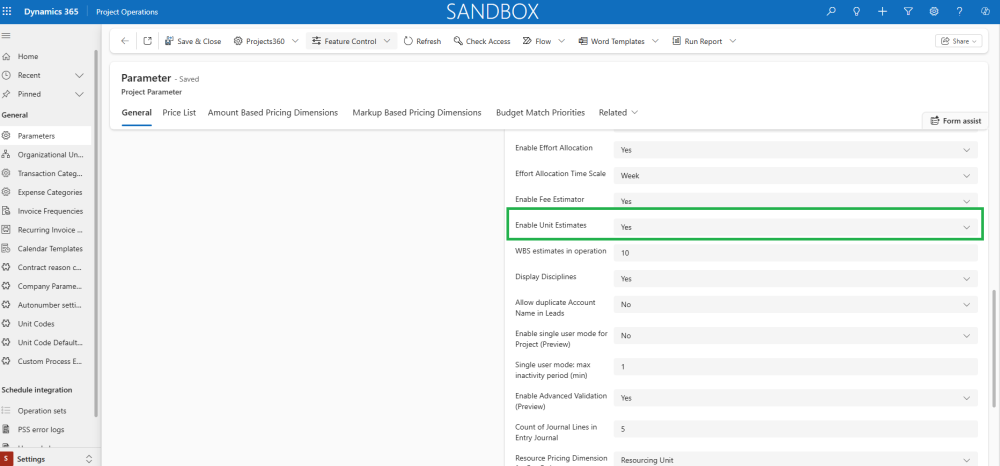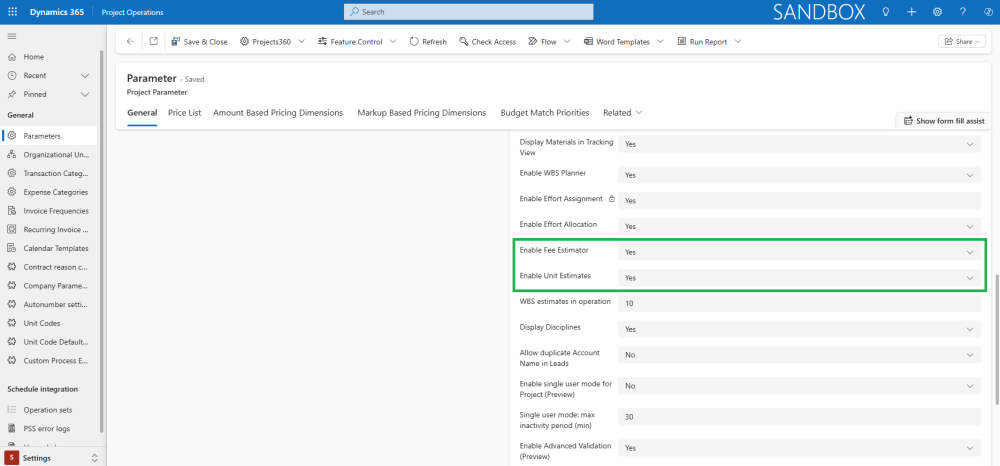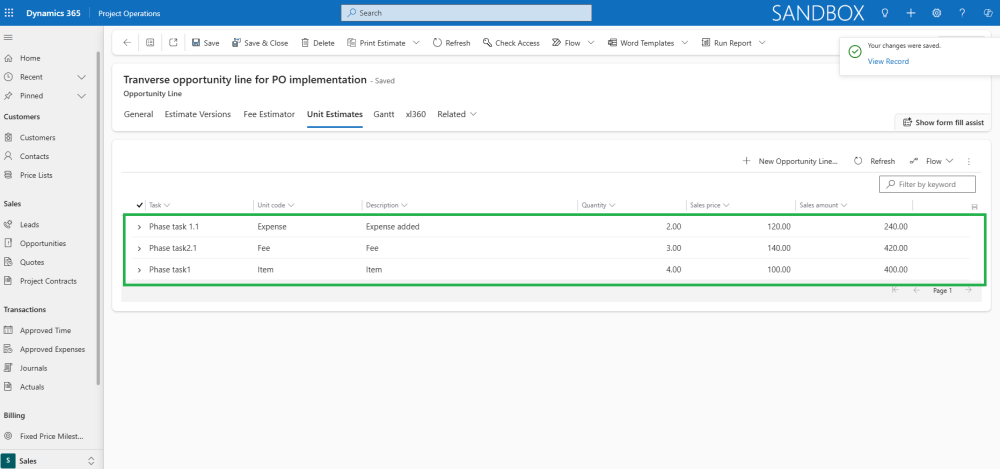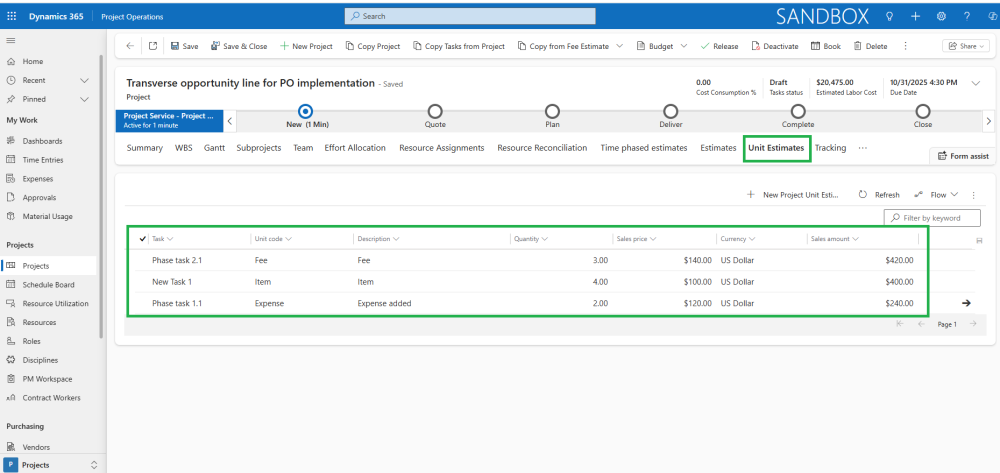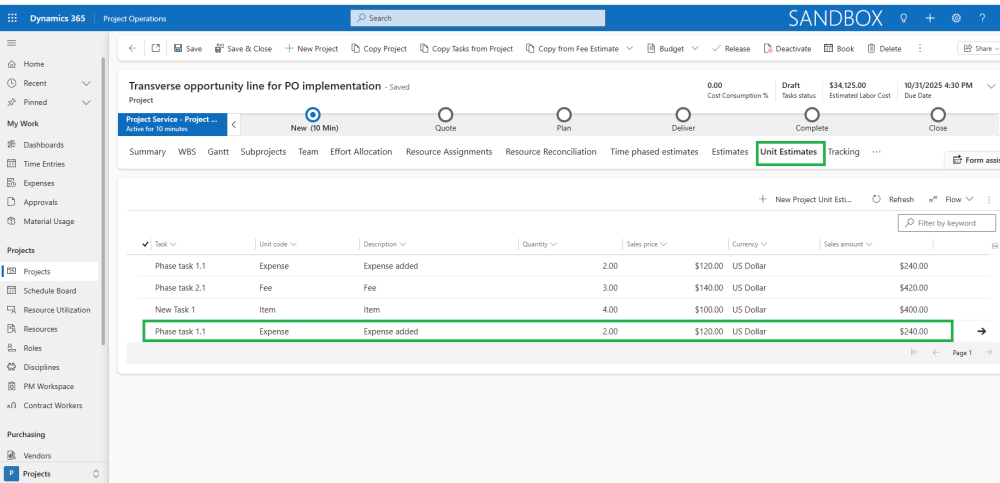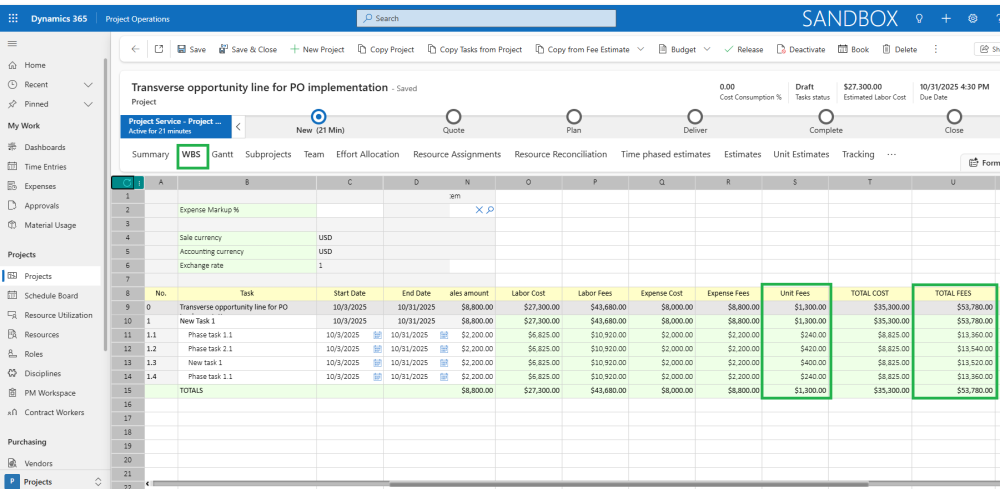A Project Unit Estimates feature is introduced to help users manage unit-based estimations directly within the Project form. This functionality is similar to the previously created feature for Opportunity Lines Unit Estimates and provides a more structured and automated way to handle project-level estimates.
- A Unit Estimates tab is added to the Project form. This tab is visible only when the ‘Activate Unit Estimates’ parameter is set to ‘Yes’.
- A dedicated table called ‘Project Unit Estimates’ is created to store unit estimation details for each project.
Details of the fields available on the Project Unit Estimates form in Project Operations tab as follows:
| Fields | Description |
| Task | Allows users to select any existing Project Task. |
| Unit Code | Retrieved from the Unit Codes table |
| Description | Automatically populated from the Unit Code Description. Users can manually edit this field if needed |
| Quantity | The Quantity field in the Unit Estimate is manually entered by the user |
| Sales Price | Automatically populated from the Unit Code Sales Price table. The default value is determined by the selected Unit Code, the Project’s Contract Currency (displayed in WBS as the sales currency), and the Project Company. This field is editable, and the Sales Amount recalculates whenever the Sales Price is updated |
| Sales amount | The Sales Amount is automatically calculated by multiplying the Sales Price with the Quantity in the Unit Estimates |
| Project ID | Linked to the Project table. This field is non-editable and is automatically set based on the selected Project |
- Within this tab, users can create and maintain Project Unit Estimate records through a dedicated grid. Key characteristics include:
- The grid is editable only when the Project is in an Active state, similar to the behavior of the WBS (Work Breakdown Structure).
- Records are filtered based on the currently selected Project.
Fee Estimate Copy Process
The Copy from Fee Estimate process is enhanced to support Project Unit Estimates. This allows users to transfer estimation data from Opportunity Lines to the Project level seamlessly. Two options are available:
- Full Copy
- Creates new Project Unit Estimates when copying Opportunity Line Fee Estimates, ensuring that all related unit estimates are automatically generated for the project.
- Deletes all existing Project Unit Estimates for the selected Project.
- Copies all records from the selected Opportunity Line version into the Project Unit Estimates table.
- Transfers Tasks, Unit Code, Description, Quantity, Sales Price, and Sales Amount values.
- Advance Copy
- Copies only the Opportunity Line Unit Estimates linked to the specific estimate version being copied and associated with the selected tasks. This allows for a more focused and efficient transfer of unit-level data without duplicating the entire task structure.
- This process retains the existing Project Unit Estimates, ensuring that no current records are removed or replaced during the copy.
Unit fees in WBS Planner
To support this feature, the WBS xl360 template is updated:
- When the Enable Unit Estimates parameter is set to ‘Yes’, a new Unit Fees column is displayed.
- This column aggregates the Sales Amount from all Project Unit Estimate records for the selected project.
- The Unit Fees total is also included in the existing Total Fees column.
- Both Unit Fees and Total Fees values are automatically recalculated each time the xl360 template is refreshed.