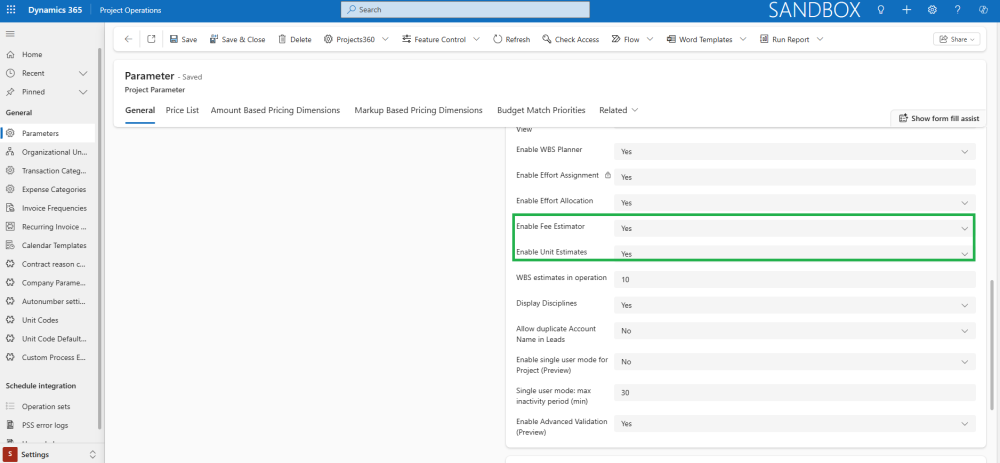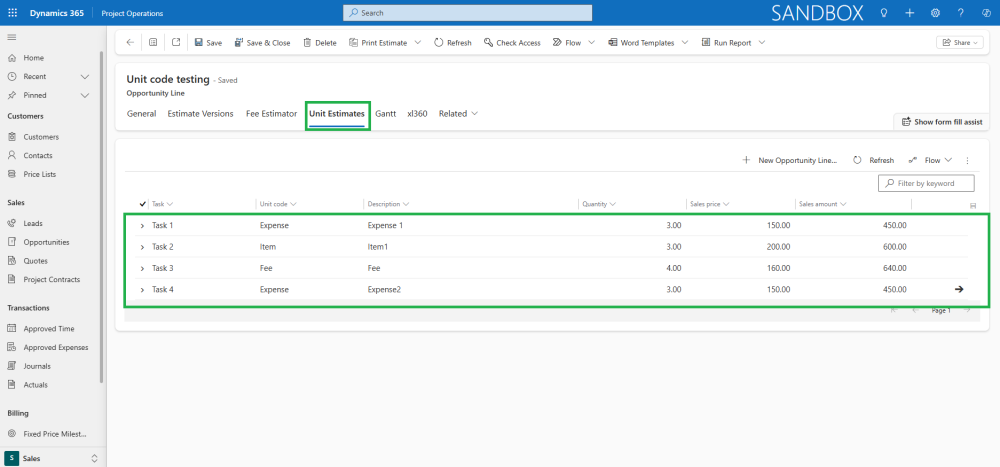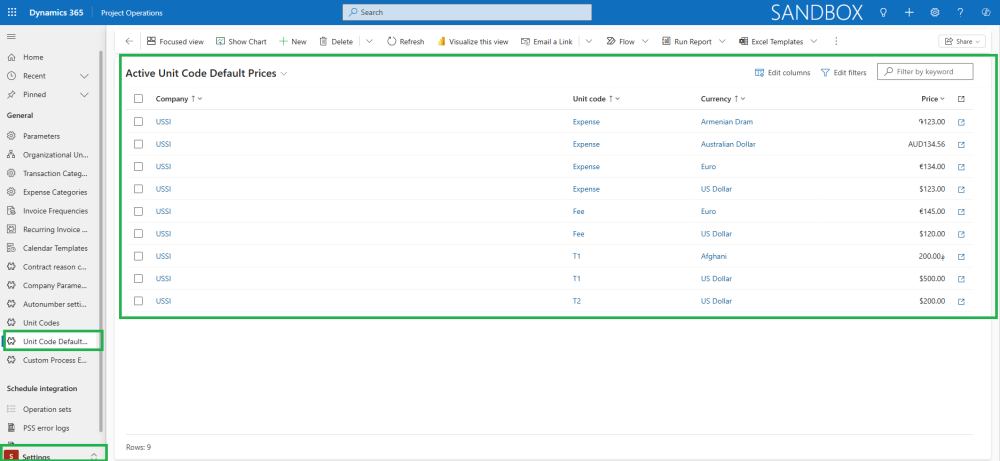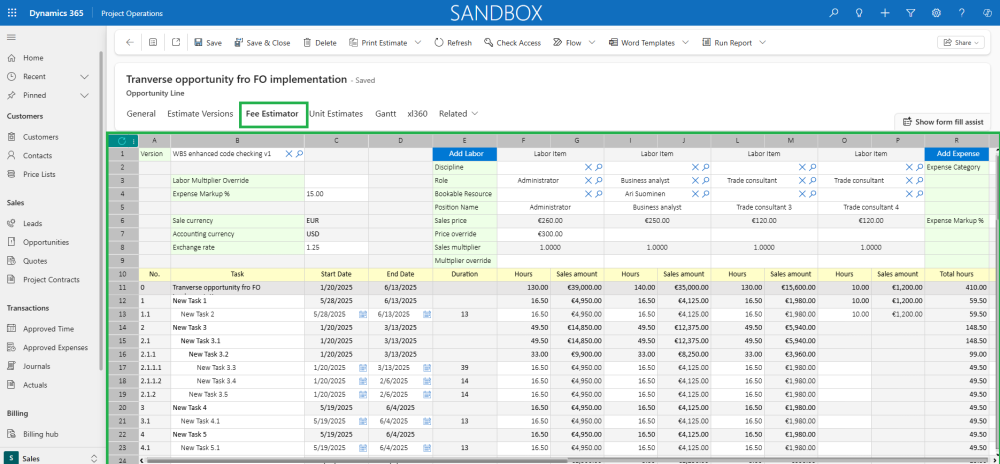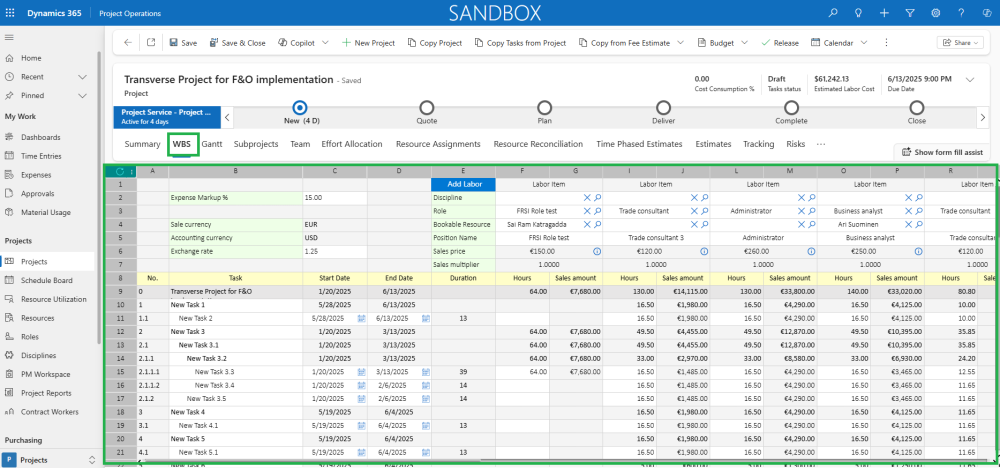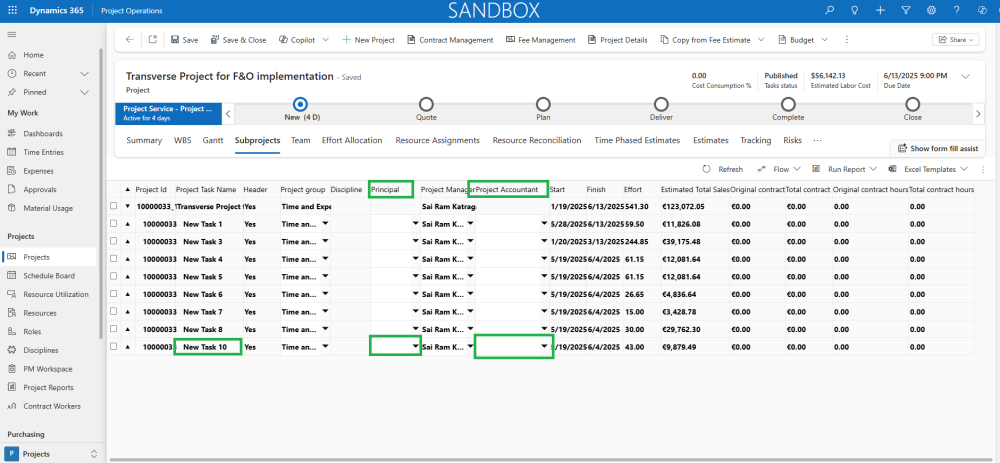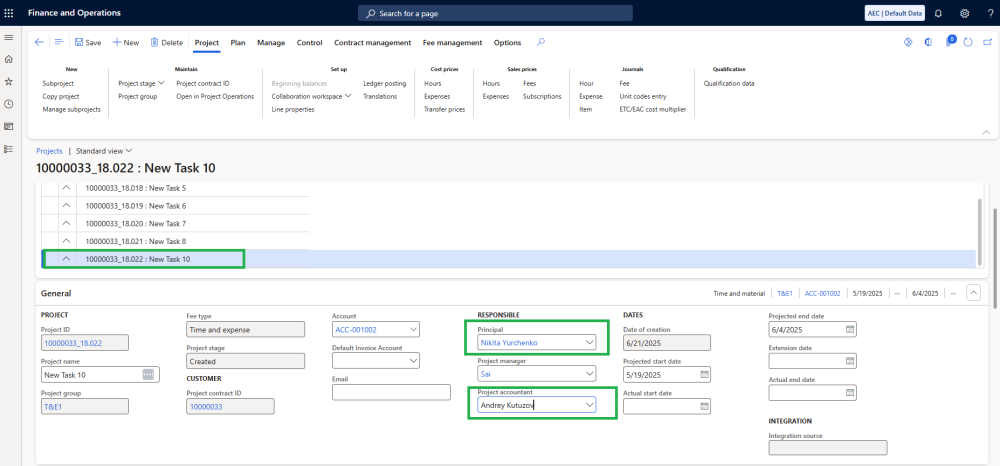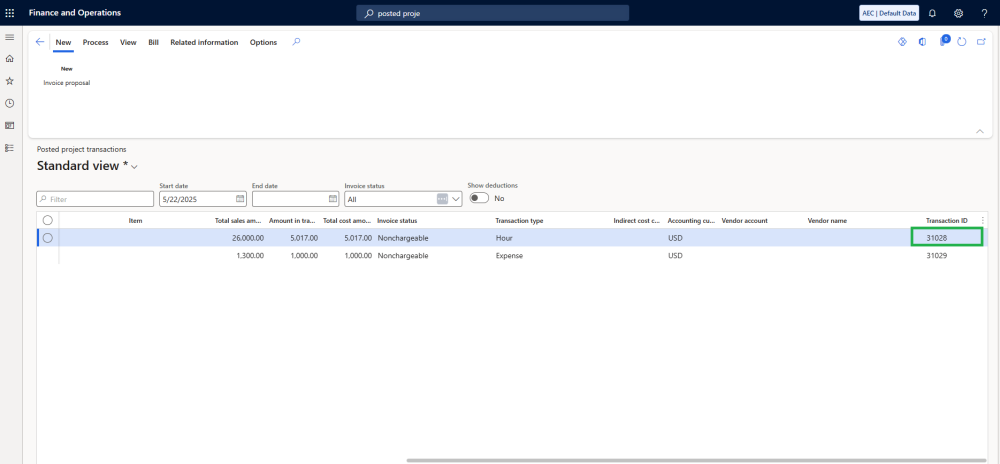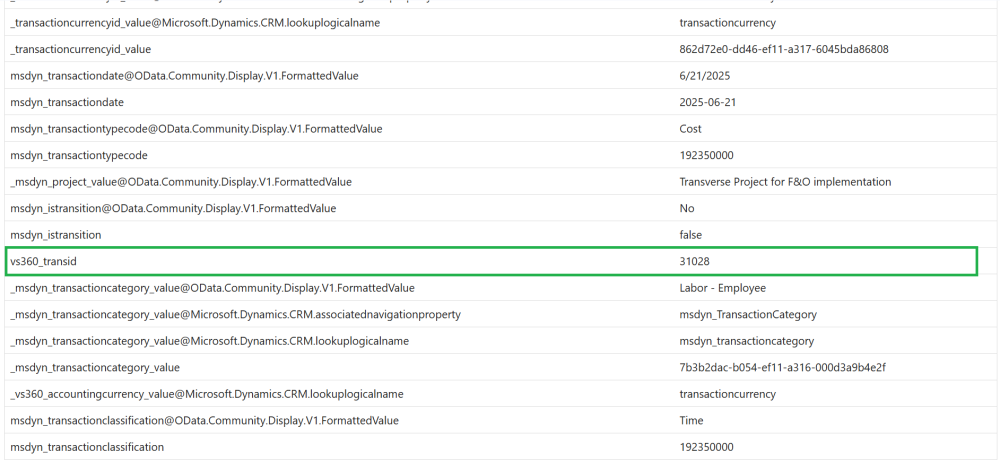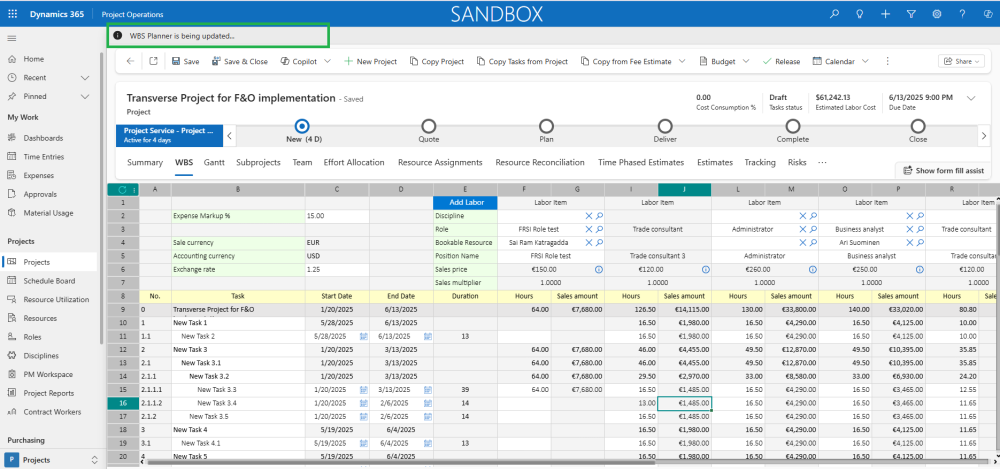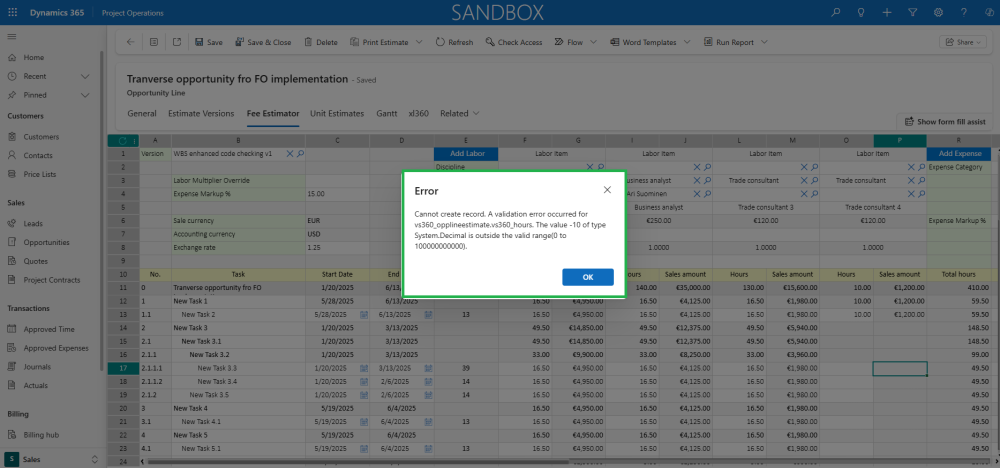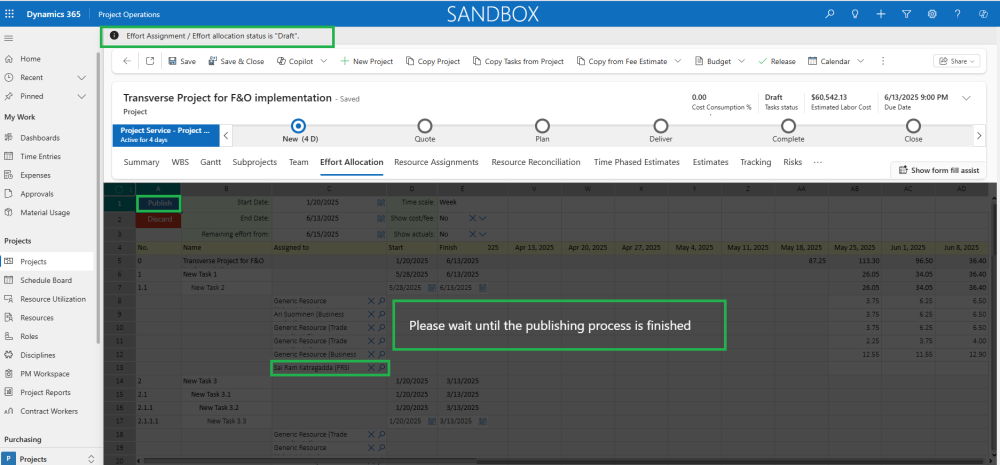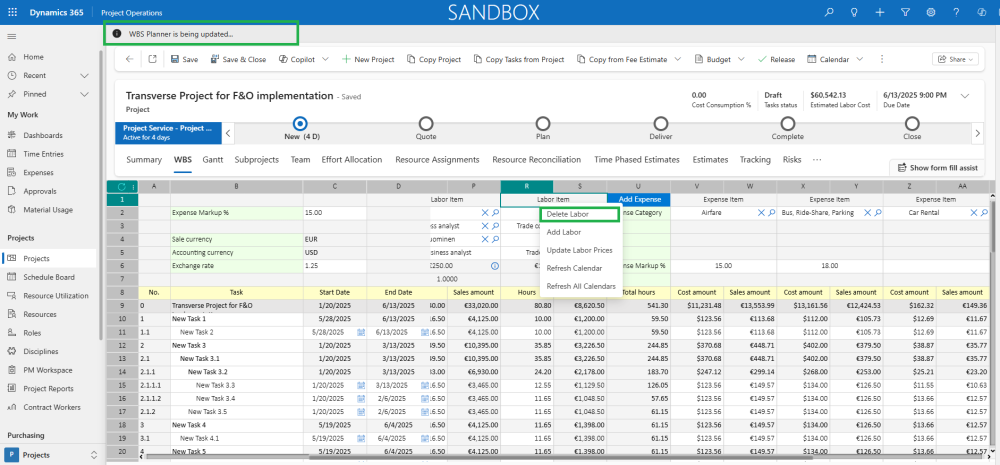projects360 proOps 10.0.44 for Project Operations introduces a set of new features such as ‘Unit Estimates in Opportunity line’, ‘Unit code default prices’. This release also includes enhancements to existing features such as ‘Improved performance of fee estimator powered by formula parser’, Improved performance of WBS planner powered by formula parser’, ‘Responsible fields sync between Finance and Operations and Project Operations’, ‘Addition of Subproject ID and Transaction ID in actuals table’, ‘Improved log management for custom operations’, ‘Fee estimator validation aligned with WBS planner’, ‘Optimized the Effort Allocation publish process’, ‘Improved timeout management for WBS planner operations’.
New Features
Unit Estimates in Opportunity line
This feature enables users to manage Unit Estimates for each Fee Estimate version within an Opportunity line, allowing the inclusion of a new type of estimate during the Fee Estimate creation process.
- The Unit Estimates tab and Unit Fees column appear when ‘Enable Unit Estimates’ is enabled in Project Parameters (only possible if ‘Enable Fee Estimator’ is set to Yes).
- Unit Estimates are created using a quick create form where users select Task and Unit Codes (synced from Finance and Operations). The description and sales price are auto-filled based on the selected Unit Code and sales currency. Users manually enter the quantity, and the system calculates the sales amount.
- The Unit Fees column adds up the sales amounts from all Unit Estimates for the selected version. This value is also included in Total Fees and Total Fees (ACC CUR) of fee estimator spreadsheet.
- The ‘Copy from Fee Estimate’ and ‘Duplicate’ processes are enhanced to include related Unit Estimates when copying an Estimate Version.
Unit code default price
This feature allows users to set default prices for Unit Codes in Project Operations.
- To create the Unit Default Price, navigate to Settings -> Unit Code Default Prices.
- By selecting a company, users can view all available Unit Codes specific to that company, see the corresponding currency, and set a price.
- The prices set in the Unit Default Price will automatically be used during the Unit Estimates process to calculate the sales amount, based on the selected company, the opportunity line’s sales currency, and the chosen Unit Code.
Features Enhanced
Improved performance of ‘Fee estimator’ powered by new formula parser
This enhancement includes the formula parser, which serves as the internal engine that reads, interprets, and calculates all formulas used within the fee estimator spreadsheet.
- It processes complex formulas that involve multiple variables like role rates, hours, sales multipliers, markups, and more, ensuring that the cost and sales amounts are calculated correctly.
- The formula parser can handle complex pricing structures, conditional logic, overrides, or special calculations that are often needed in real project cost estimations.
- When users make changes (for example, update hours, prices, or apply markups), the formula parser immediately recalculates all affected fields so the totals stay accurate without needing manual refresh.
Improved performance of ‘WBS planner’ powered by new formula parser
This enhancement in WBS planner, allows formula parser to act like a dynamic calculation engine that continuously recalculates financial values as users build and modify the project task structure.
- The enhanced formula parser is designed to handle extensive WBS structures efficiently. Even with hundreds of tasks and complex dependencies, calculations remain fast and responsive.
- Whether managing a small internal project or a large multi-phase enterprise implementation, the formula parser ensures stable performance without compromising calculation accuracy even as data volume grows.
- By automating complex calculations, the Formula Parser reduces the risk of manual errors in formulas, pricing, and rollups, improving data quality and reducing rework.
Responsible fields sync between Finance and Operations and Project Operations
This enhancement helps to maintain the synchronization process to ensure data consistency between F&O and PO:
- Previously, when enabling the Activate Principal and Activate Project Accountant parameters in Project Operations, publishing project tasks would clear the corresponding Principal and Project Accountant fields in F&O subprojects.
- Existing values in F&O are no longer be erased when tasks are published from Project Operations.
- The fields in F&O will only update if changes are made to these fields in Project Operations. If no changes are made in Project Operations, the original F&O values remain unchanged.
Addition of Subproject ID and Transaction ID in actuals table
This enhancement adds two new fields Subproject ID and Transaction ID to the actuals table in Project Operations.
- These fields enable easier generation of actuals comparison reports between Finance and Operations (F&O) and Project Operations (PO).
- In many client scenarios, due to dual-write issues, some records get stuck in the ActualsImport table, making data comparison time-consuming.
- With these new fields, teams can now quickly identify and filter out the stuck transactions in actuasImport table, significantly simplifying the reconciliation and comparison process.
Improved log management for custom operations
This enhancement addresses situations where users may experience extended delays while the “WBS planner is being updated” message remains visible. In previous scenarios, certain process delays or silent failures during background operations could cause the system to appear unresponsive, making it difficult for teams to identify the root cause.
- Any errors or failures that occur during background processing are now captured and logged in detail, providing better transparency into system operations.
- Users benefit from a smoother, more predictable interaction with the WBS Planner, even in cases where unexpected issues occur behind the scenes.
Fee estimator validation aligned with WBS planner
As part of this enhancement, the Fee estimator now enforces the same validation rules used in the Work Breakdown Structure (WBS) form in Finance and Operations. This ensures consistency and prevents data discrepancies during integrations.
- Negative labor hours can no longer be entered.
- Negative values for cost and sales amounts are now restricted.
- By aligning validation rules across both spreadsheets, this improvement helps maintain data accuracy, reduces integration errors, and promotes consistent behavior across Project Operations and Finance and Operations.
Improved Effort allocation publishing process to avoid inconsistencies
The Effort allocation publish process is significantly improved to better handle resource assignments and maintain data consistency across project planning.
- When assigning new or existing team members in the Effort allocation spreadsheet, the system now automatically updates the Resource Assignment table during publishing, even if there are no changes made to the effort hours.
- The improved process minimizes manual corrections, reduces the risk of data mismatches.
- Ensures better alignment between Effort allocation, Resource assignment, and WBS Planner spreadsheet, supporting a more reliable and accurate project planning process.
Improved timeout management for WBS planner operations
This enhancement improves the synchronous deletion process for labor items and Move All Task dates in the WBS Planner, particularly for large task structures.
- The synchronous deletion process in WBS Planner is optimized. When labor items are deleted, the associated resource assignments are now removed seamlessly, ensuring data consistency without errors.
- The ‘Move All Task’ dates functionality is also enhanced to handle large task structures smoothly and reliably, even with extensive data.