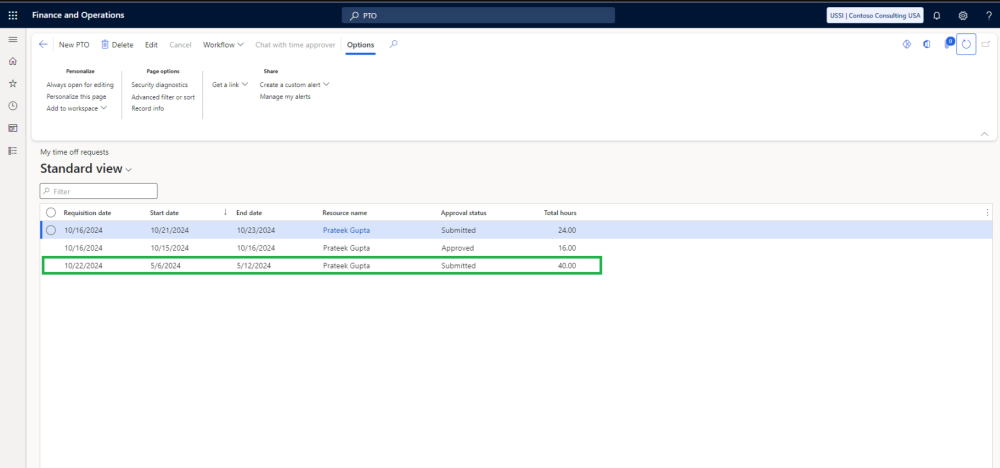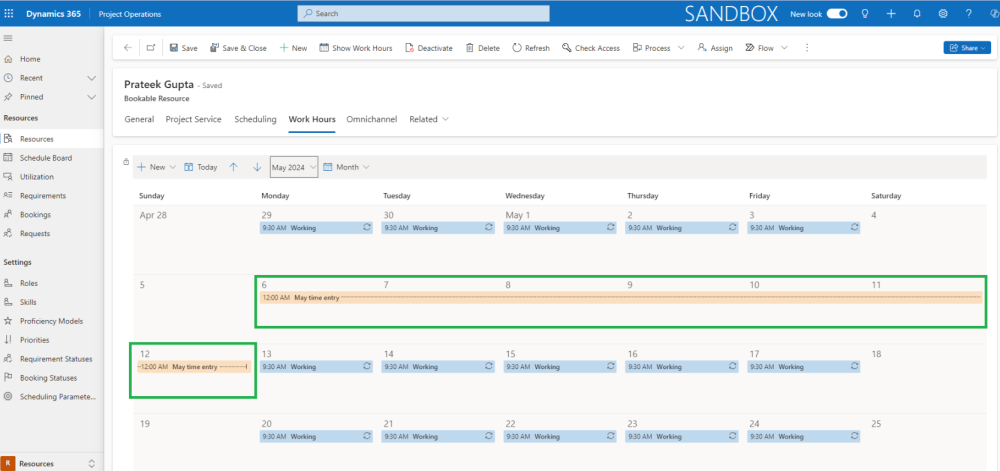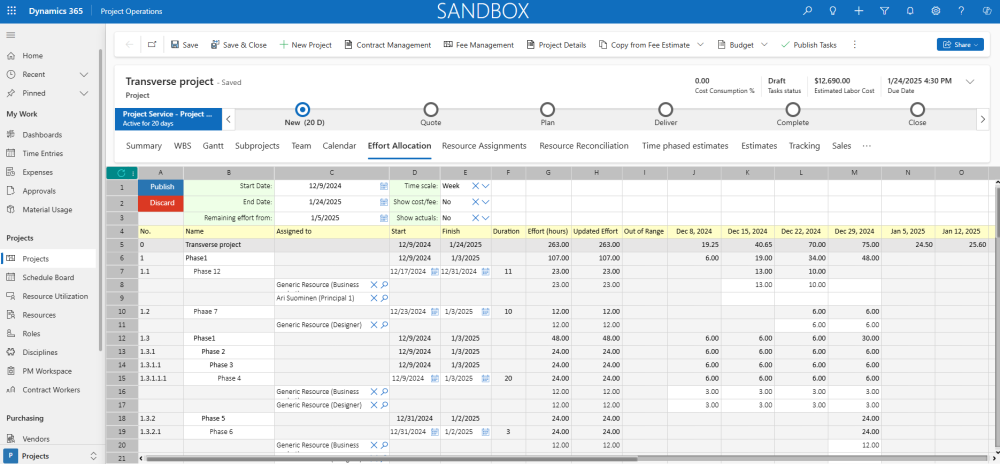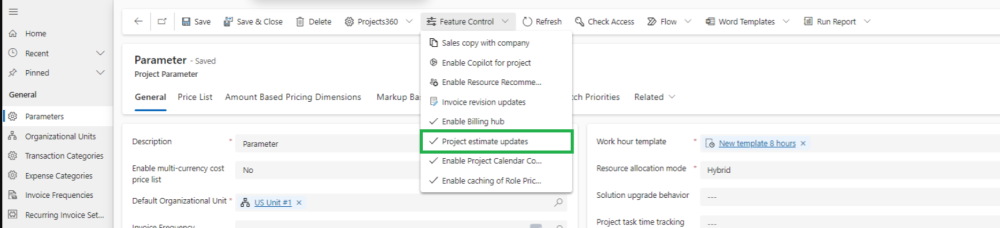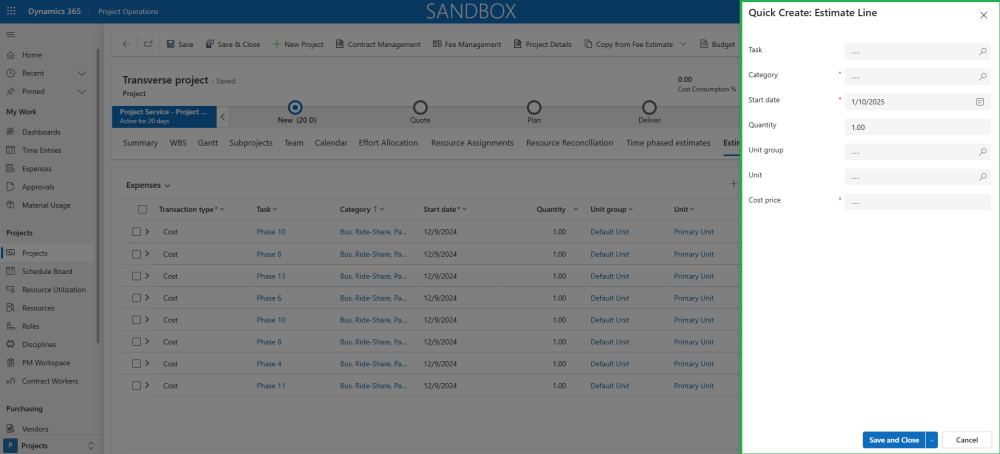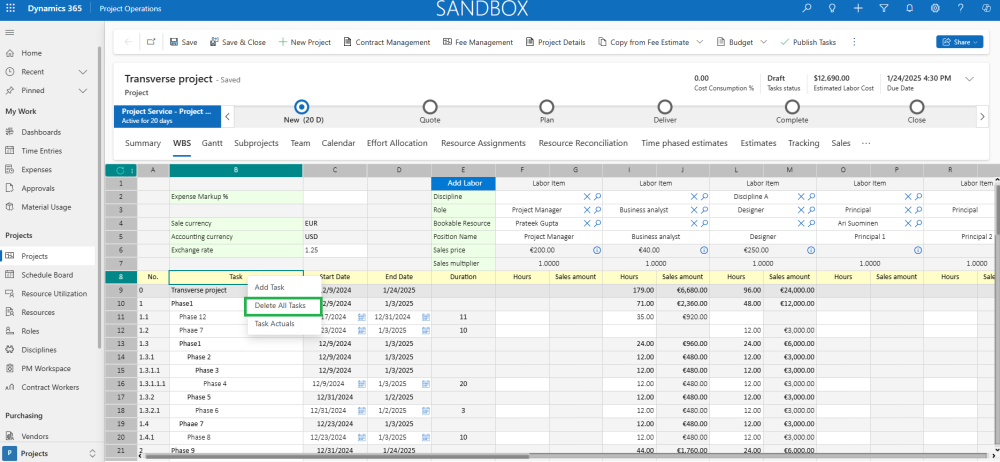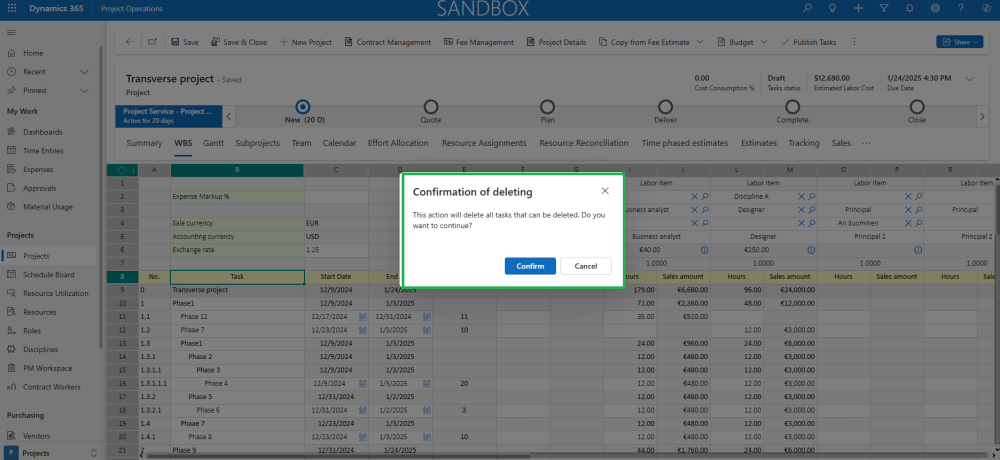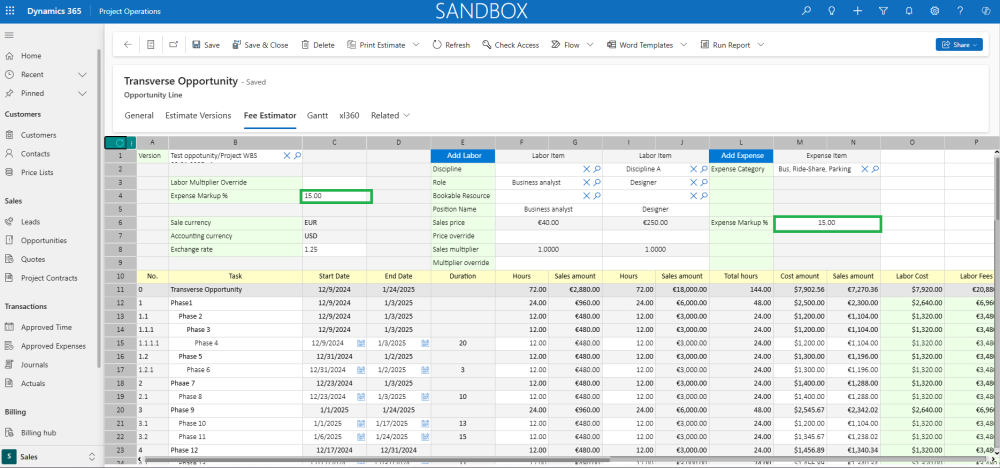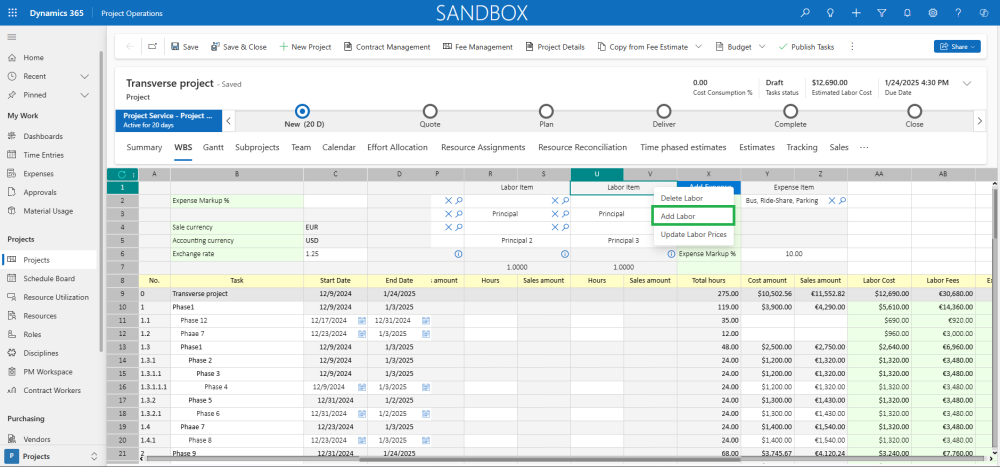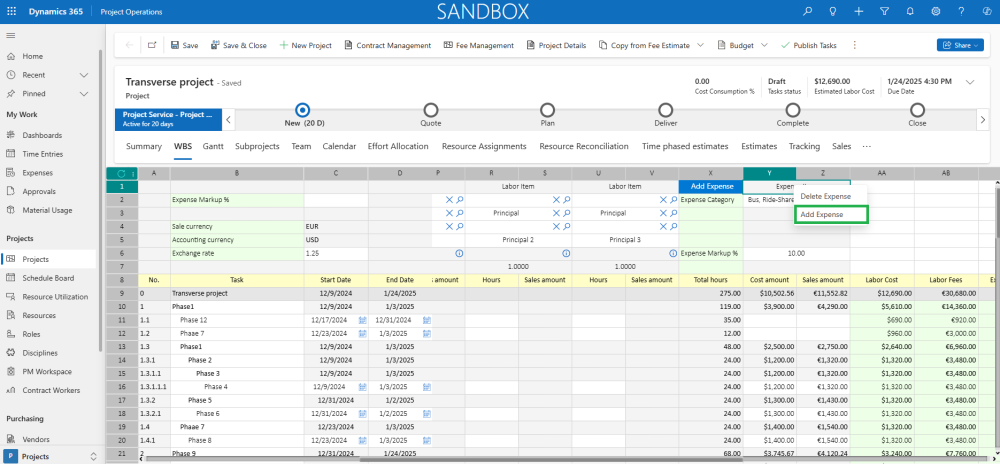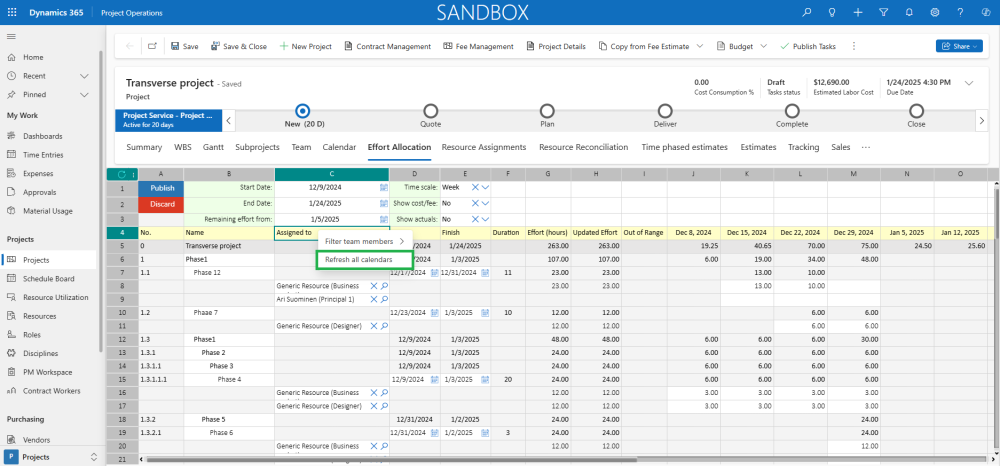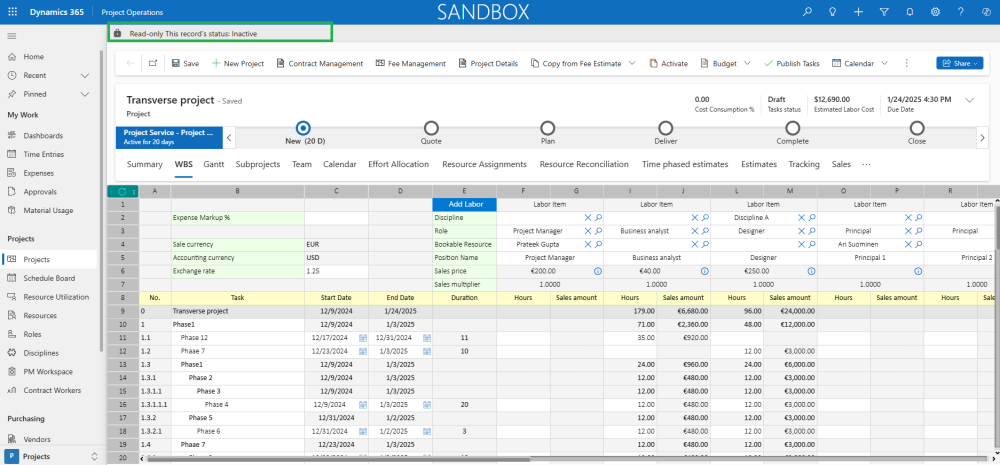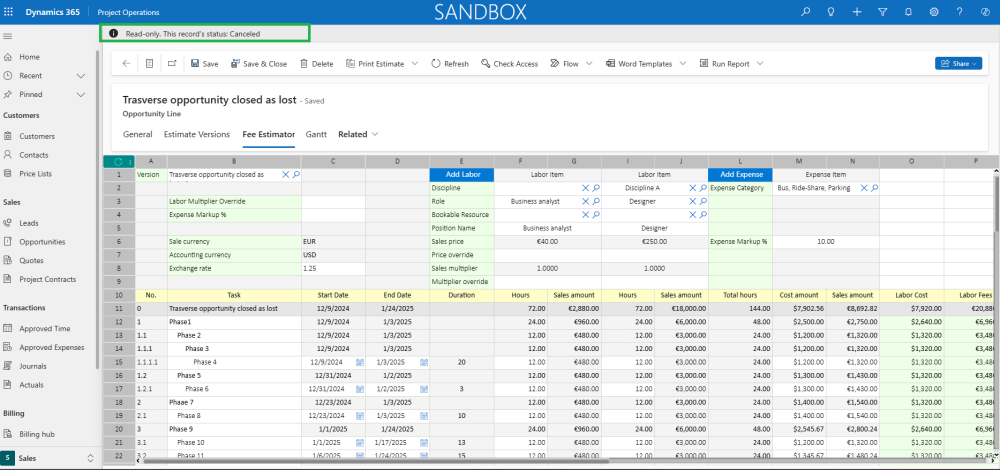projects360 10.0.42 for Project Operations introduces a set of new features such as ‘PTO data integration from F&O to Project Operations’, ‘Refactored Effort Allocation spreadsheet’, ‘Delete All Tasks contextual option in xl360 spreadsheets’ and Microsoft ‘Project estimate updates’ new feature. This release also includes enhancements to existing features such as ‘Copy Expense Markup % from Fee Estimator to WBS’, ‘Add Labor/Expense contextual menu options in WBS and Fee estimator’, ‘Refresh Calendars contextual menu option in Effort Allocation’, ‘WBS, Fee estimator and Effort Allocation xl360 templates get locked down for Deactivated records’
New Features
PTO data integration from F&O to Project Operations
This new feature enables the integration of resources PTO data from F&O to the ‘Time-off’ data of the corresponding Bookable Resource in Project Operations using dual-write functionality.
- If a PTO request is either Submitted or Approved in F&O for a project resource, it will sync to Project Operations by creating or updating the Time-off data for that Bookable Resource in the ‘Work Hour Calendar’ for the specified dates.
- If the PTO request is in a Draft or Cancelled state, no ‘Time-off’ record will be created in Project Operations. Additionally, if a corresponding Time-off record already exists, it will be deleted in Project Operations.
Refactored ‘Effort Allocation’ spreadsheet
A new refactored ‘Effort Allocation’ is now available providing a better user experience and potentially reducing costs of any xl360 customization.
- The xl360 template can now be extended, offering greater flexibility to customize it according to specific requirements. This enhancement allows us to build on top of existing templates, reducing development and maintenance effort.
- The underlying code has been optimized to enhance the performance and efficiency of the current xl360 template functionalities, ensuring smoother operations and faster processing.
Microsoft ‘Project estimate updates’ new feature
The Microsoft “Project estimate updates” feature allows users to seamlessly add expense estimates directly from the ‘Estimates’ tab on the ‘Project’ form.
- ProOps product solution has been enhanced supporting this new Microsoft feature.
- The feature can be enabled through the Project Parameters form, allowing users to access the new Estimates tab within the ‘Project’ form.
- The ‘Estimates’ tab provides users with an enhanced capability to add expense estimates, which are synchronized with the WBS (Work Breakdown Structure) and vice versa.
‘Delete All Tasks’ option in xl360 spreadsheets
We have introduced a new contextual menu option, ‘Delete All Tasks’, that enables users to delete all existing tasks from xl360 spreadsheets, including Fee Estimator, WBS Planner, and Effort Allocation.
- When selected, this option prompts users with a confirmation dialog to ensure they want to proceed with deleting all existing tasks.
- The “Delete All Tasks” option will only delete tasks where the previously existing ‘Delete Task’ option is enabled. Tasks or subtasks synced to F&O and related to existing actuals or journals cannot be deleted.
- This new feature is available in WBS, Effort Allocation and Fee Estimator xl360 spreadsheets.
Features Enhanced
Copy ‘Expense Markup %’ from Fee Estimator to WBS
This enhancement allows users to copy the overall expense markup percentage from the ‘Fee Estimator’ directly to the ‘WBS Planner’ during the “Copy Tasks from Fee Estimate” process.
- The expense markup percentage defined in the ‘Fee Estimator’ will be now transferred to the ‘WBS Planner’ spreadsheet.
- Once the expense markup percentage is copied to the WBS, users can modify it as needed directly within the WBS.
Add Labor/Expense contextual menu options in WBS and Fee estimator
This enhancement streamlines the process of adding labor and expense items by enabling users to add them directly from their respective Labor and Expense sections. This eliminates the need to repeatedly navigate to the “Add Labor” and “Add Expense” button.
- This new option is now available in both the ‘Fee Estimator’ and ‘WBS Planner’ xl360 spreadsheets.
- Clicking the contextual menu buttons adds new labor and expense items to the last column of their respective sections, ensuring a seamless workflow.
Refresh Calendars contextual menu option in Effort Allocation
This enhancement allows users to refresh the calendar information based on configuration updating the period cells for each ‘Bookable Resources’ in the ‘Effort Allocation’ spreadsheet.
- The period cells to enter specific effort will be dynamically updated as editable or non-editable based on the latest configuration set in the Bookable Resource Work Hour Calendar.
- By right-clicking on the ‘Assigned To’ field and selecting ‘Refresh All Calendars’, the spreadsheet cells will be updated for all bookable resources.
- By right-clicking on a specific bookable resource and selecting ‘Refresh Calendar’, the cells for that resource will be updated to reflect the latest calendar configuration.
WBS, Fee estimator and Effort Allocation xl360 templates get locked down for Deactivated records
This enhancement ensures that the ‘WBS Planner’ and ‘Effort Allocation’ xl360 spreadsheets become non-editable when a project is deactivated, as well as the ‘Fee Estimator’ spreadsheet becomes non-editable when an Opportunity/Opportunity Line is marked as lost. This prevents users from making unintended changes to the data.
- Once a project is deactivated, the ‘WBS Planner’ and ‘Effort Allocation’ spreadsheet are switched to read-only mode.
- If an Opportunity or Opportunity Line is marked as ‘Closed as Lost’, all fields within the General tab of the ‘Opportunity Line’ form, along with the ‘Fee Estimator’ spreadsheet will be locked down.